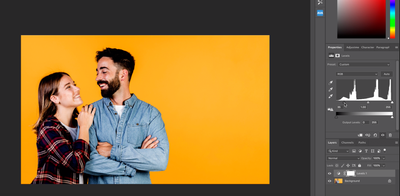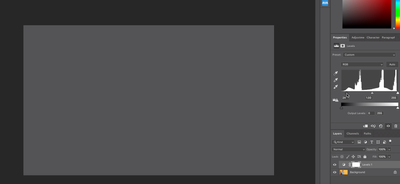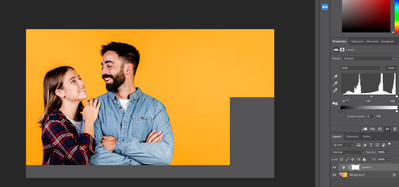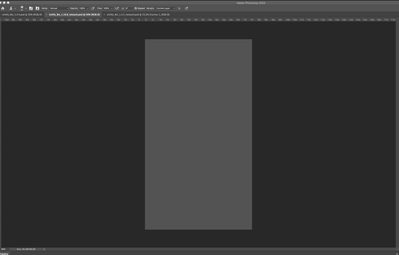- Home
- Photoshop ecosystem
- Discussions
- Just updated to Photoshop 2020 - gray screen redra...
- Just updated to Photoshop 2020 - gray screen redra...
Just updated to Photoshop 2020 - gray screen redraw.
Copy link to clipboard
Copied
Just updated to Photoshop CC2020 on both my iMac and my Macbook Pro and now - with high resolution files - I'm gettting an occasional gray screen between processes or processing (layer transitions, resizing, changing fonts, applying filters) - I"m not sure it's a redraw or what but it's quite annoying. Any ideas what the heck is going on here? It's happening on BOTH my computers so....
Explore related tutorials & articles
Copy link to clipboard
Copied
Hi there,
Sorry that Photoshop is showing a strange gray screen redarw after the recent update of Photoshop 21.0.3 version.
Would you be able to provide a screenshot or a video to illustrate the issue? Also, are you using the latest Msc OS Catalina(10.15.3) on both of your machines?
What happens if you uncheck the option "Use Graphics Processor" under the Preferences> Performance menu in Photoshop?
Thanks,
Akash
Copy link to clipboard
Copied
Laptop I'm running 10.14.5, Desktop, High Sierra. Graphics processor is off on both. This never happened until I upgraded just 2 days ago.
Copy link to clipboard
Copied
Hello Adobe,
I started having the same issue after updating to the latest version of Photoshop..
I used to have the "Use Graphics Performance" off and it worked pretty well for long time. But now everytime I move a slider like in Blending Options and other menus, it flashes the photoshop screen in fully gray.. it's so annoying.
Now I've checked the box "Use Graphics Performance" and seems it has solved the issue. However my photoshop looks slower, is that normal? What would be the best performence definition?
Why does it started doing the gray screen withou any Preferences change on my side?
Looking forward for your feedback,
Many thanks
Copy link to clipboard
Copied
A lot of people is having the same issue... it's really frustrating!! Nothing works to fix it, I've done all the instructions... what can we do???
Copy link to clipboard
Copied
Copy link to clipboard
Copied
This was happening to me too, it was killing me. Anytime I made an adjustment, I had to turn the layer on and off just to see what I was doing. Super frustrating. When I first opened Photoshop 2020 my screen wouldn't show me anything of my image, even though I could see it in my Navigator window. After much research, I found that I had to turn off the option "Use Graphics Processor" under Preferences>Performance. That gave me the view of my images, but the grey boxes have persisted. I have since gone back and checked that box to turn it back on "Use Graphics Processor" and I also checked the box at the bottom under Options to use "Legacy Compositing". I have no clue what these things really do, but I am no longer experiencing the grey box issues and I am still able to see my content. So it seems that this has resolved the problem for me.
*Be sure to quit photoshop completely and then open it back up to see the changes take effect.
I'm using a iMac Pro, running Catalina 10.15.4, Processor 3GHz 10-Core Intel Xeon W, 64 GB 2666 MH DDR4, Radeon Pro Vega 64 16 GB.
I truly hope this helps people resolve this problem because it's been killing my soul...
Copy link to clipboard
Copied
This is very helpful and solved the issue for me, many thanks!
Copy link to clipboard
Copied
Thanks! This worked for me as well. Just make sure you close photoshop down to the change to take effect.
Copy link to clipboard
Copied
Thank you 🙂
Copy link to clipboard
Copied
Working so far, thank you!
Never mind, every time it switches screen it still does it.
Copy link to clipboard
Copied
this worked, thank you!
Copy link to clipboard
Copied
THANK YOU THANK YOU THANK YOU! This was truly SO annoying
Copy link to clipboard
Copied
Dude... will you marry me? Adobe loves to ignore these infuriating things.
Copy link to clipboard
Copied
Solved this issue for me! Thanks you kindly!
Copy link to clipboard
Copied
Yes. Thank you for this.
Legacy Compositing - Off
Use Graphics Processor - Off
My Photoshop now works pretty well. It does still show grey boxes every now and then but perfectly fine to design with. 2013 iMac still going strong!
Mac (27-inch, Late 2013),
3.5 GHz Quad-Core Intel Core i7,
24 GB 1600 MHz DDR3
NVIDIA GeForce GTX 780M 4 GB
Copy link to clipboard
Copied
I have the same trouble. PS 21.1.2, latest Catalina (but was happening on Mojave too). Any curve adjustment, belnding change, or anything involving realtime redraws just yields a grey redraw. Super annoying.
Copy link to clipboard
Copied
First, Save your workspace (if you have one)
Then just go to Photoshop -> Preferences -> General -> Reset all warning dialogs
Quit and restart photoshop. Solved it for me
Copy link to clipboard
Copied
same here how to fix these gray screen.
Copy link to clipboard
Copied
Hi,
Did you try updating your Photoshop version and resetting your prefernces?
Copy link to clipboard
Copied
Same here ... this sucks
Copy link to clipboard
Copied
SOLVED: Reset all your preferences worked for me. Sucks but easy.
Copy link to clipboard
Copied
Same problem !.... 😞
Copy link to clipboard
Copied
Same issue here since updating to 2020 a couple of days ago. Gray screen redraw frequently. Happens 100% of the time if I switch to another app and switch back to Photoshop, and happens frequently while using the app as well. I have to force a screen redraw by zooming/etc. in order to get back to work in my document. Very frustrating and should have been caught in development.
I'm running Mac OS Catalina on a Mac Pro 7,1 tower with a Radeon Pro 580X graphics card connected to a Dell 4K display.
I've tried disabling "Use Graphics Processor" and restarting, same effect.
Copy link to clipboard
Copied
I got exactly the same problem here. as soon as I click outside the app. the image turns gray. I have to zoom in or out to get it back. I thought it was an e-gpu issue but it seem I am not the only one experiencing this.
Mac Mini 2018 + eGpu Razer Core X + Vega 64
64GB of Ram