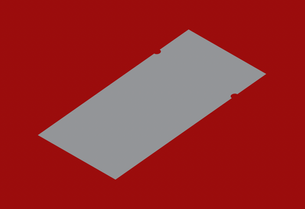Adobe Community
Adobe Community
- Home
- Photoshop ecosystem
- Discussions
- Re: Keeping accurate proportions when changing per...
- Re: Keeping accurate proportions when changing per...
Keeping accurate proportions when changing perspective on smart object
Copy link to clipboard
Copied
I'm trying to do a perspective warp on a smart object while keeping my shape's accurate proportions. I understand other perspecitve tools like Filter > Vanishing point and Edit > Transform > Perspective are not available for smart objects, only rasterized objects. How can I keep from distorting my smart object while changing it's perspective?
Skewing seems to widen the shape as I change it from front-facing to an isometric layout and Edit > Perspective Warp just distorts it so much to the point I can't recreate any semblance of the original dimensions.
Note: Rasterizing my smart object and then making it a smart object after changing the perspective is not an option. This is a template file for a ticket design that will be reused for multiple designs. Breaking the smart object link to the original dimensions will make it difficult to layout new graphics later when the smart object is opened. Just wished Photshop had a 3D distort feature for live objects like in Illustrator.
I skewed the shape above as a live smart object using the only option available in Edit > Transform. But skew actually widens and shortens the shape a bit. These are not correct proportions for my card. I need a less manual, more acurate method.
Explore related tutorials & articles
Copy link to clipboard
Copied
Transform > Perspective works on smart objects, no need to rasterize.
Consider making a template with a grid/checkerboard pattern first, to make sure the distortion looks credible. Then you can probably just distort manually the four corner points.