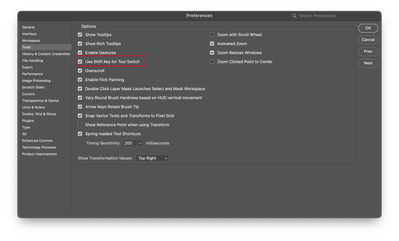- Home
- Photoshop ecosystem
- Discussions
- Keyboard Shortcut But in PS 2023
- Keyboard Shortcut But in PS 2023
Copy link to clipboard
Copied
Annoying issue with photoshop 2023 which just installed on my Mac. When switching between tools using keyboard shortcuts the tools quick revert back to previously used tool. It's infuriating. Sometimes they revert back multiple times despite repeated changes in tool. Have to repeatedly hit keyboard short cut to make it finally "stick". This renders the shortcuts useless because you can't intuitively switch between tools. This example switches between brush and eraser, but its happening with all tools and shortcuts.
See screen recording
 1 Correct answer
1 Correct answer
Make sure this is enabled if you don't want to cycle nested tools by hittng the letter only. (It's on by default with clean settings)
Explore related tutorials & articles
Copy link to clipboard
Copied
Are you using a wacom device by chance?
If you restore your preferences using this manual method does it work correctly?
https://helpx.adobe.com/photoshop/using/preferences.html#Manually
If that doesn't solve it, you can quit Photoshop and put the Settings folder back.
If restoring prefs doesn't help, go to Preferences > Tools and uncheck "Spring Loaded Tool Shortcuts." Do things work correctly now?
Copy link to clipboard
Copied
This does seem to have fixed the bug. Although now I have to rebuild my workspace so that's annoying haha
Is there a way to prevent it from switching "nested" tools when you hit the same shortcut more than once? IE I hit the B key and it initally chooses the Brush tool, if I inadvertently hit it again it switches to the Pencil Tool which I rarely use. Can I revert that to the previous style that didn't switch to the nested tools with multiple hits?
I am NOT using a Wacom device. Macbook Pro trackpad.
Copy link to clipboard
Copied
Make sure this is enabled if you don't want to cycle nested tools by hittng the letter only. (It's on by default with clean settings)
Copy link to clipboard
Copied
That worked. thank you!