- Home
- Photoshop ecosystem
- Discussions
- Re: Keyboard shortcut to reveal hidden text/readju...
- Re: Keyboard shortcut to reveal hidden text/readju...
Keyboard shortcut to reveal hidden text/readjust text box to fit all text?
Copy link to clipboard
Copied
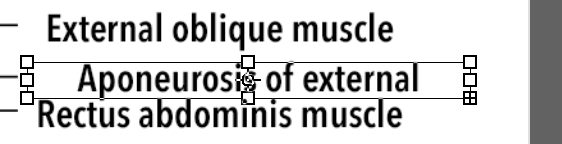
For instance in this image, there is still missing text. Is there a keyboard shortcut or mouse click I can do to reveal the full text? Thanks!
Explore related tutorials & articles
Copy link to clipboard
Copied
We might be able to answer if we could see your workspace with the Character panel open. By way of an example, the text box below shows only one line of text, but the layer indicates there is more. The Character panel explains the issue. The text is 4mm high, but line spacing set to 107mm, so the rest of the text has been scrolled out of the text box.

Copy link to clipboard
Copied
If I can understand your question correctly then the answer is no, at least I do not know such shortcut/option. You are looking for InDesing's fitting options right (Fit Frame to Content)?
Copy link to clipboard
Copied
Yes. In ID & AI usually you can just double click the text frame boundary and it will show the whole text.
Copy link to clipboard
Copied
Photoshop has two different kinds of text boxes. If its a paragraph text box, you can expand it manually but there is no fit command. There is really nothing that could be scripted, either.
Copy link to clipboard
Copied
I'd prefer using the paragraph text box because it is more flexible when layouting
Find more inspiration, events, and resources on the new Adobe Community
Explore Now