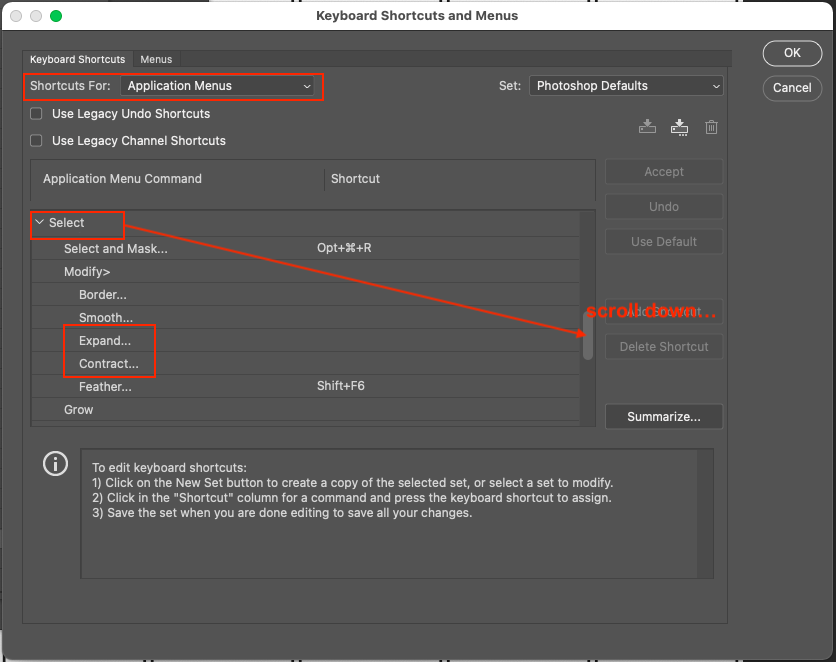Turn on suggestions
Auto-suggest helps you quickly narrow down your search results by suggesting possible matches as you type.
Exit
- Home
- Photoshop ecosystem
- Discussions
- Re: Keystroke to Expand/Contract Selection
- Re: Keystroke to Expand/Contract Selection
1
Keystroke to Expand/Contract Selection
Contributor
,
/t5/photoshop-ecosystem-discussions/keystroke-to-expand-contract-selection/td-p/12469338
Oct 24, 2021
Oct 24, 2021
Copy link to clipboard
Copied
In the past I have read where an entire selection can be expanded/contracted with a simple keystoke but I am unable to remember what to do. As I recall, it is possible to expand/contract an entire selection by a simple keystroke. I am running the most current version of Photoshop.
Does anyone have an answer for me?
TOPICS
Windows
Community guidelines
Be kind and respectful, give credit to the original source of content, and search for duplicates before posting.
Learn more
Explore related tutorials & articles
Community Expert
,
/t5/photoshop-ecosystem-discussions/keystroke-to-expand-contract-selection/m-p/12469931#M591853
Oct 24, 2021
Oct 24, 2021
Copy link to clipboard
Copied
Similar to this annotated screenshot:
Community guidelines
Be kind and respectful, give credit to the original source of content, and search for duplicates before posting.
Learn more
Community Expert
,
LATEST
/t5/photoshop-ecosystem-discussions/keystroke-to-expand-contract-selection/m-p/12469997#M591863
Oct 24, 2021
Oct 24, 2021
Copy link to clipboard
Copied
There isn't built in keyboard shortcut, see explanation by @Stephen Marsh to assign keyboard shortcut.
Community guidelines
Be kind and respectful, give credit to the original source of content, and search for duplicates before posting.
Learn more
Resources
Quick links - Photoshop
Quick links - Photoshop on iPad
Troubleshoot & Learn new things
Find more inspiration, events, and resources on the new Adobe Community
Explore Now
Copyright © 2025 Adobe. All rights reserved.