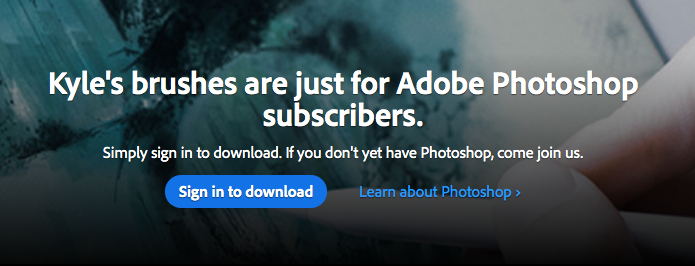Copy link to clipboard
Copied
I want to try the New Kyle brushesnow part of CC
However the download link in PS 2018 sends me to my CC profile page.
I see the right page a fraction of a second.
Anyone knows a other way to reach the brushset?
 1 Correct answer
1 Correct answer
Hi,
We now have things in place so the menu command should work from non-US regions. The landing page with still be in English for now, but we will get localized pages in place as well.
The issue with the Edge browser still stands for now sorry if that is your default browser. You will land on the expected page from Photoshop, but downloading the brush files we still not work.
Sorry for the earlier trouble.
regards,
steve
Explore related tutorials & articles
Copy link to clipboard
Copied
Have you tried this one?
Adobe Photoshop CC | Download exclusive brushes from Kyle T. Webster
Copy link to clipboard
Copied
Doesn't work for me. As PHermus said, Kyle's page comes up for a second then it redirects to the main CC account page. I think the problem is for people outside US.
Copy link to clipboard
Copied
Thanks for the link! Been searching and couldn't find the path.:)
Copy link to clipboard
Copied
OMG-awesome-was getting ready to give up and found this, thanks a bunch ![]()
Copy link to clipboard
Copied
Same problem here, I'm in France and when I click in the option "Get More Brushes" I get a very quick visit to the brushes pages and then I get redirected here Adobe France : outils de création, de marketing et de gestion documentaire
Do you know if this issue will be fixed soon?
Copy link to clipboard
Copied
Well, I am in Denmark, and had the same issue last night until I got hold of the link shared above. It's for Adobe, not Kyle's page.
Copy link to clipboard
Copied
Thank you for that, I've got the solution from here: Cannot download Kyle Webster brushes
And if you don't want to click on the link: Adobe Photoshop CC | Download exclusive brushes from Kyle T. Webster use that link but make sure to open it on another browser and say you're in USA when it's asked
Copy link to clipboard
Copied
Seems to be a silly region thing, when you go to the page, and it redirects you go to the bottom and click the "change region" switch it to US and retry the link. Adobe Photoshop CC | Download exclusive brushes from Kyle T. Webster
Worked for me.
Goodluck
Copy link to clipboard
Copied
It didnt work for me in Microsoft Edge, then I tried in Chrome and it works.
Copy link to clipboard
Copied
Hi,
We now have things in place so the menu command should work from non-US regions. The landing page with still be in English for now, but we will get localized pages in place as well.
The issue with the Edge browser still stands for now sorry if that is your default browser. You will land on the expected page from Photoshop, but downloading the brush files we still not work.
Sorry for the earlier trouble.
regards,
steve
Copy link to clipboard
Copied
When I try to download the Kyle brushes (any of them!) all I get is a page full of computereze programming symbols. How do I get it to download the actual brush files so I can install them? They look great. Would love a chance to try them out on actual work! I am using Photoshop CC 2018 in Windows 10. I have tried Edge and Chrome and Foxfire same results everywhere. I am in USA, Texas.
Copy link to clipboard
Copied
Copy link to clipboard
Copied
So am I having the same problem...
Copy link to clipboard
Copied
I wouldn't call this issue solved, since the link https://www.adobe.com/products/photoshop/brushes.html does not have a download button. Or a button to purchase brushes. What it has is a short bio of Kyle, and a notice that you need Photoshop in order to get brushes. You get that notice even if you're signed into Adobe, and you have Photoshop open. It's a dead end. Not a solution.
Copy link to clipboard
Copied
Hi,
So you are seeing this? And if you Sign in it doesn't change to have downloads?
Copy link to clipboard
Copied
- In photoshop I click: get new brushes
- It takes me to the page of your screenshot
- I click sign-in
- It briefly shows the sign-in page
- Then I am automatically signed in.
- Then it loops back to the screen shot page again
- Then I still do not get the new brushes.
- It is just an endless loop.
Copy link to clipboard
Copied
Hi,
If you go directly here using your default browser are you signed in? https://www.adobe.com/products/photoshop.html
If not, can you try signing in. Then try your step 1. again. Also what version of Ps and OS are you using?
Copy link to clipboard
Copied
Hi,
Even like this, it's the exact same result.
Copy link to clipboard
Copied
This is exactly what is happening to me aswell!! I click on the "Sign in to download" and the loop starts all over again with no brushes to be found. 😞
Copy link to clipboard
Copied
correct SG... that same page just loads over and over again.
Copy link to clipboard
Copied
It gets even worse. I tried going to Kyle's brushes via the Adobe blog. I was asked to sign in. I'm already signed in. Instead of taking me to a sign-in page, the "Sign-In" link redirects to a promotion for an Adobe event (Workday something or other). If you click in the blog on the link for Kyle's brushes, it directs you to Kyle's website. Which has no download link. But does have a link to Adobe, where you can go if you want to continue this endless, chaotic, loop.
Copy link to clipboard
Copied
Hi! I'm in Mexico and I keep being redirected and not shown the available Kyle Brushes!! What can I do? Non of the links in this conversation have made any difference 😕
Copy link to clipboard
Copied
I've got the same issue and I am located in NC, United States...Any link I click (whether from "Get Brushes" within Photoshop or clicking any of the links that I've found both in this forum and elsewhere) directs me to this page and asks me to sign-in (despite being signed in). I click "Sign-In to Download" and I sign-in and this exact same page just reloads again and again and again...
Copy link to clipboard
Copied
Very very Annoying Adobe FYI
-
- 1
- 2