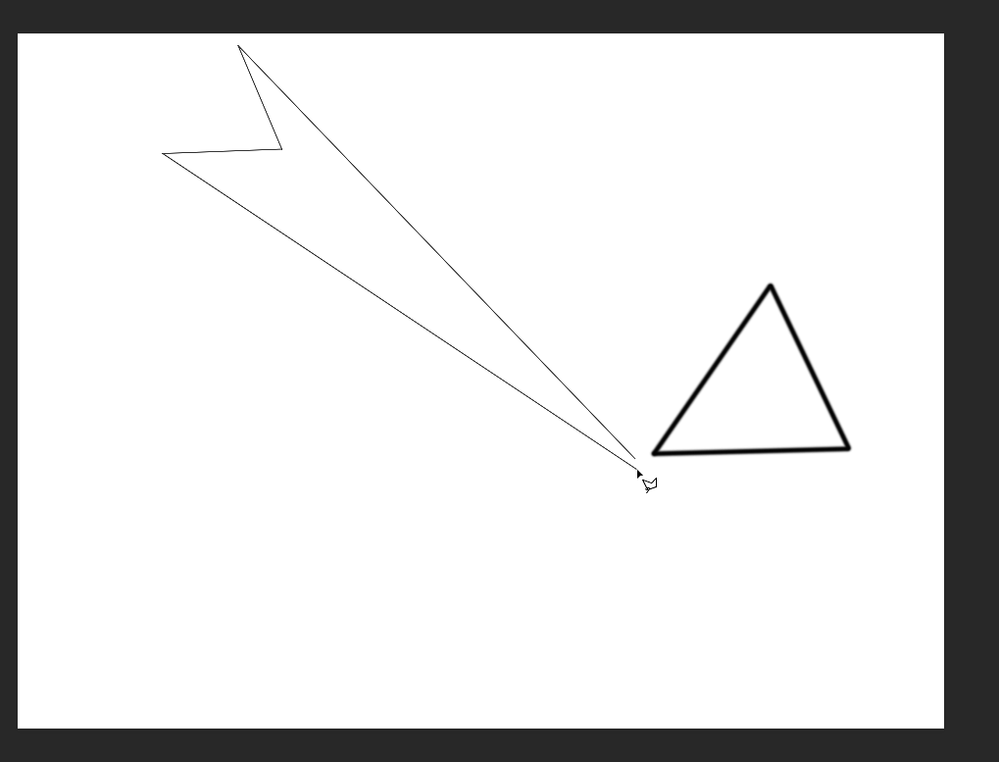Lasso Tool Glitch
Copy link to clipboard
Copied
Explore related tutorials & articles
Copy link to clipboard
Copied
Hi ruku2k!!
Exact same issue here. Mine picks random spots on the left hand side of the screen
When I try to select this black triangle (image attached) with 3 clicks on the corners, this happens:::
I've tried re- installing photoshop, re-setting the tools and even change the graphic processor settings from advance to basic.
None of this worked....
Please we need some help with this.
regards
Eduardo
Copy link to clipboard
Copied
Me too.
Below is a screenshot of the regular lasso tool... but it's happening on all three tools.
I try to make a selection anywhere on the image... and then, upon letting go of the mouse button (in the case of the regular lasso tool), the dotted selection line darts down and to the left in order to create some ungodly shape that I did not intend.
In my case, all three lasso tools are rendered useless!
Please help!!
Copy link to clipboard
Copied
Hate this lasso tool - I am selecting points and it just quits or the points disappear! Usually cannot go past 4 points and the selection is terminated by application. It is taking me hours, what use to take minutes.
Copy link to clipboard
Copied
Just adding that I'm having the same issue.
Copy link to clipboard
Copied
And here!
Copy link to clipboard
Copied
Also having this issue
Copy link to clipboard
Copied
Same here and it's driving me absolutley insane. I use this tool every two seconds... but ever since I upgrated from CS6 to Photoshop 2020, I've been having this problem. It doesn't select where I want and it "skips" when switching between the freehand lasso and the line lasso tools. Has anyone figured out how to fix this?
Copy link to clipboard
Copied
I think I may have found one solution
https://www.top-password.com/blog/turn-on-off-press-and-hold-for-right-clicking-in-windows-10/
if you cannot find this press and hold menu - look for it this way
Let us know if this solved your issue
So far, the selection tool is working much much better... almost perfect