Copy link to clipboard
Copied
Afternoon all.
My Lasso tool appears to be behaving a little erratically.
When ever a selection is made, it appears to 'snap back' to a kind of oval shape rather than the selection that I have created..
In addition, the attached error message keeps appearing.
Can anyone assist please ?
 1 Correct answer
1 Correct answer
Hi,
I noticed your feather is set to 35 px this is what would make it go to an oval shape.
Try setting the feather to 0.
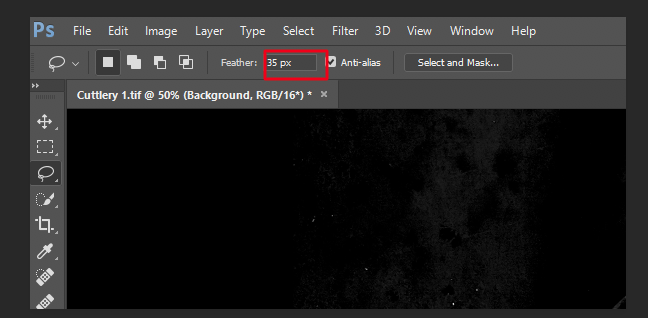
Thanks,
Sim
Explore related tutorials & articles
Copy link to clipboard
Copied
What are the Tool’s settings in the Options Bar? (Please post a screenshot including the relevant elements.)
Have you reset the Tool yet?
Copy link to clipboard
Copied
Hi...does this illustrate enough ?
And yes, I have tried resetting the tool ![]()
Copy link to clipboard
Copied
Hi,
I noticed your feather is set to 35 px this is what would make it go to an oval shape.
Try setting the feather to 0.
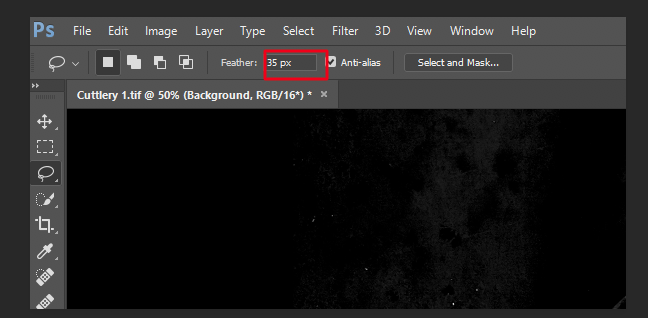
Thanks,
Sim
Copy link to clipboard
Copied
Aha !
Many thanks...I was feathering to retouch skin in frequency separation
Now...whilst I have your attention ( ![]() ) ..I have another issue with the lasso tool.
) ..I have another issue with the lasso tool.
I use lasso -edit -fill to remove objects.
This may also transpire to be user error, however the function no longer seems to be working on a created adjustment layer.
It seems to be intermittent, and I'm wondering whether I am missing a box to check. When it doesn't function, it appears as 'clear' in the history, but does not fill or remove the selected area...In addition the shortcut for 'edit - fill' (delete button) does not work on an adjustment layer .Can anyone assist please ?
Copy link to clipboard
Copied
Hi,
From the second screenshot you sent I can see you have the locked background layer selected.
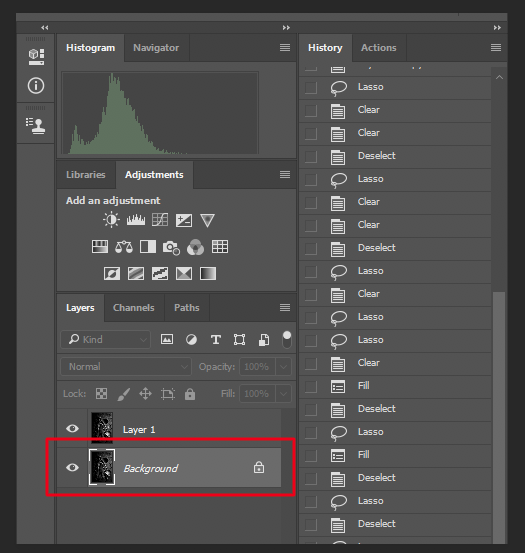
Select the top Layer and it should work.
Thanks,
Sim
Copy link to clipboard
Copied
Hi Sim...thank you for responding.
Ironically, I went back and it would allow the 'delete' shortcut to work, and the removal of objects to take place on a locked background layer. As soon as I create another layer with a view to doing any removals on it, it will not allow the shortcut to work, or indeed any removals to take place ...
Get ready! An upgraded Adobe Community experience is coming in January.
Learn more
