Latest photoshop update
Copy link to clipboard
Copied
So I ran the latest update for Photoshop yesterday and its running like absolute crap.
Anyone have any idea whats going on? I've tried turning off GPU acceleration and if anything that makes it worse. I'm running dual GTX 1080ti with a watercooled 6 core processor. There's no reason for it to be running this crap.
I'm on Windows 10 if that helps
Thanks
Explore related tutorials & articles
Copy link to clipboard
Copied
I currently do not use any of Adobes cloud products. But I would say based off of the flood of forum threads in the last day, the newest version of Photoshop has some kinks that may need to be worked out.
I'd be curious to hear from others.
Copy link to clipboard
Copied
Hi robertl,
We're sorry about the inconvenience caused.
Is there a specific function that you feel is not working properly? Please check out this article Optimize performance Photoshop CC
and let us know if that help.
Thanks,
Akash
Copy link to clipboard
Copied
I also found the 2018 upgrade extremely problematic. 2017 ran just fine, but the upgrade sucks, which I believe is the appropriate technical term in this case.
I lost ALL my keyboard short cuts. The screen flashes white from time to time. Of course, the first time it happened, I freaked! I've been playing with the performance perfs. I've been able to make it a little better, but it is still a real problem.
I'm running MacOS 10.13, Mac Mini, 3Ghz Core i7 proc., and 16GB RAM. I'd attach a full system report, but it does not appear this forum will allow file uploads.
I made the stupid mistake of allowing the upgrade to remove previous version; last time I ever do that!
Is there a way to go back to CC 2017 until the Adobe engineers can fix this??
Copy link to clipboard
Copied
Rob
You can download older versions and run them without installing the new (I have 3 versions here)
To do that go to the CC app - click the down arrow next to Photoshop and choose "Other versions"

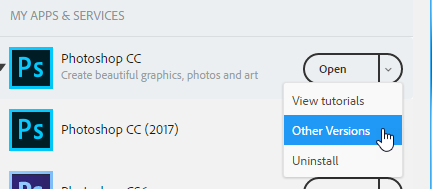

Dave
Copy link to clipboard
Copied
Dave,
Thank you for your prompt and very helpful response. I'm downloading 2017 as I write this.
rob
Copy link to clipboard
Copied
Hi Robert
Running CC2018 on Windows 10 here without major issues
One thing, you mentioned that you are running dual GPUs. That is known to cause issues with Photoshop. See link below - section 7, it may be worth a try:
Troubleshoot Photoshop graphics processor (GPU) and graphics driver issues
Dave

