- Home
- Photoshop ecosystem
- Discussions
- Re: Layer doesn't move or snaps back using move to...
- Re: Layer doesn't move or snaps back using move to...
Copy link to clipboard
Copied
When I try to move a layer in my psd file with the move tool it moves a bit but then snaps back to the original place or close to it. The layer will move using the arrow keys just fine, just not with the move tool.
 2 Correct answers
2 Correct answers
Version is 19.1.4. Seems to be the most current version.
An update on our issue, Forcepoint was recently updated to 8.5.2854 and the issue has been fixed. This also includes an issue regarding copying/pasting layer groups which would crash Photoshop previous to this Forcepoint update. Hope this helps!
-Ian
Explore related tutorials & articles
Copy link to clipboard
Copied
There are 4+ people where I work experiencing this issue and they all use the Magic Mouse.
Copy link to clipboard
Copied
I can verify this is still a bug and it makes Photoshop effectively unusable as an application – it happens with a mouse (Logitech, Magic Mouse, doesn't matter) and the trackpad. I've included a video of it happening below. I've now installed the latest version of Photoshop CC (19.1.4) on two different brand new Mac laptops with clean installations (High Sierra), turned off ALL snapping options, turned OFF Smart Guides, reset the prefs, reset the tools, uninstalled and reinstalled Photoshop multiple times, etc. and found nothing that stops this bug. I work for a large organization and their internal IT has reported to me that I am not along and they have seen this happening on a number of machines here at work. Please fix this.
Copy link to clipboard
Copied
It's like something interrupts the signal from the mouse to the computer.
Does it give you troubles if you try, for example, drawing a line with the brush tool?
Copy link to clipboard
Copied
Hey,
That isn't the issue. If it was the signal getting interrupted it would be effecting other aspects of work on the MacBook Pro. It is 100% Adobe Photoshop as all of my colleagues are having the same exact issue and everything else runs smoothly. I did try your Brush Tool suggestion and it paints just fine.
Thanks,
Copy link to clipboard
Copied
No other tool within Photoshop has this issue. In fact, I'm regularly using all the other apps in the Adobe suite (After Effects, Illustrator, Animate, etc.) and none of those apps have this issue. This is an issue specific to Photoshop and I've been informed by our internal IT that it's happening across the organization. Also – You can see in the video that the system is still recognizing that my mouse is down even as the object snaps back into place. The issue also occurs when I use the trackpad directly on the laptop. This is not a mouse signal issue, this is an Adobe Photoshop issue.
Copy link to clipboard
Copied
Follow up – The IT folks where I work mentioned that we are currently running the Adobe Suite Enterprise Edition. My previous job was not running the Enterprise Edition and I know several people who run the suite on their personal computers and don't have this issue.
Is it possible this is an issue with the Adobe Enterprise Edition?
Copy link to clipboard
Copied
That is an interesting note as we are running the Enterprise Edition as well since it is the business that purchases the licensing. I don't have a personal CC so wouldn't know if the problem exists outside of EE. Either way, this needs to be fixed...
Copy link to clipboard
Copied
I wanted to add to this thread that I have started seeing this issue within the last couple of weeks. Same exact problem even with the latest version of CC (19.1.5), Mac OS (10.13.5), no Wacom software and it is a problem with mouse or trackpad.
Our installation is company-wide and we also run security software called Forcepoint DLP Endpoint (8.5.2837), and Sophos (9.7.5).
The interesting thing, and would probably help explain why this is happening, is that I have pretty much the exact same hardware/software setup at home, but this issue doesn't exist. So it could be the security software or the enterprise edition, both of which don't exist at home.
Thanks!
-Ian
Copy link to clipboard
Copied
Same here, Ian. Best guess based on the posts in this thread and my conversations with our IT department is this is an issue with the Enterprise Edition of Photoshop – we've had users here at our org reporting it as an ongoing issue with the past few versions of Photoshop. So far there's been no response from Adobe on addressing the issue. Our current "workaround" is to hit Command / Control + T (basically engage the Transform tool) and move with the Transform handles on. It seems to be able to move freely with the Transform handles on for some reason. Not a great solution but it's a Band-Aid until Adobe fixes it.
Copy link to clipboard
Copied
That's a good workaround for now.
-Ian
Copy link to clipboard
Copied
Thanks, good idea. It works for me.
Copy link to clipboard
Copied
FYI, I worked with IT and after some trial-and-error and many restarts the culprit seems to be Forcepoint DLP Endpoint (8.5.2837). This software scans our computer continuously to make sure we aren't sharing critical data on thumb drives etc. It was recently updated a couple of weeks ago which is when I started noticing the problem.
Why this software is interfering with only Photoshop's Move tool is a complete mystery, but it could have something to do with that script error that Alena posted above as well. I'll keep watching this thread and update if I find out any more.
-Ian
Copy link to clipboard
Copied
Interesting! We're not running that specific software here at work but I verified we are running some software that executes similar security measures so I wonder if that's what is causing the conflict here as well. I've passed the info along to our Mac IT and we'll see what happens.
Copy link to clipboard
Copied
An update on our issue, Forcepoint was recently updated to 8.5.2854 and the issue has been fixed. This also includes an issue regarding copying/pasting layer groups which would crash Photoshop previous to this Forcepoint update. Hope this helps!
-Ian
Copy link to clipboard
Copied
I would like to add to this thread since I am also experiencing this issue. I work at the same company as ikelleigh so we have the same setup; latest version of Photoshop CC (I uninstalled/reinstalled latest version today on my mac), latest version of Mac OS and have the same security software installed. There are three other designers on my team so far who are also experiencing this issue.
I started noticing the issue this morning and have since received an error dialog box when trying to move objects using the move tool. The error message does not pop up every time, it has only appeared randomly a couple times so far today. Have attached a screenshot of the error message, maybe this can help?
Thanks!

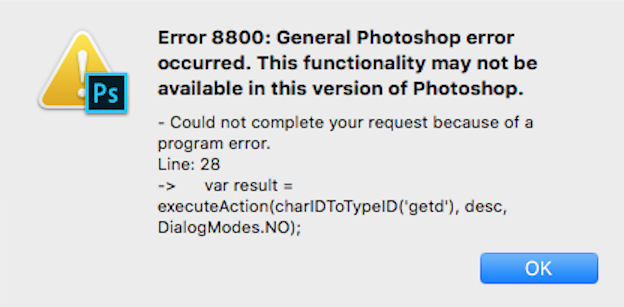
Copy link to clipboard
Copied
Good call on that error message Alena. I kept getting that too and forgot about it. Do you have Photoshop CC installed on a personal computer too? Do you get the same issue there? I think it has something to do with how it was installed on our computers.
Copy link to clipboard
Copied
I don't have Photoshop CC installed on a personal computer presently but my previous position we didn't have the Enterprise Edition installed (we each had individual licenses) and never encountered these issues. I've also spoken to a number of designers and co-workers who have it installed on their personal devices at home and aren't having this issue.
Copy link to clipboard
Copied
I'm having this problem with Photoshop CC 2020. Very very annoying
Copy link to clipboard
Copied
Also happening to me—it started happening around the same time as the 3D update.
Copy link to clipboard
Copied
I'm also having this problem in CC 2020..
i'm using Mac and Mojave.
Copy link to clipboard
Copied
Hello, you need to give more info: which OS, and version? Which version of Photoshop? help>system info can help. if on a PC, using a tablet? with Windows Ink or Wintab?
Copy link to clipboard
Copied
iMac (retina 5k, 27 inch, late 2014)
macOS Mojave 10.14.6
it seems to be fixed in this latest update.
Copy link to clipboard
Copied
CC 2020. Same issue.
Copy link to clipboard
Copied
i just updated and it stopped happening for me.
Copy link to clipboard
Copied
I've been complaining about this bug for weeks. All I seem to get is "reset tools"
ADOBE. THIS IS A BUG. FIX IT OR LET US KNOW HOW.
Get ready! An upgraded Adobe Community experience is coming in January.
Learn more