- Home
- Photoshop ecosystem
- Discussions
- Re: Layer Style "Glass Ball" in Photoshop CS6
- Re: Layer Style "Glass Ball" in Photoshop CS6
Copy link to clipboard
Copied
This tutorial is done in a version of Photoshop Elements. It calls for selecting Layer Style "Glass Ball". I am not seeing this in Photoshop CS6 in Layer Styles at bottom of Layer Panel?
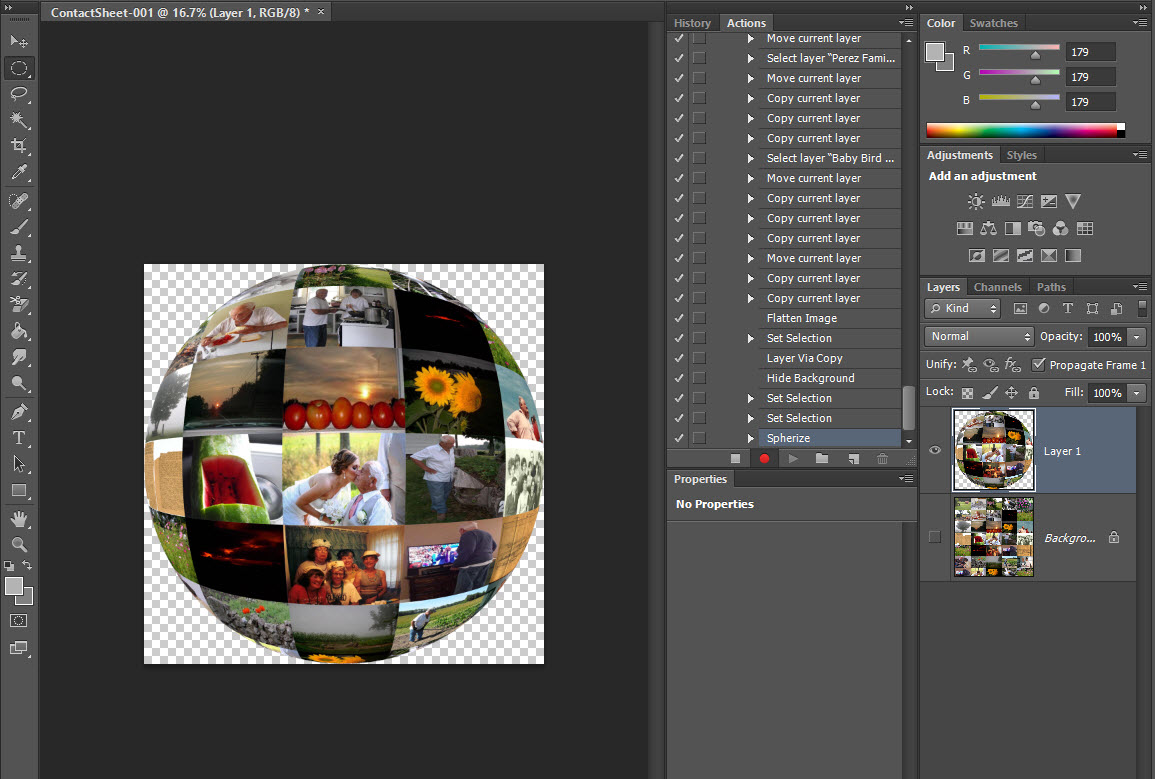
I looked at Layers, under Menu and there is a Layer Style "Global Light" option, along with Drop Shadow, Inner Glow, Bevel styles:
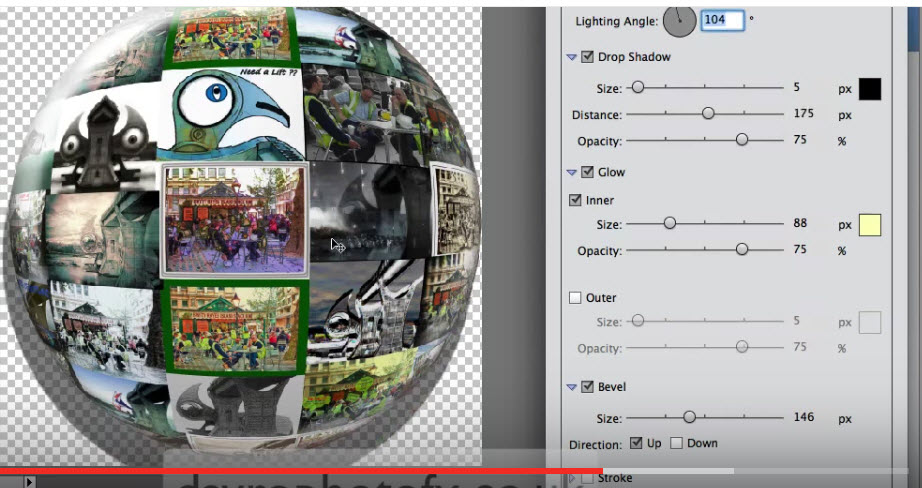
Would I do each style individually?
 1 Correct answer
1 Correct answer
In Photoshop CS 6 you'll find this in Window > Styles: Panel menu: Glass buttons

Fenja
Explore related tutorials & articles
Copy link to clipboard
Copied
This is not a "stock" layer style - you would have to create this yourself. And yes, to create it, it's probably a combination of styles. I don't know Elements, so I can't tell you how to create it.
Copy link to clipboard
Copied
In Photoshop CS 6 you'll find this in Window > Styles: Panel menu: Glass buttons

Fenja
Copy link to clipboard
Copied
Thank you, thank you, thank you!
Copy link to clipboard
Copied
You're welcome!
![]()
Fenja
Copy link to clipboard
Copied
Copy link to clipboard
Copied
![]()
