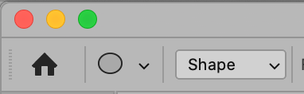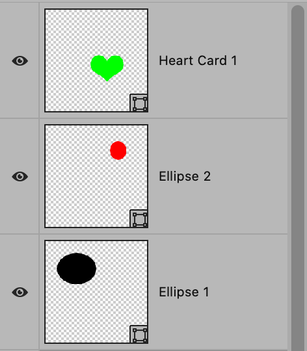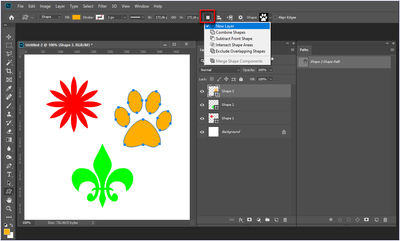Layering question
Copy link to clipboard
Copied
Is there a way to make PS's layering system behave more like Illustrator's, where you create each shape like a path, and every shape automatically stands alone in the layers window? Or do you need to first make a new layer, and, then, create the desired shape all manually everytime?
*** I'm fairly new to Photoshop, unlike Illustrator, where I have produced files that have exceeded over one-hundred layers and six-thousand paths.***
Any insight would be greatly appeciated.
Sand Patch
Explore related tutorials & articles
Copy link to clipboard
Copied
Long and short: No. PS isn't object-based like AI. A layer is jsut a container that holds any number of entities that contribute to producing visible pixels. It doesn't matter how they are structured beyond that aside from the internal rendering order.
Mylenium
Copy link to clipboard
Copied
Thank you! That's pretty much what I thought.
Sand Patch
Copy link to clipboard
Copied
where you create each shape like a path, and every shape automatically stands alone in the layers window?
When you create "Shapes" (shape tools or Pen tool with the mode set to "Shape"), the default is that each shape goes on a new layer. You can then on purpose create groups.
If you mean brush strokes, filling selections, etc., they go on the current layer and you have to choose New Layer first if you want the pixels to be on separate layers.
~ Jane
Copy link to clipboard
Copied
I totally agree with @jane-e
With the right settings, all shapes are created on their own (shape) layer.
Another example - similar to jane-e