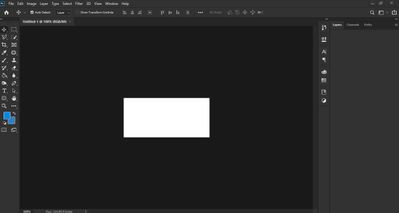Adobe Community
Adobe Community
Copy link to clipboard
Copied
Hi guys, I hope you can help me out with a problem. I am running Adobe Photoshop 2020 and initially when I create a new canvas or open any file, my layers panel looks like this:
I need to actually do a click on the layers tab so that the panel gets activated again and shows the contents like this:
Any ideas as to why this is happening and how I can fix this? Thank you very much in advance!
 1 Correct answer
1 Correct answer
Hi, have you tried to reset Adobe Photoshop preferences?
Explore related tutorials & articles
Copy link to clipboard
Copied
I have the same issue. Not a major problem, as robertsol mentioned, clicking on the layer tab shows the contents, but a fix would be appreciated. Thank you.
Copy link to clipboard
Copied
Hi, have you tried to reset Adobe Photoshop preferences?
Copy link to clipboard
Copied
Thank you. That worked a treat.
I backed up my settings folder first. (https://helpx.adobe.com/photoshop/using/preferences.html).
Then reset preferences. Then restored my settings folder and all is good.
Thanks for your help.