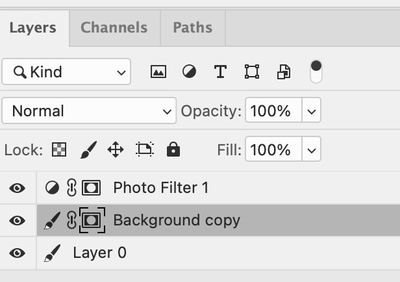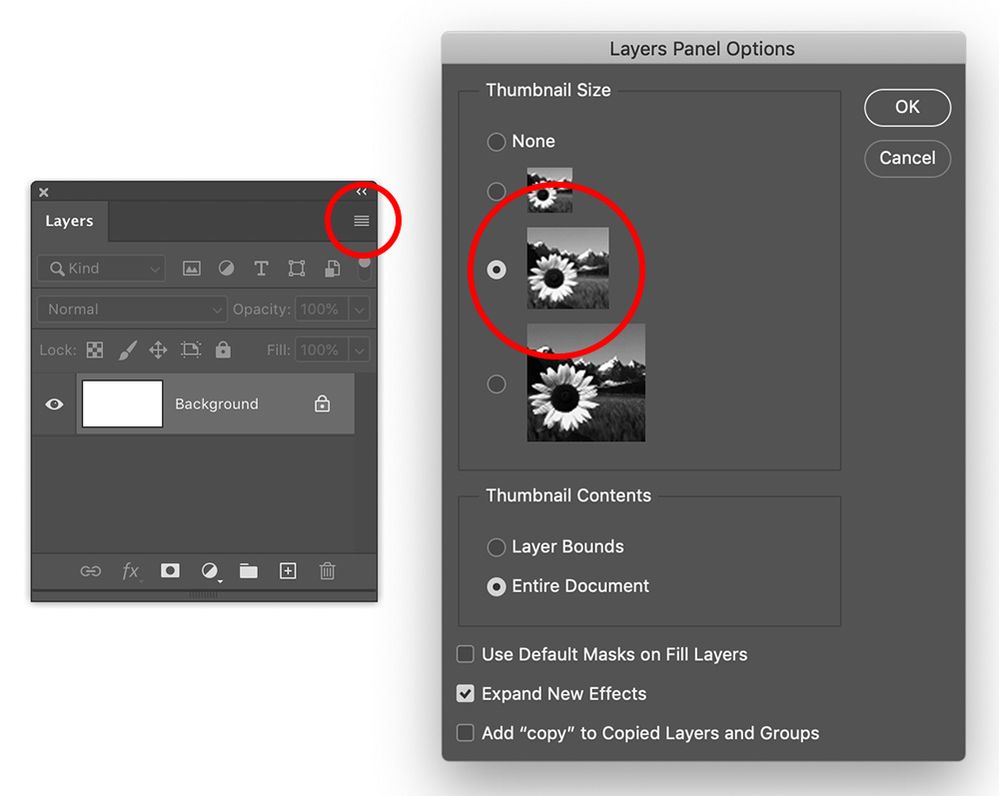Layers Panel - Masks
Copy link to clipboard
Copied
Hello. I have Photoshop 2021. I'm wondering why after adding a layer mask and looking in the layers panel, I see an added thumbnail with brackets around it to indicate the mask. Why don't I get a thumbnail showing what the mask looks like? Thanks
Explore related tutorials & articles
Copy link to clipboard
Copied
The "brackets" around your mask shows that it is targeted. This will happen if you click once on a layer mask. If you were to start painting on the canvas you would actually be drawing on that targeted mask.
Your lack of a thumbnail preview is an easy fix. In the upper right corner of the Layers panel is a menu that contains the entry Panel Options. Just set your Thumbnail Size to something larger.
Copy link to clipboard
Copied
Thanks. I see exactly what you clicked on but I don't see any option in the drop down to increase the size of the thumb nails.
Copy link to clipboard
Copied
Just found it. Thanks again.
Copy link to clipboard
Copied
Excellent. Happy to hear this helped you out.