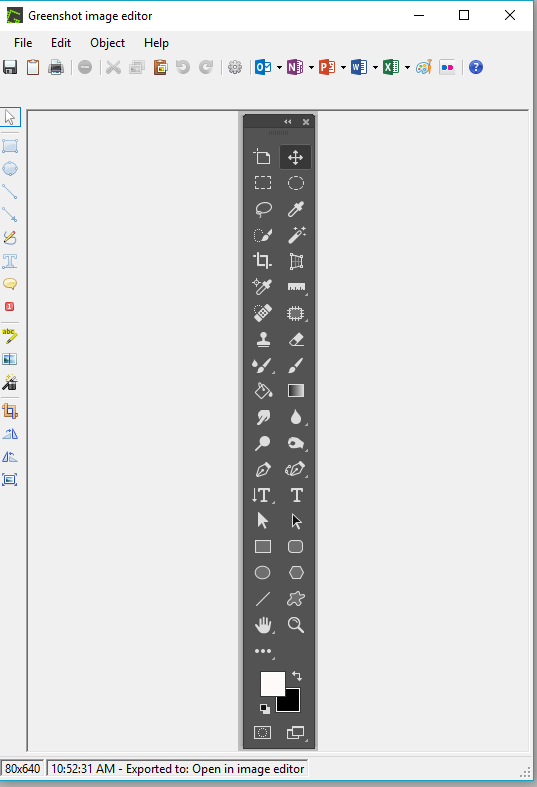Copy link to clipboard
Copied
Just getting started with PhotoShop tutorials. I'd like to print out the left-side vertical tool images on the Start menu/work area. Is there a way I can do this?
 1 Correct answer
1 Correct answer
you can take a screenshot if you just want the icon images?
I would normally also point you to the help pdf but with Photoshop a lot of the info in that help is wrong so imo you are better off without it mate
Explore related tutorials & articles
Copy link to clipboard
Copied
you can take a screenshot if you just want the icon images?
I would normally also point you to the help pdf but with Photoshop a lot of the info in that help is wrong so imo you are better off without it mate
Copy link to clipboard
Copied
thanks, I'll try a screenshot!
Copy link to clipboard
Copied
nytcpa wrote
thanks, I'll try a screenshot!
I don't know what platform you are using, but if it is Windows, a lot of us here use Greenshot.
Windows 8.1 and 10 come with the Scissors tool, but Greenshot is way more powerful. A big advantage is that it freezes the screen so you can grab the cursor as well as the background, but what makes it particularly useful for this forum's regulars, is the ability to annotate add highlights and text.