- Home
- Photoshop ecosystem
- Discussions
- Re: Lens correction profile for Samyang 14mm UWA f...
- Re: Lens correction profile for Samyang 14mm UWA f...
Lens correction profile for Samyang 14mm UWA f/2.8 If Ed Umc Lens, for Adobe PS CC and Adobe LR CC for Mac
Copy link to clipboard
Copied
Can anyone help with this?
After researching many site and discussions I haven't been able to resolve this issue, and apparently a question for many using the Samyang or Rokinon 14mm lens.
How can I obtain or create, and install in Adobe PS CC and Adobe LR CC for Mac - with Yosemite OS X (v 10.10.3) - the lens correction profile for the Samyang 14mm UWA f/2.8 If Ed Umc Lens? I'm using it with the Canon 6D.
Explore related tutorials & articles
Copy link to clipboard
Copied
There's a profile out there (for LR at least), if you search it should come up pretty easy. It's decent, but there's a fair bit of mustache distortion that it can't totally fix. It's fine for most shots, you can't really notice the distortion unless you enjoy taking pictures of brick walls or other repetitive patterns.
Edit: Oh, you're probably looking for a 6D profile? Don't worry about it, just get the 5d2 profile, that's what I'm using and I have a 6D.
Copy link to clipboard
Copied
I appreciate your feedback but it is part of my previous research that hasn't worked out for me, hence my question in the Adobe Communities. I have downloaded and installed previously the 5D-MII profile in my the Lens Profiles 1.0 for Canon and the profile simply doesn't show up in Adobe CC.
Copy link to clipboard
Copied
Profiles that don’t ship with your current Adobe product need to be put into a separate area under your Users folders.
Refer to the “Your custom Camera Raw & Lens Profiles should be installed to the User folders…” section:
http://www.lightroomqueen.com/articles-page/lightroom-5-default-locations/
Copy link to clipboard
Copied
You can try this one:
http://www.photo-worx.de/index.php?option=com_content&task=view&id=49&Itemid=
or there are several listed for download using the Adobe Lens Profile Downloader
(choose your make of camera and then look on the Lens Model list and Samyang would be toward the bottom of the list)
There is also an Adobe Lens Profile Creator which you can use to make your own profile.
https://helpx.adobe.com/photoshop/digital-negative.html#resources
Copy link to clipboard
Copied
Thanks for your feedback too. I really appreciate the help but it isn't specific to the new Adobe CC Photoshop and Lightroom. I don't know if these profiles "out there" worked on previous versions but I can't get them to work in the current CC version.
If anyone has specific steps to install a working Lens Correction Profile for the Samyang 14mm (of Rokinon) it would absolutely appreciated.
Copy link to clipboard
Copied
As I just replied, above, profiles that don’t ship with your current Adobe product need to be put into a separate area under your Users folders.
Refer to the “Your custom Camera Raw & Lens Profiles should be installed to the User folders…” section:
http://www.lightroomqueen.com/articles-page/lightroom-5-default-locations/
Copy link to clipboard
Copied
Thanks for your feedback! I was aware of this fact too. I just posted the question to "The Lightroom Queen" in her blog, at the link you posted.
The solution for the lens profile you posted applies to Adobe LR5. I cannot follow the instructions of the link with the Adobe CC menu and configuration.
Copy link to clipboard
Copied
What you are referring to with "Acobe CC menu and configuration".
The third-party Users-centric lens profile location hasn't changed with PS-CC-ACR9 and LR 6/CC.
Where exactly are you putting your profile--the complete path from Macintosh HD or C: on down to the profile name ending in .dcp?
The other thing to keep in mind is that a raw profile won't work with JPGs and vice-versa.
Copy link to clipboard
Copied
As an example i downloaded the profile from here:
photo-worX.de - Fotoecke -> Bastell Ecke -> Adobe Lens Profile - Samyang 14mm f2.8 ED AS IF UMC
Copied the profile to
Mac Hard Drive: /Users/User Name/Library/Application Support/Adobe/CameraRaw/LensProfiles/1.0
or
~/Library/Application Support/Adobe/CameraRaw/LensProfiles/1.0
(paste in the Go>Go to Folder dialog)
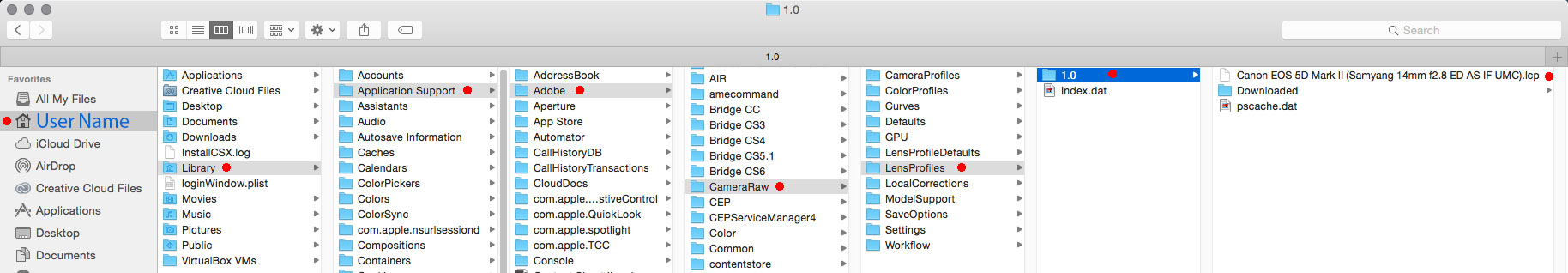
Then the profile is available in both in Camera Raw and Filter>Lens Correction in photoshop cc 2014
(sample image used from here Samyang 14mm f/2.8 IF ED UMC Aspherical - APS-C Review / Test Report)
(didn't find a camera raw file to test, so you may have to use the Adobe Profile Downloader to get a raw profile for the lens)
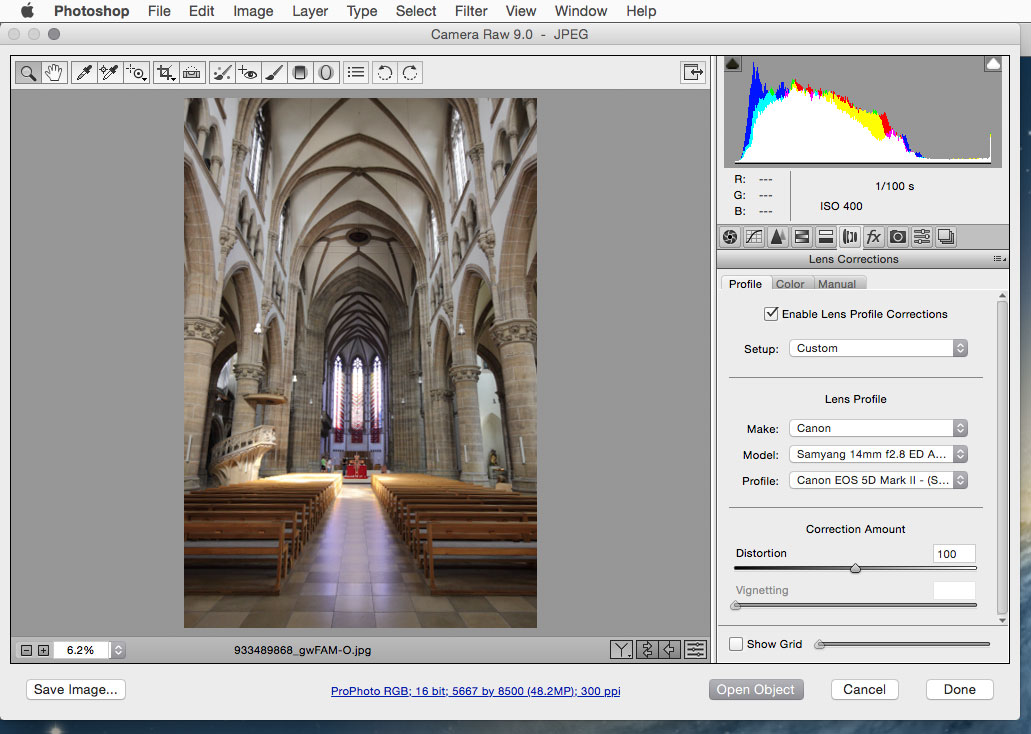

Copy link to clipboard
Copied
Until now I had a chance to come back to my computer and reply.
Thanks a lot for this detailed information and graphic samples. That's exactly what I'm looking for and I would like to accomplish.
UNFORTUNATELY, the problem I have, for starters, is that my OS structure doesn't have the "Users" configuration shown in your capture and text instructions. I thought this was part of the CC and new Mac OS structure. I got this new iMac a few mont ago.
The path shown to download the Samyang profile to:
Mac Hard Drive: /Users/User Name/Library/Application Support/Adobe/CameraRaw/LensProfiles/1.0
doesn't exist as such on my MacHD.
In the Users folder I have a [My Name] folder and a [Shared] folder. Only the [Shared] folder has this path:
Mac Hard Drive: /Users/Shared/ Library/ Application Support/ Adobe/ ... but it doesn't show the needed: CameraRaw/LensProfiles/1.0 which is where I believe the new 3rd party Samyang profile should go.
The only path I have to the lens profiles from Adobe is:
Mac Hard Drive: /Library/Application Support/Adobe/CameraRaw/LensProfiles/1.0/(all the Adobe original profiles in folders)
Downloading a 3rd party profile, including the suggested Samyang profile, to any of these folders, or a new created folder, will not show up in any of the Adobe software. That I have proofed it again.
I'm really confused. And thinking out loud, is it possible that this "Users" path, to download and install 3rd party profiles to, has to be created manually?
Copy link to clipboard
Copied
The folders (Camera Raw) should be there if you installed any recent version of photoshop.
Try this:
Click on your desktop and click on the Go menu, click on Go to Folder
Paste the following in the Go to Folder dialog and click Go
~/Library/Application Support/Adobe/CameraRaw/LensProfiles/1.0
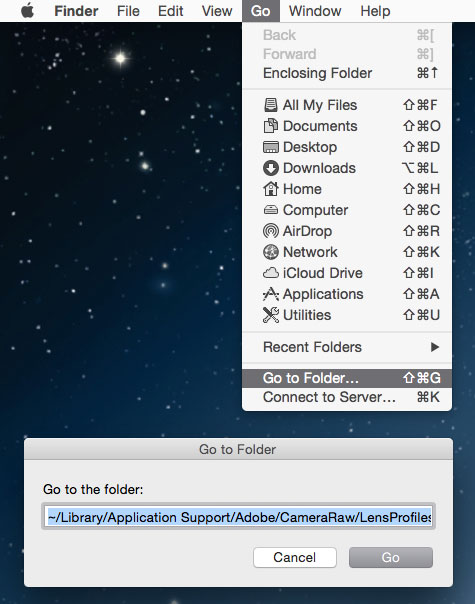
Copy link to clipboard
Copied
Good morning!
Here is what I did - twice. No positive result, yet.
I followed the steps you indicated to with the "Go to Folder" It revealed the hidden path:
Mac Hard Drive: /Users/My Name/Library/Application Support/Adobe/CameraRaw/LensProfiles/1.0
I kept the window with the complete path open on the desktop.
BTW, It is a mystery to me that this path is only accessible for viewing this way. I can't see this path any other way.
Once again I wanted to download the Samyang profile to this newly revealed folder. I went back to:
photo-worX.de - Fotoecke -> Basthell Ecke -> Adobe Lens Profile - Samyang 14mm f2.8 ED AS IF UMCI
When I got to the step "Save Link As", by right-clicking the link, to install the profile to the folder "1.0", shown in the revealed path, it is once again not available or invisible to download to.
Instead, to get around this issue, I downloaded the profile to a new folder created on the desktop.
I manually moved the profile from the folder on the desktop to the "1.0" folder revealed in the window I kept open before on the desktop:
Mac Hard Drive: /Users/User Name/Library/Application Support/Adobe/CameraRaw/LensProfiles/1.0
Now the revealed path included the Samyang profile I moved. The path looked as you depicted in a capture in a previous post.
I restarted the Mac and launched LR.
The Samyang profile is NOT showing up in any Adobe software (LR, PS, BR). I just can't apply the profile to any of my raw images captured with that lens.
I wonder if this hidden path is hidden to Adobe software too. It is obviously not picking up my 3rd party profile the way I added the it to the hidden "1.0" folder, in the newly revealed Users path. It was the only way I know I can add the profile to the hidden path.
Sorry for the extended and detailed feedback. I prefer to give you all the facts to further explore a solution which I really need to find.
Thanks for your continuing support!
Copy link to clipboard
Copied
I did make a mistake by not saying that the user folder on newer macs is hidden by default.
I have mine showing in the finder, but the default setting on Yosemite to hide it in the finder.
(i don't why i forgot to mention that and apologize for that omission)
Anyway an easy way to get to user library is to hold down the Option key in the Go menu and click on Library
Copy link to clipboard
Copied
An update, a few hours after my post from May 24, 2015 9:02 AM
To confirm a suspicion that's bugging me about the installation and the reason why the previously installed profile wouldn't work, I followed the same steps I described previously BUT with a different lens profile available for the Rokinon 14mm and Nikon D600. The lens is the same as the Samyang 14mm, from what I know.
The lens profile is available at: http://www.svenstork.com/essays/rokinon-14mm-lightroom-lens-profile/
From what I read in my original research, before posting for help on this community, many Canon full-frame camera users are using this lens profile with the Samyang lens. I wasn't able to install and try this profile.
I'm happy to report that - at least - this lens profile for the Rokinon 14mm is now showing up in Adobe CC (LR, PS, BR) and working fine in the lens correction module for Nikon.
Goes to show that my way around the installation issue I encountered wasn't the problem.
Then, I repeated the steps for the Samyang profile, available for the Canon at: photo-worX.de - Fotoecke -> Bastell Ecke -> Adobe Lens Profile - Samyang 14mm f2.8 ED AS IF UMC and it didn't work - again.
I have no clue why this is happening on my Mac. I opened, side by side, with TextEdit ,both profiles mentioned in this post and I couldn't see the reason. Then again, I'm really not an expert in codification. I just want to use the Samyang 14mm profile.
So far I have been able to accomplish the installation of - at least - another profile in a hidden path on my machine. That, in it of itself, is fantastic! The Rokinon profile seems to do a nice job in the geometric distortions on the Samyang 14mm.
I hope you or someone have the final solution and/or an updated version of the Samyang 14mm lens profile for the Canon.
Thanks again. Really!
Copy link to clipboard
Copied
It may be that particular profile only works with jpeg images and I wasn't able to find a camera raw file taken with that lens, so i was using a jpeg for testing.
Glad you made some progress and least know how to install the profiles.
If you use the Adobe Lens Profile Downloaderr there are several profiles for that lens listed under canon and the adobe lens profile downloader installs the profiles for you
http://www.adobe.com/support/downloads/detail.jsp?ftpID=5491
Copy link to clipboard
Copied
Thanks! I guess I'm making progress indeed! Yes, in a perfect world it would've saved some time to know about these hidden path and how to discover them. Now we are here! Hopefully, almost there.
Would you please share where the downloaded profiles from the Adobe Lens Profile Downloader get downloaded or saved to?
Once I select a profile and hit download it just says installed. Can't do it again. They are certainly not in the previously discussed "Users .. >1.0" folder, in the hidden path, where I installed the Rokinon profile. I have no clue where these files from the ALPD went. There are also no instructions visible to me for this downloader.
Copy link to clipboard
Copied
The profiles from the Adobe Lens Profile Downloader, as far as i can tell, are downloaded inside the
~/Library/Application Support/Adobe/CameraRaw/LensProfiles/1.0
to a folder called Downloaded
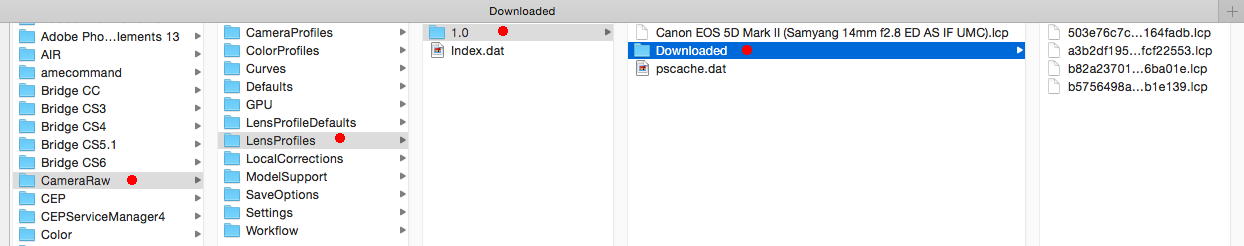
Do the downloaded profiles show up in lightroom and photoshop?
Copy link to clipboard
Copied
Success! I reinstalled the program, downloaded the necessary profiles again, and they are showing and working in LR, BR, and PS CC. Yes, they are now in the folder as you posted above.
My deepest gratitude for guiding this discussion to a happy ending, being able now to use these 3rd party lens profiles in Adobe CC.
I'm sure that many users will benefit from your shared information, and all these trial and error steps. They really cover all the possibilities. Also, your uploaded sample captures.
Thanks again!
Copy link to clipboard
Copied
I answered your question the best I could in the previous response.
Perhaps you can give further feedback too since I'm not showing on my Mac OS the appropriate path in a "Users" folder o install 3rd party created lens profiles to.
