- Home
- Photoshop ecosystem
- Discussions
- Re: Lens Profile/Correction - Camera Raw
- Re: Lens Profile/Correction - Camera Raw
Lens Profile/Correction - Camera Raw
Copy link to clipboard
Copied
Hi Team,
The images clicked with the new Tamron 70 - 200 Di VC USD G2 Nikon is automatically recognized as the older version of Tamron 70 - 200 2.8 VC USD.
However, the lens profile for the new Tamron 70 - 200 Di VC USD G2 is present in the drop down and I have to manually choose the option. Is this some bug or due to something else. Please reply. Much appreciated.
Thanks,
John
Explore related tutorials & articles
Copy link to clipboard
Copied
What version of photoshop and camera raw do you have?
I found these camera raw files taken with a canon and that lens and camera raw seems to detect the right lens automatically.
(couldn't seem to find any nikon raws taken with that lens)
Sample file from here:
https://www.dpreview.com/sample-galleries/0456329947/tamron-sp-70-200mm-f2-8-di-vc-usd-g2-samples
You could download one of the above raw files and see how it works in your camera raw.
Photoshop CC 2017.1.1 Camera Raw 9.12 macOS Sierra 10.12.6
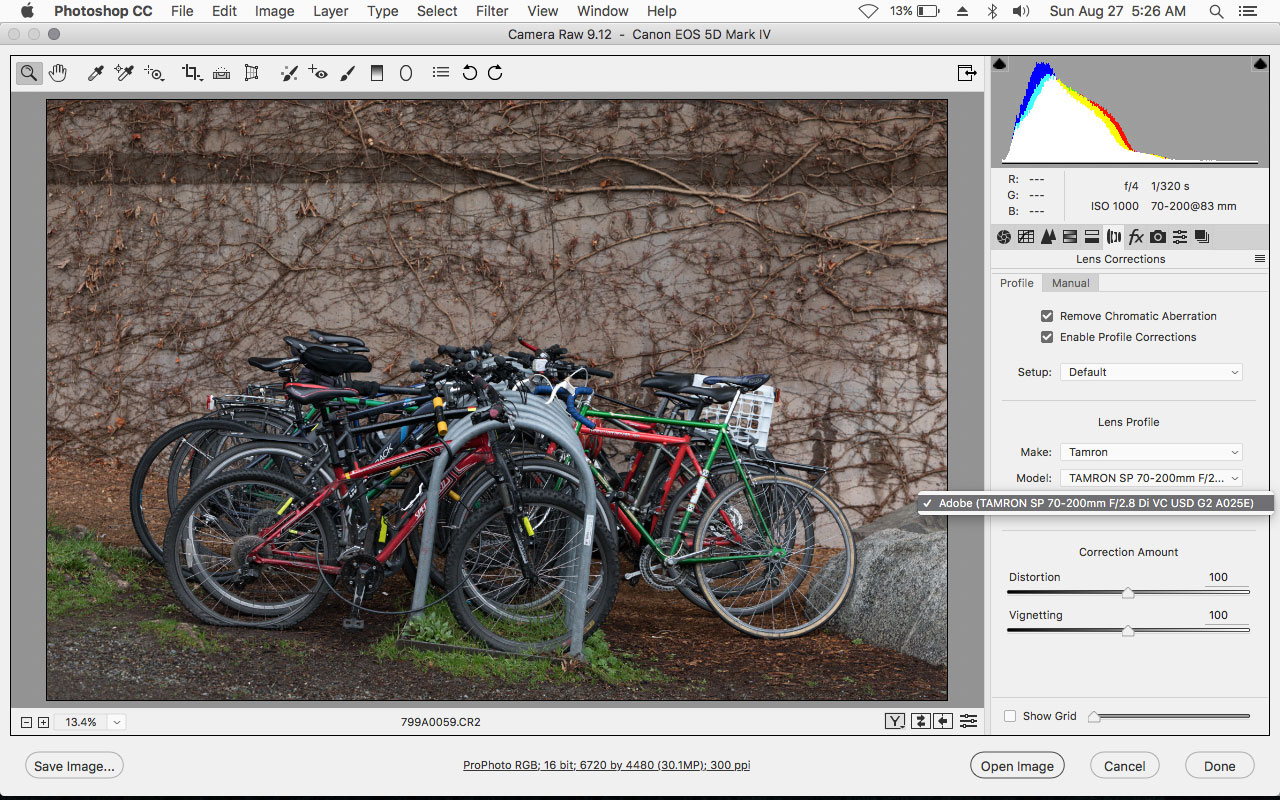
Copy link to clipboard
Copied
Hi Jeff,
Thanks for the reply. I am using Camera RAW 9.12 itself. I downloaded the images from the link and they are recognized correctly.
What I have done at the moment is manually choose the right lens and have saved it. So now when I open a pic (Nikon mount) and choose auto detect, it is being recognized correctly
Will this cause any difference to the image? Is it possible that the lens has some issues? 😕
John
Copy link to clipboard
Copied
This problem is still occurring.
Find more inspiration, events, and resources on the new Adobe Community
Explore Now