- Home
- Photoshop ecosystem
- Discussions
- Re: library-item is on-line but does not apear in ...
- Re: library-item is on-line but does not apear in ...
library-item is on-line but does not apear in photoshop
Copy link to clipboard
Copied
I can see my library-items on-line but not in the photoshop Library panel. What can I do?
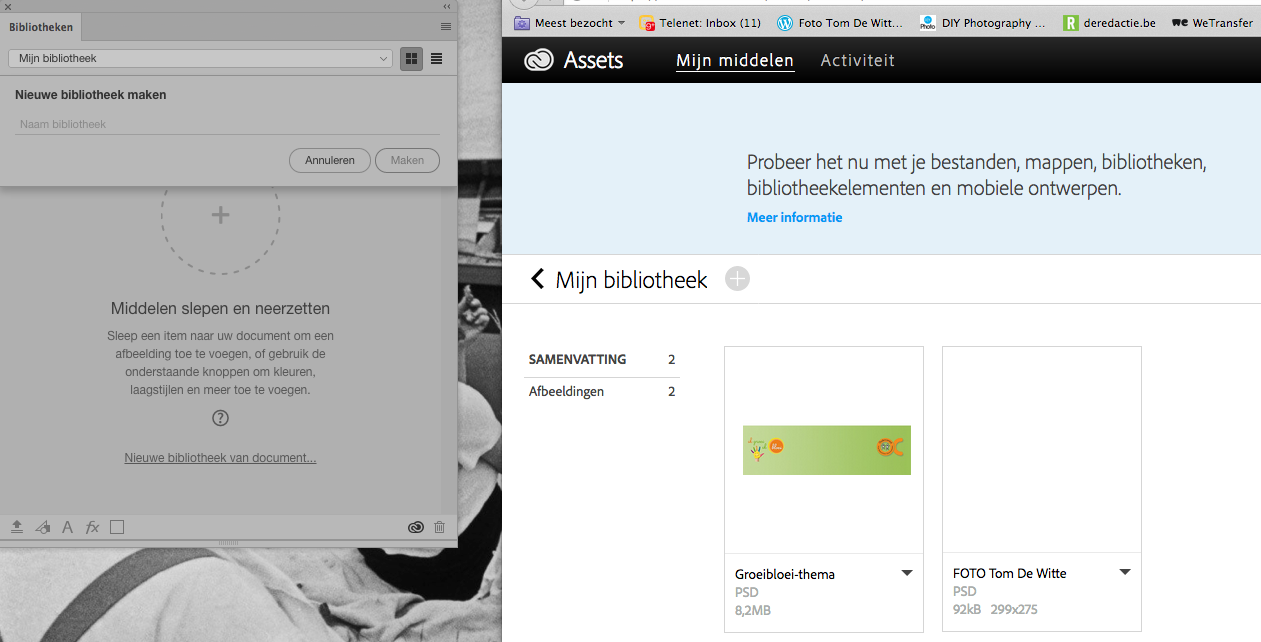
Explore related tutorials & articles
Copy link to clipboard
Copied
Does your Libraries panel show a message like you need to sign in or some other error?
Copy link to clipboard
Copied
No error at all. It just doesnt appear.
I recently changed password. Maybe thats the reason.
I was enthousiastic about the library but not beeing able to use them and only beeing able to see them online but without the possibility to realy use them makes me less motivated about the library.
Anyway, thanks for the answer. ![]()
Copy link to clipboard
Copied
I totally agree. It's a bummer to not have your Libraries show up. The reason I asked if the Library panel showed a message was because there previously had been some issues where folks weren't signed in, and then there were other issues. See if any of the links in this post help In photoshop cc 2015 I cannot access my creative cloud library. I wouldn't think it has to do with a password change. What version of Photoshop are you using?
Copy link to clipboard
Copied
The problem is that I can only view my library items on-line. I can see the library items on web. But those library items do not apear in the Photoshop library panel. So I cannot use them. I tried to put new stuff in the library. This seems to work. At least they show up in the library panel.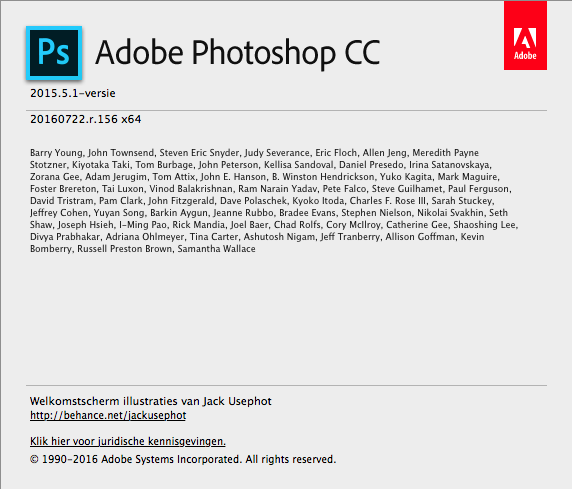
Copy link to clipboard
Copied
The 2017 version is available. Maybe try updating and see if that helps.
Copy link to clipboard
Copied
I have an old mac so will I will not upgrade. Everthing else works so I won't bother ![]()
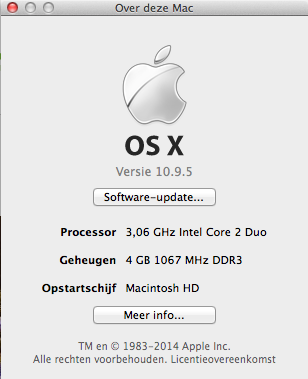
Find more inspiration, events, and resources on the new Adobe Community
Explore Now