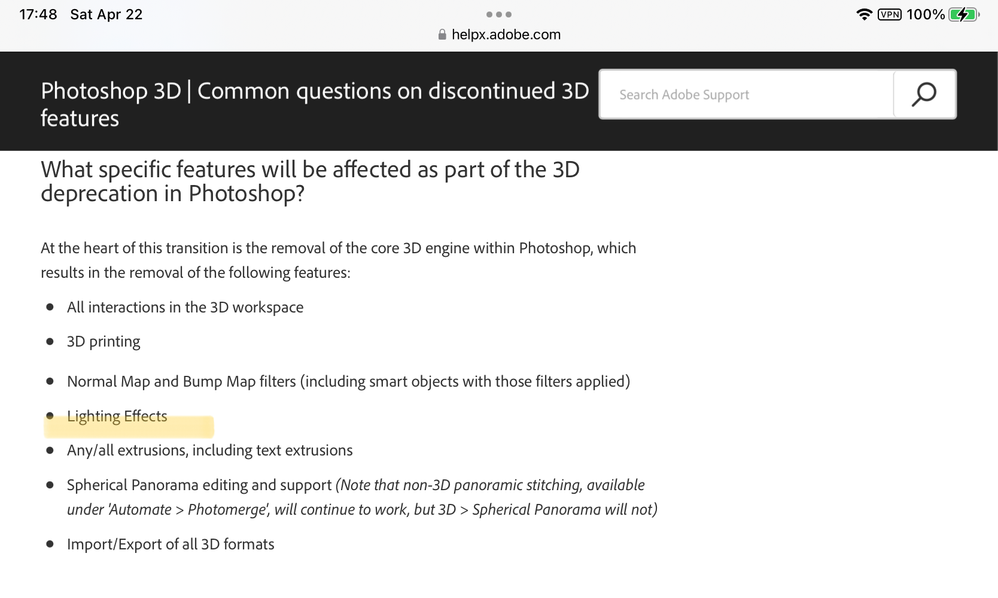- Home
- Photoshop ecosystem
- Discussions
- Re: Lighting effects not showing handles so cant m...
- Re: Lighting effects not showing handles so cant m...
Copy link to clipboard
Copied
I am trying to use the Lighting Effects filter on the latest version of photoshop on windows with the latest version of Nvidia GPU drivers (1060 6gb card) on Windows 10. When I open the Lighting panel I can add lights and move the sliders but there are no handles to adjust and move the lighting itself.
I have tried the Show > All settings and that doesn't work as well as the show transform controls workaround too.
Pulling my hair out with this issue. Such a pain. Cannot find a fix and getting more and more frustrated with these PS bugs.
Any help would be much appreciated.
Thanks!
 2 Correct answers
2 Correct answers
Lighting effects, like 3D uses the old Open GL code. To use that, go to Preferences - Technology Previews and check Deactivate Native Canvas. Then click OK and close then restart Photoshop.
Dave
@Ayush280299345ux0 Lighting effects uses 3D functionality which is deprecated and is being removed from Photoshop. If you need that functionality Adobe recommend v 22.2
https://helpx.adobe.com/uk/photoshop/kb/3d-faq.html
Dave
Explore related tutorials & articles
Copy link to clipboard
Copied
I have tried all the suggestions. GPU is compatible, RGB/8 bit, lots of RAM, Deactivate Native Canvus is checked, Performance is set to the GPU and Use Open CL is unchecked... on and on. I even reset my prefrences. Still no adjustment handles. Any other suggestions?
Copy link to clipboard
Copied
As stated above in this thread, 3D (which includes lighting effects) is deprecated and being removed. If you need 3D functions then you will need to use v22.2.
Dave
Copy link to clipboard
Copied
Any alternatives other than an earlier version such as a good plugin? If not, I'll back up to v22.2. Thanks for your help
Copy link to clipboard
Copied
You can have both the current version and v22.2 installed on the same PC.
Dave
Copy link to clipboard
Copied
Thanks, Dave. That worked great. I'll use the older version for lighting. Appreciate your time.
Copy link to clipboard
Copied
The earliest version I am able to install is 23.0. Did Adobe remove v22.2 all together?
Copy link to clipboard
Copied
@Emily268270003tg8 I'm afraid they did, you can contact Adobe Customer Care and request a download link for version 22.2
Copy link to clipboard
Copied
I laready have one old version installed to retain the brushes used for painting grass - which was also deemed no longer useful by Adobe after years of being there. How many versions should we keep installed to keep functions that is being removed? Backward compability is not the same as keeping all the old veersions available so we can install them all at the same time 🙂
Copy link to clipboard
Copied
I laready have one old version installed to retain the brushes used for painting grass - which was also deemed no longer useful by Adobe after years of being there.
What was the problem exactly?
The Brush engine should still be able to handle old Brushes, the new options did not replace the old ones, including sampled brushes.
Could you provide the abr-file for one and images to illustrate how it is intended to work and how it fails now?
Copy link to clipboard
Copied
So 3D is going, but why is Render>Lighting effects going too? It's not part of the 3D menu.
And what is Adobe offering as an alternative?
Copy link to clipboard
Copied
@Ignats27237843a7jz wrote:
So 3D is going, but why is Render>Lighting effects going too? It's not part of the 3D menu.
Lighting effects are part of the 3D engine.
https://helpx.adobe.com/photoshop/kb/3d-faq.html
And what is Adobe offering as an alternative?
By @Ignats27237843a7jz
You can use Photoshop 22.2 if you continue to need access to Photoshop 3D features.
Jane
Copy link to clipboard
Copied
Think of the logic of that: "Our new version isn't as good as our old version, so we should go back to the old version..."
Also, while Photshop may have attached Lighting Effects to a 3D model, lighting is fundamental to photography image management, building out 3D models, spheres and other effects isn't. SO, "what is Adobe going to do about it?" is what I think we're all wanting to learn....
Copy link to clipboard
Copied
Anyone know of a third party plug in or fairly cheap alternative for adding lighting effects seeing as Adobe no longer do?
Copy link to clipboard
Copied
I just had the same problem and found a solution. Before you open the lightning effects go to VIEW -> Show and enable "3d lights" and "3d selection". It works.
Copy link to clipboard
Copied
Well, Adriano, I was just about to give you a piece of my mind (take it all)...but it does work on my system! YIKES! Adobe ought to hire you. I am using--for lighting effects--Photoshop 2023, working on a 2017 iMac (Intel) with OSX 12.7.6 (as far as this machine can be upgraded) with 40 GB ram, if that helps anyone. I have been working on a workaround for this limitation for a couple of weeks now, so I thank you!
Copy link to clipboard
Copied
Update: Well, I got the lighting effects to work correctly on 1 file (see above post), but I subsequently messed up 2 additional files in the Lighting workspace (video corruption with horizontal lines), and once that happens, the 3D options (under "View" menu) were no longer available to me. I think it's possibly a video card problem (8 MB video). Anyway, I give up for now.
Copy link to clipboard
Copied
Well, I tried those same 2 files this afternoon, and it works fine using Adriano's instructions. Weird, the VIEW Menu didn't even look the same as it did yesterday. I did upgrade 2023 yesterday afternoon, so maybe that accounted for the difference. I dunno... Anyway, if you've given up on this feature, try it again; might need a couple of PS restarts to get the 3D options (under View) populated correctly.
-
- 1
- 2
Find more inspiration, events, and resources on the new Adobe Community
Explore Now