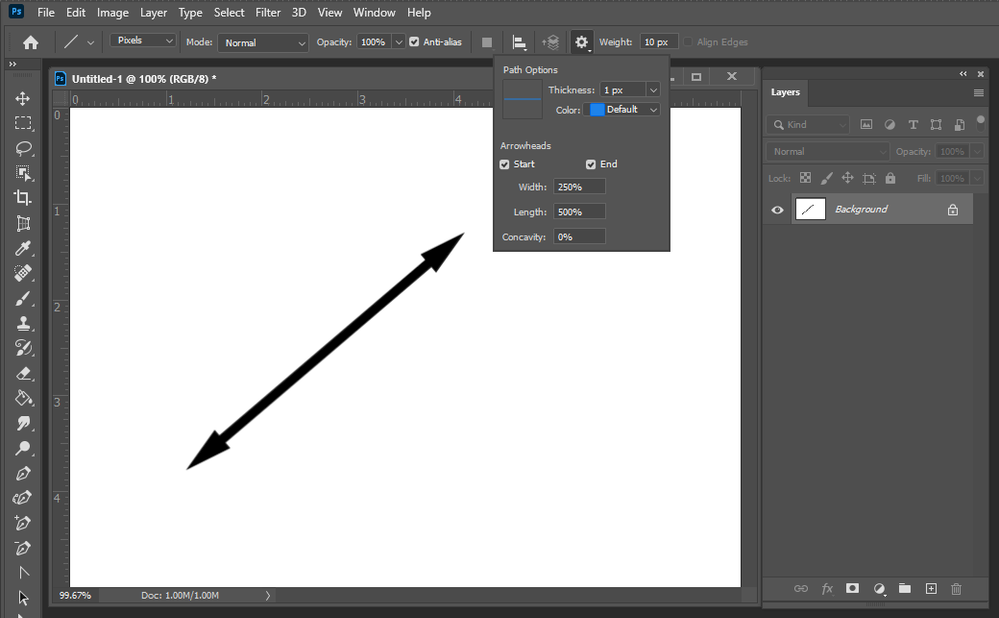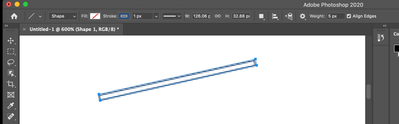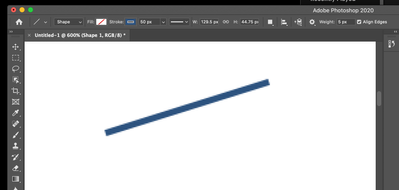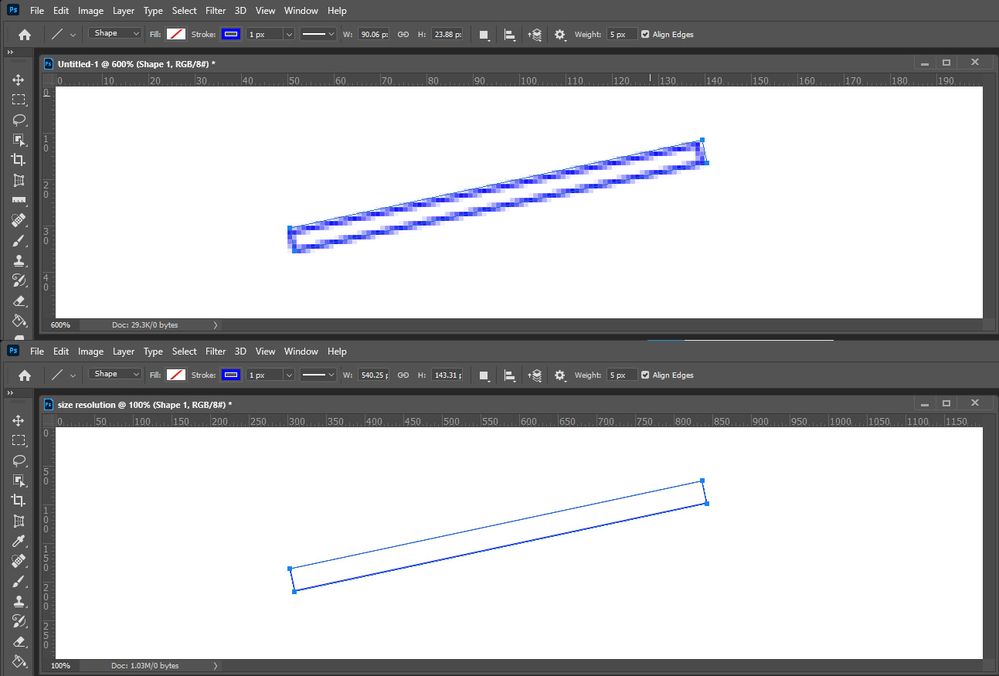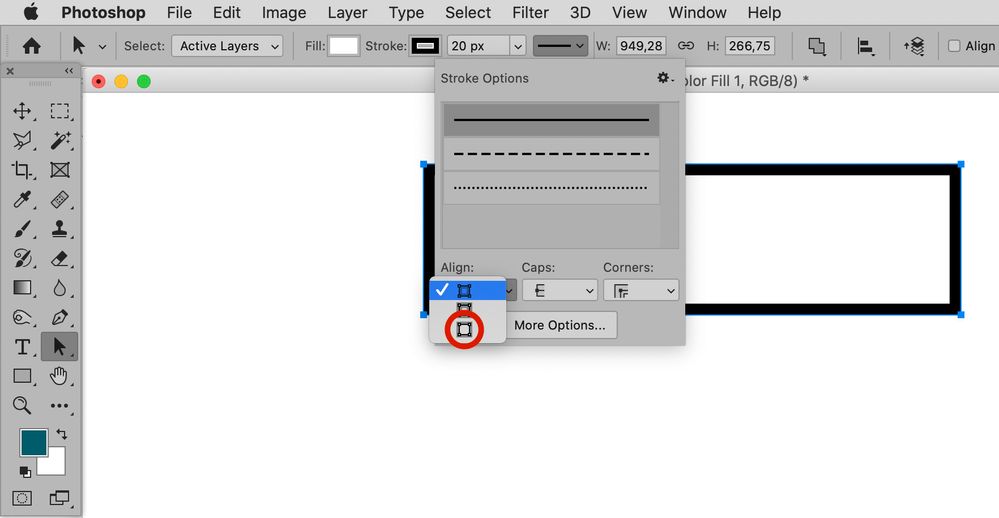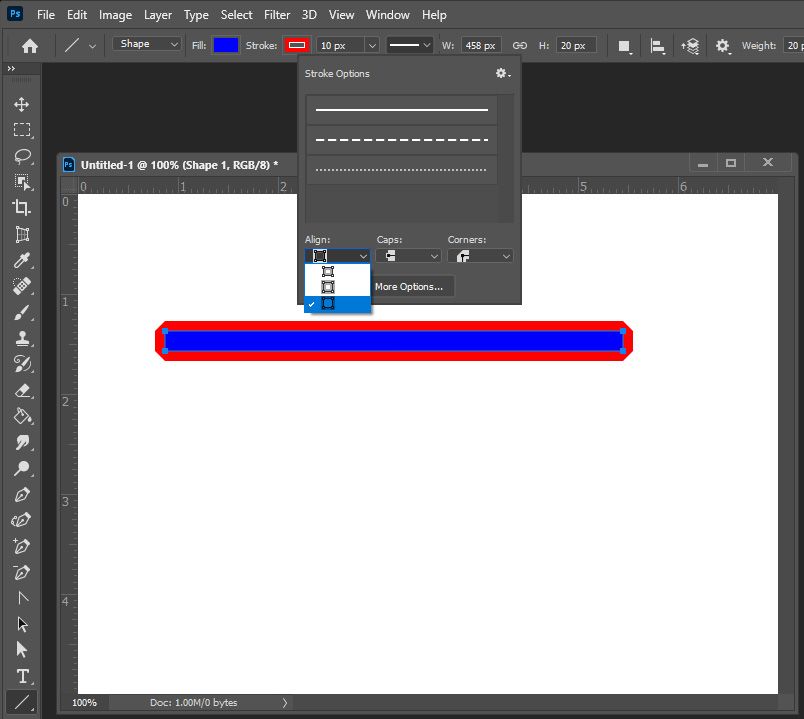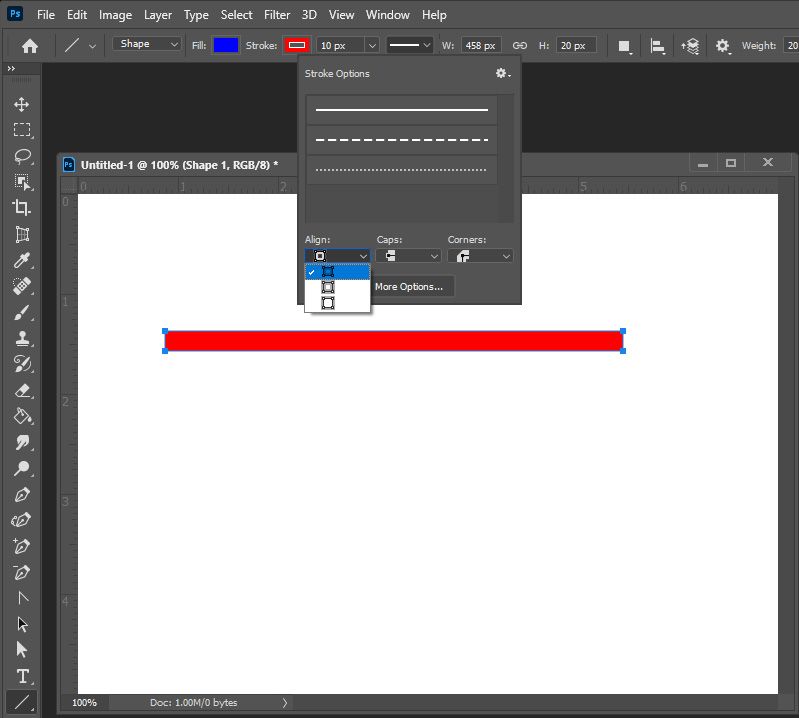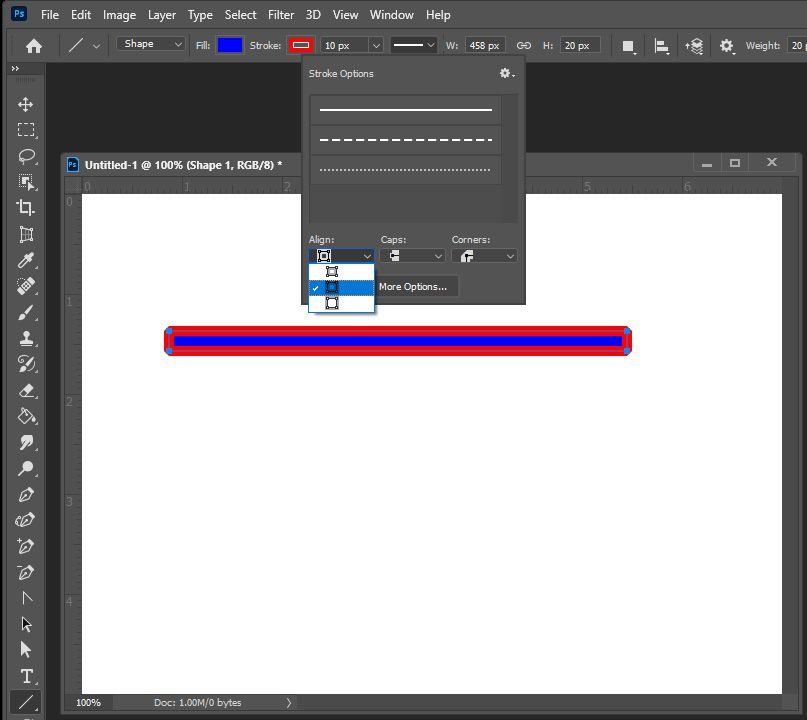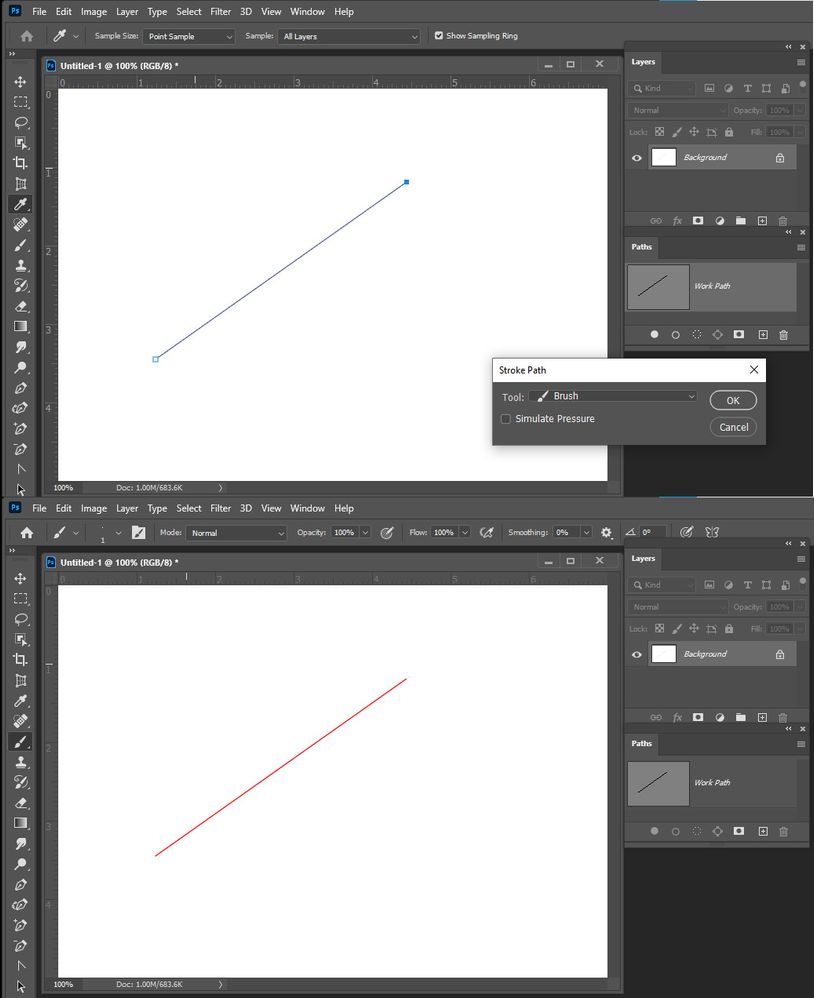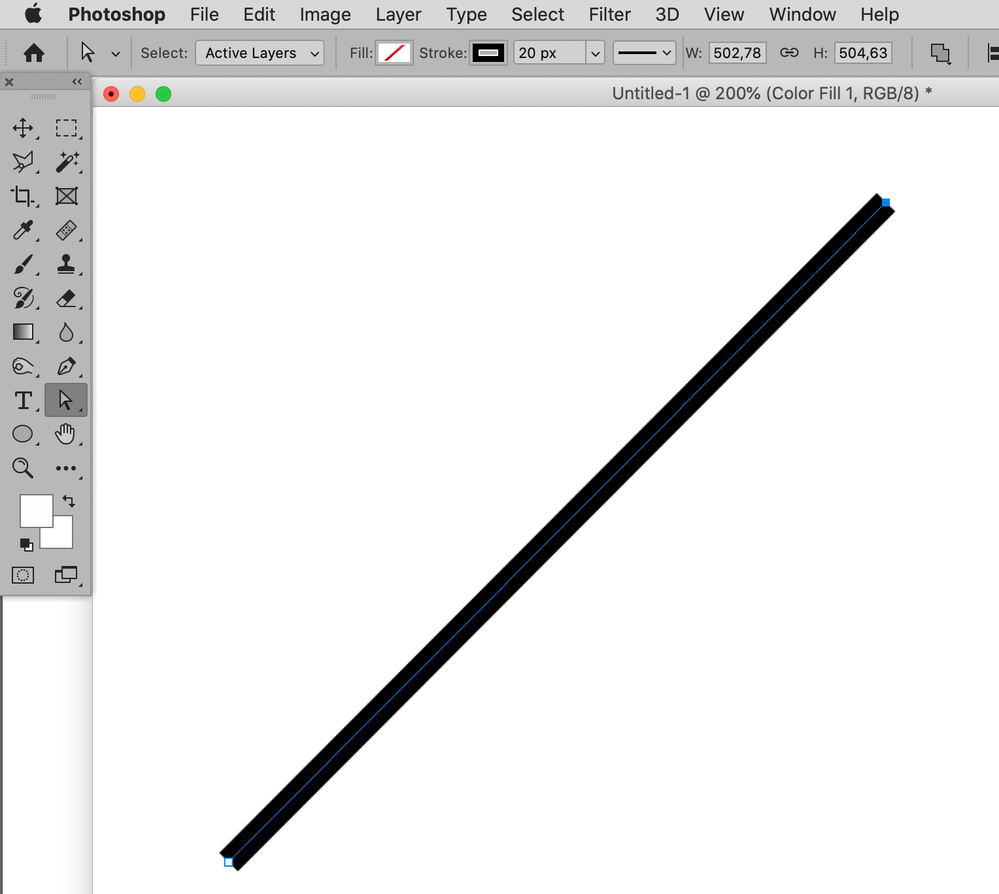- Home
- Photoshop ecosystem
- Discussions
- Re: What setting are set: Path|Shape|Pixels, weigh...
- Re: What setting are set: Path|Shape|Pixels, weigh...
Line tool is not drawing lines, but boxes?
Copy link to clipboard
Copied
After drawing a line with the line tool, changing the stroke thickeness doesn't do anything.
Infact it looks like a box shape was drawn instead of just a line.
Has this always been the case? or is this a bug.
I"m on version 21.2.0
Explore related tutorials & articles
Copy link to clipboard
Copied
What setting are set: Path|Shape|Pixels, weight ,start, end, etc? A line is a box
Copy link to clipboard
Copied
So it seems the stroke width is 'clipped' inside the weight.
Has it always been like this? Surely I would've complained about this a decade ago. it makes no sense....
Copy link to clipboard
Copied
How well a stroke renders depends a lot on size, resolution and magnification.
The second shape is six times the size of the first shape at 1/6 the magnification of the first shape
Copy link to clipboard
Copied
Have you tried an outside stroke?
Copy link to clipboard
Copied
Ah right. that makes sense.
But making lines boxes doesn't make sense.
Copy link to clipboard
Copied
Of course it does, the Line Tool predates the Shape Layer Stroke considerably …
Copy link to clipboard
Copied
A line 1 pixels wide(weight) is still a rectangle width line length height 1 px. What is the size of a pixels that is the print dpi resolution. Is it 1/300 inch 1/100 inch. If a line has more than 1 px weight is a larger rectangle it height id more then one pixel. If a line shape is filled the fill will be contained to the shape's path. However the a Shape path can be stroked with a line stroke on the line path outside the path inside the path and the stroke line can have weight itself. If you stroke a line that has a 1px weight with stroke with a 10px weight how big is the overall rectangle. That would depend on the stroke was it on the path, inside the path or outside the line's path. There can the three possible sizes. Corners can differ depending on how the stroke is applied.
Line is Blue, Stroke is Red, Stroke is outside the line's path the line has square corners the stroke does not because is an outside stroke and the option is not square. An inside stroke would have square ones. and the stroke would cover the blue line.
then there is on the path
Copy link to clipboard
Copied
Why don’t you create a Shape Layer with a two point open Path as its Vector Mask and apply a Stroke to it?
That might be closer to what you expect.
Copy link to clipboard
Copied
Or just stroke a pen path with a 1 px brush
Copy link to clipboard
Copied
Drawing a line with the pen tool results in a line, that you can change the weight of, like every other adobe program.
But drawing a line with the line tool results in a box?? How does this make any sense?
If I wanted a box, I'd use the box tool.
Maybe this was just how photoshop was created in the begining, but that's a poor reason for keeping it that way.
Copy link to clipboard
Copied
It make perfec sensce and if you do not want a rectangle shape layer. Lay down pixels do not create a shape layer set the line tool to lay down pixels. Not create a shape or Path.
By the way a pen path stroked with a stroke 1 px weight is a rectangle 1 px high. A 10px weight the rectangle is 10px in height.
Copy link to clipboard
Copied
we'll just have to agree to disagree
Copy link to clipboard
Copied
Do you think geometry incorrect its bad science?
Copy link to clipboard
Copied
You are so right Pu Koh.
It makes no sense to have discussions about why the Line tool draws a box and it is how the tool was intended years ago. Or agrumenting that this is how lines physically work in drawing software. It is a non-discussion.
Design software in it's essence has to enable creators to make whatever they want to. So simply put, a line drawing tool which creates boxes due to some weird automatic settings? Get over yourself and simply change what this tool does, because at the moment it's users are going nuts and do not get (at all) what they expect.
Copy link to clipboard
Copied
»If I wanted a box, I'd use the box tool.«
There is no »Box Tool« in Photoshop.
As already mentioned the Line Tool predates Shape Layers’ Stroke capability, probably even Shape Layers themselves.
If you think removing or completely changing an existing Photoshop Tool, even if you don’t like it, would be an easy decision you may not be very observant contributor on these Fora.
And if you think that it cannot provide advantages to create the resulting geometric shape thusly you need not use the Line Tool.
Just use the Pen Tool to create a Shape Layer with a Stroke …
Copy link to clipboard
Copied
i think it was obvious when i said the box tool i meant the rectangle tool.
But it's fine if you want to think that a line tool should draw a rectangle. But you're not going to convince me that it makes sense.
Thanks for playing tho.
Copy link to clipboard
Copied
So when it’s about the »Line Tool« the wording matters but when you misname the »Rectangle Tool« the wording does not matter?
The Line Tool is an »old« Tool, it’s functionality has historical reasons.
If the Photoshop team were to remove or change it it seems perfectly possible that some people would complain even though identical results could be achieved otherwise.
But feel free to post a Feature Request over on
Copy link to clipboard
Copied
People have already complained about it.
Funny that even the community forum for photoshop is on a different platform (Get satfisfaction) from every other adobe program (user voice).
Copy link to clipboard
Copied
Considering the Bug fixing performance of another product team the different Bug Report/Feature Request-platform for Photoshop (and related applications) may not make a great difference in results, but it’s nice to have a realistic chance to get feedback from Adobe employees.
Copy link to clipboard
Copied
There are many thing I do not like in Photoshop mostly the reported bugs that Adobe acknowledge but does not care to fix. The are also issues in Photoshop that actually do not make sense. Also Feature that are not well implement. There are a lot of issues in Photoshop that I know of.
[remarks removed by moderator]
Copy link to clipboard
Copied
Well no other adobe program's line tool works this way, so we can all make up our own minds on whether photosho's implementation is stupid or not.
Copy link to clipboard
Copied
I'm completely with you. Just had the topic with two collegues and we all agree that the line tool is nonsense. I was wondering if we would have changed any options by accident. No mather if Illustrator, InDesign or Sketch the line tool draws a simple line without any fillings.
Copy link to clipboard
Copied
Adobe changed the line tool in 2021. You can no longer drag out close line Path with the line tool Adobe removed line weight. Line shape layers can be created by dragging out rectangle shape with the rectangle shape tool. You can rotate these and you can add Arrowhead shapes using the Line shape tool. The Line Shape tool can drag out closed arrowhead shape paths.
Copy link to clipboard
Copied
think honestly people just want google draw fuctionality
-
- 1
- 2
Find more inspiration, events, and resources on the new Adobe Community
Explore Now