Turn on suggestions
Auto-suggest helps you quickly narrow down your search results by suggesting possible matches as you type.
Exit
- Home
- Photoshop ecosystem
- Discussions
- Re: Line under text in Photoshop CS6
- Re: Line under text in Photoshop CS6
0
New Here
,
/t5/photoshop-ecosystem-discussions/line-under-text-in-photoshop-cs6/td-p/10271219
Jan 03, 2019
Jan 03, 2019
Copy link to clipboard
Copied
In Photoshop CS6, all my text that I type now has a line underneath it. I tried to reset the settings. It still has not worked. The underline button is not selected in characters. Please help with this issue. Is this a glitch in photoshop?
Community guidelines
Be kind and respectful, give credit to the original source of content, and search for duplicates before posting.
Learn more
 1 Correct answer
1 Correct answer
Jan 04, 2019
Jan 04, 2019
Hi
Are you talking about this line, if so it will go away once you commit the text

or you can hide it by hitting CMD or CTRL + H
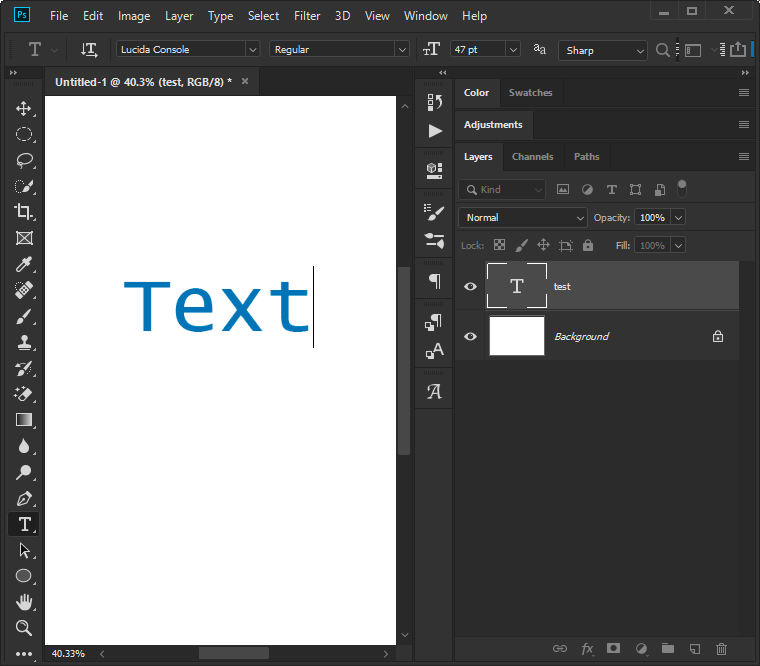
Explore related tutorials & articles

/t5/photoshop-ecosystem-discussions/line-under-text-in-photoshop-cs6/m-p/10271220#M221253
Jan 04, 2019
Jan 04, 2019
Copy link to clipboard
Copied
Hi
Are you talking about this line, if so it will go away once you commit the text

or you can hide it by hitting CMD or CTRL + H
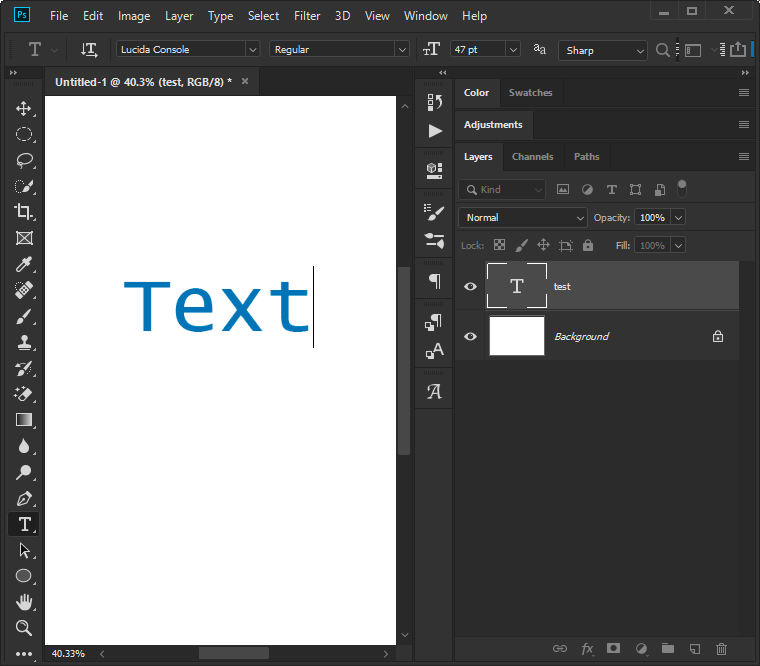
Community guidelines
Be kind and respectful, give credit to the original source of content, and search for duplicates before posting.
Learn more
nanmoore59
AUTHOR
New Here
,
LATEST
/t5/photoshop-ecosystem-discussions/line-under-text-in-photoshop-cs6/m-p/10271221#M221254
Jan 07, 2019
Jan 07, 2019
Copy link to clipboard
Copied
Thank You! I searched the internet and no one gave that answer.
Community guidelines
Be kind and respectful, give credit to the original source of content, and search for duplicates before posting.
Learn more
Resources
Quick links - Photoshop
Quick links - Photoshop on iPad
Troubleshoot & Learn new things
Find more inspiration, events, and resources on the new Adobe Community
Explore Now
Copyright © 2025 Adobe. All rights reserved.