liquify generates pixels
Copy link to clipboard
Copied
The pixels you see around the image where generated by Liquify and its not only on my screen it also saves the image with that error and generates image with those pixels.
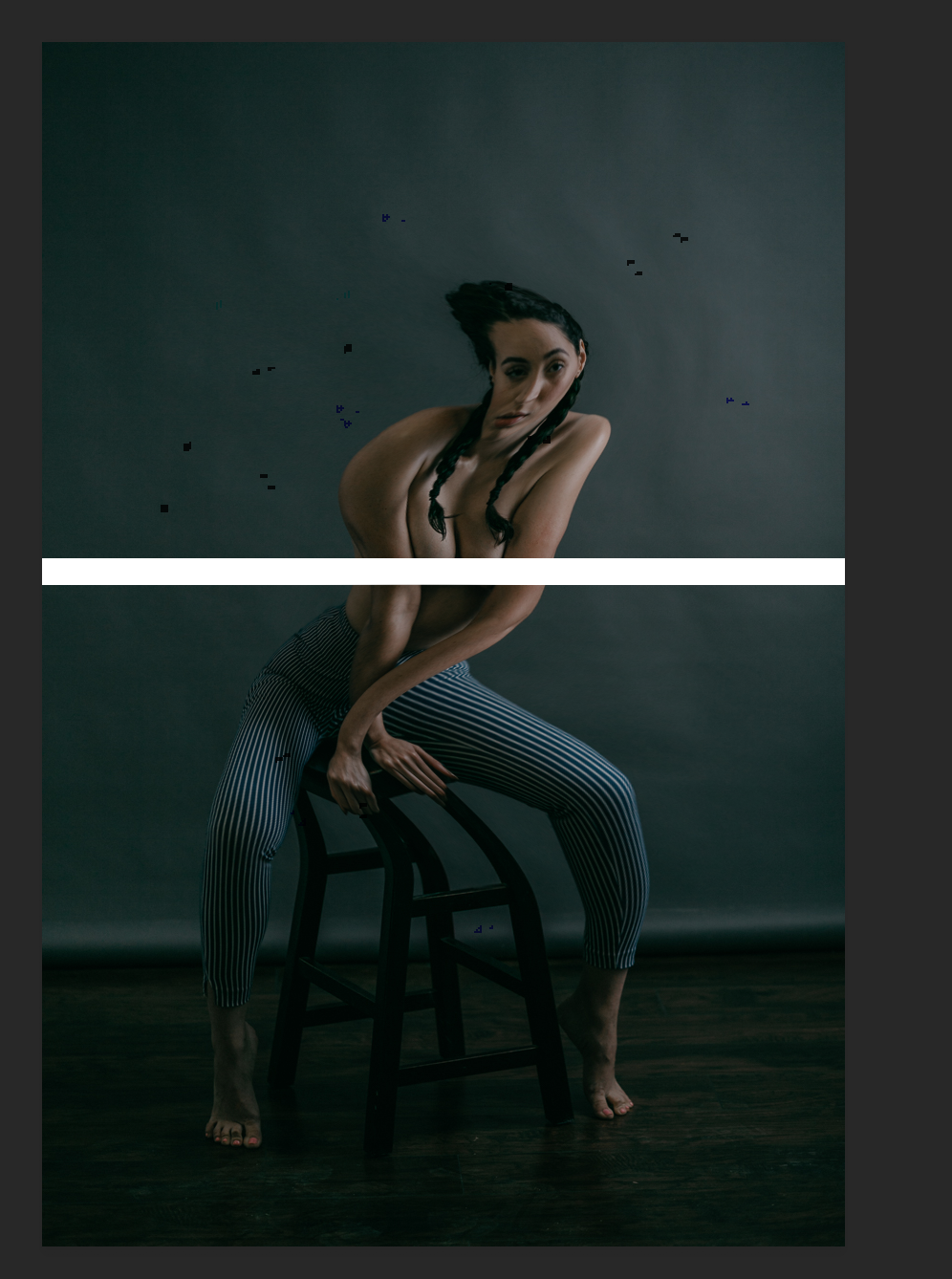
Explore related tutorials & articles
Copy link to clipboard
Copied
This is a known bug with Photoshop and Mojave.
Copy link to clipboard
Copied
The thing is that I´m using the new PS 2019

Copy link to clipboard
Copied
Copy link to clipboard
Copied
Yes I have the same problem - is Adobe going to fix this, or are they just going to try and ignore it, driving to try another Product instead of photoshop..?
Copy link to clipboard
Copied
Hi sharavon
This is a user forum, and we do not speak for Adobe. They have a pre-release program, and yet some bugs aren’t discovered until the final release. We do know they will come up with the first patch soon, as they always do.
Bug issues should be reported here for the engineers to track, and you can look to see if it has already been reported. Photoshop Family Customer Community
Because this bug is also with Mojave, Apple may also have to come up with a patch.
Copy link to clipboard
Copied
Update to Mac OS 10.14.1 has resolved this issue for me.
Copy link to clipboard
Copied
Hi As of yet I have not been offered an update, so it must in the roll out, I did check for updates manually
Copy link to clipboard
Copied
I have the same issue using updated version of PS
Copy link to clipboard
Copied
You need to make sure your macOS Mojave is updated to 10.14.1 by going to Apple>System Preferences>Software Update
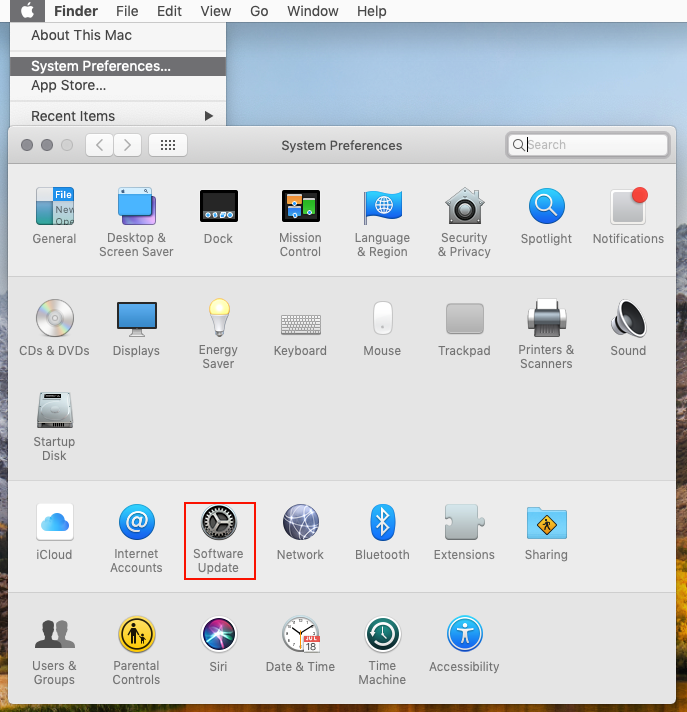
Copy link to clipboard
Copied
recently I updated to 10.14.2 and photoshop too. and I got a same problem. Adobe have to fix it asap
Copy link to clipboard
Copied
Same problem, this is slowing me down.
Copy link to clipboard
Copied
I too have the same issue. My Mac has the newest update. Adobe already went onto my computer and it worked for a few days... now it's back to generating weird marks on my images 😞 I hope they get it sorted out. Meanwhile, I have turned the graphics generator off in PS preferences.
Copy link to clipboard
Copied
Can you still use liquify with that off?
Copy link to clipboard
Copied
Why is this even a problem? I'm still having issues as well? I'm on 10.14.2 and the most updated PS. No work arounds or fixes I'm guessing.
Copy link to clipboard
Copied
Problem still exists. App is crashing too.
Copy link to clipboard
Copied
My liquify does that same thing too and everything is up to date.

Copy link to clipboard
Copied
Hello guys, i have the same problem! Mac OS is updated to 10.14.3 and both Photoshops too! (2018 and 2019)
What to do?? Chat with technical support? Thanks
Copy link to clipboard
Copied
Just updated to Potoshop 20.0.2 and it's still there.
Find more inspiration, events, and resources on the new Adobe Community
Explore Now

