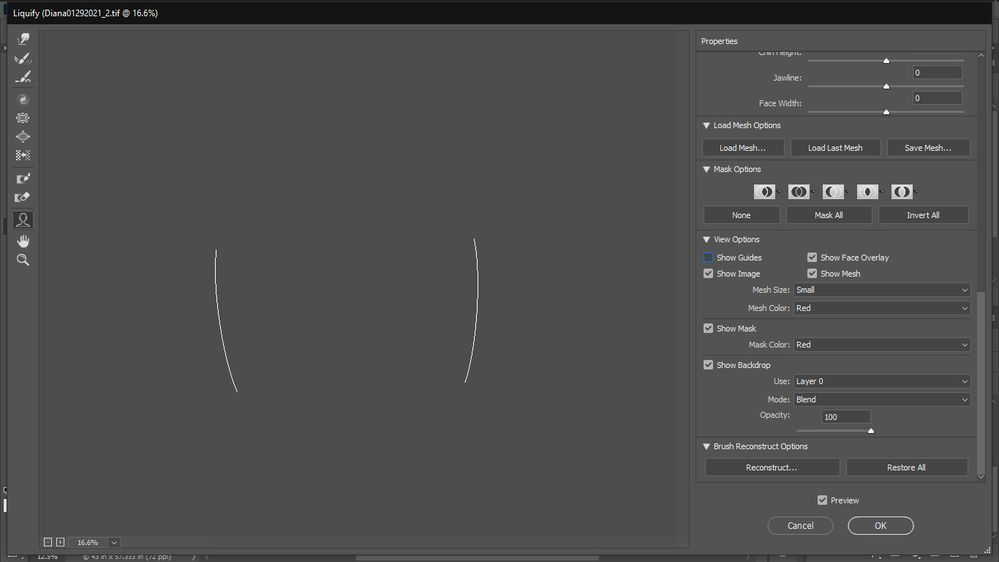Adobe Community
Adobe Community
Turn on suggestions
Auto-suggest helps you quickly narrow down your search results by suggesting possible matches as you type.
Exit
- Home
- Photoshop ecosystem
- Discussions
- Re: Liquify not showing image preview at all - Win...
- Re: Liquify not showing image preview at all - Win...
0
Liquify not showing image preview at all - Windows 10
Participant
,
/t5/photoshop-ecosystem-discussions/liquify-not-showing-image-preview-at-all-windows-10/td-p/11811326
Feb 05, 2021
Feb 05, 2021
Copy link to clipboard
Copied
Community guidelines
Be kind and respectful, give credit to the original source of content, and search for duplicates before posting.
Learn more
Explore related tutorials & articles
Adobe Employee
,
/t5/photoshop-ecosystem-discussions/liquify-not-showing-image-preview-at-all-windows-10/m-p/11811440#M510261
Feb 05, 2021
Feb 05, 2021
Copy link to clipboard
Copied
Hi there,
Welcome to the community!
Sorry to hear that the image is not appearing in the Liquify panel. Did it start happening after the recent update?
Also, does it happen if you do not convert the layer into a smart object?
Could you try resetting the preferences of Photoshop and see if that helps?
https://helpx.adobe.com/photoshop/using/preferences.html
Note: Make sure that you back up all your custom presets, brushes & actions before restoring Photoshop's preferences. Migrate presets, actions, and settings
Regards,
Sahil
Community guidelines
Be kind and respectful, give credit to the original source of content, and search for duplicates before posting.
Learn more
New Here
,
LATEST
/t5/photoshop-ecosystem-discussions/liquify-not-showing-image-preview-at-all-windows-10/m-p/12206637#M568498
Jul 25, 2021
Jul 25, 2021
Copy link to clipboard
Copied
I'm having the same issue. Did you figure out how to fix this? I tried what they listed below and nothing works.
Community guidelines
Be kind and respectful, give credit to the original source of content, and search for duplicates before posting.
Learn more
Resources
Quick links - Photoshop
Quick links - Photoshop Mobile
Troubleshoot & Learn new things
Copyright © 2024 Adobe. All rights reserved.