 Adobe Community
Adobe Community
- Home
- Photoshop ecosystem
- Discussions
- Liquify View Options / Show Guides not working
- Liquify View Options / Show Guides not working
Copy link to clipboard
Copied
In Photoshop CC 2017 - Liquify View Options / Show Guides, Show Guides will not enable on this new update. The box is showing as low opacity and is not clickable. The only clickable option under "View Options" is the "Show Mesh" option.
This is a new issue as of today. I sue this feature daily and for some reason it stopped working.
Is there an update I should try to install? I have checked and it says everything is up to date. If not, can i go back to a previous version?
Thanks!
 1 Correct answer
1 Correct answer
Hi
It is working correctly here in CC2017.1.1 (r.252) which is the current release, and has been out for some time now.
Try resetting your preferences - go to Preferences >General and click reset preferences on quit. Then close and restart Photoshop.
Dave
Explore related tutorials & articles
Copy link to clipboard
Copied
Moving to Photoshop General Discussion
Copy link to clipboard
Copied
I have not seen any new update to CC 2017 I still see version 18.1.1 on my windows system. In your version is 18.1.1
Adobe Photoshop Version: 2017.1.1 20170425.r.252 2017/04/25:23:00:00 CL 1113967 x64
Try resetting all Photoshop Tools. If its still fails try resetting you user ID Photoshop's preferences.
I also do not use liquify. In my machine I can check a uncheck show guides but I do but see anything show then again I do no knw what if anything should show. I see the show image and show mesh work. Also Face overlay work.
I found I have to set guides first in Photoshop. The last CC 20-17 Update I receive was like three months ago. Adobe does not seem to be fixing the bugs in CC 2017 they are most likely working on something like cc 2018.
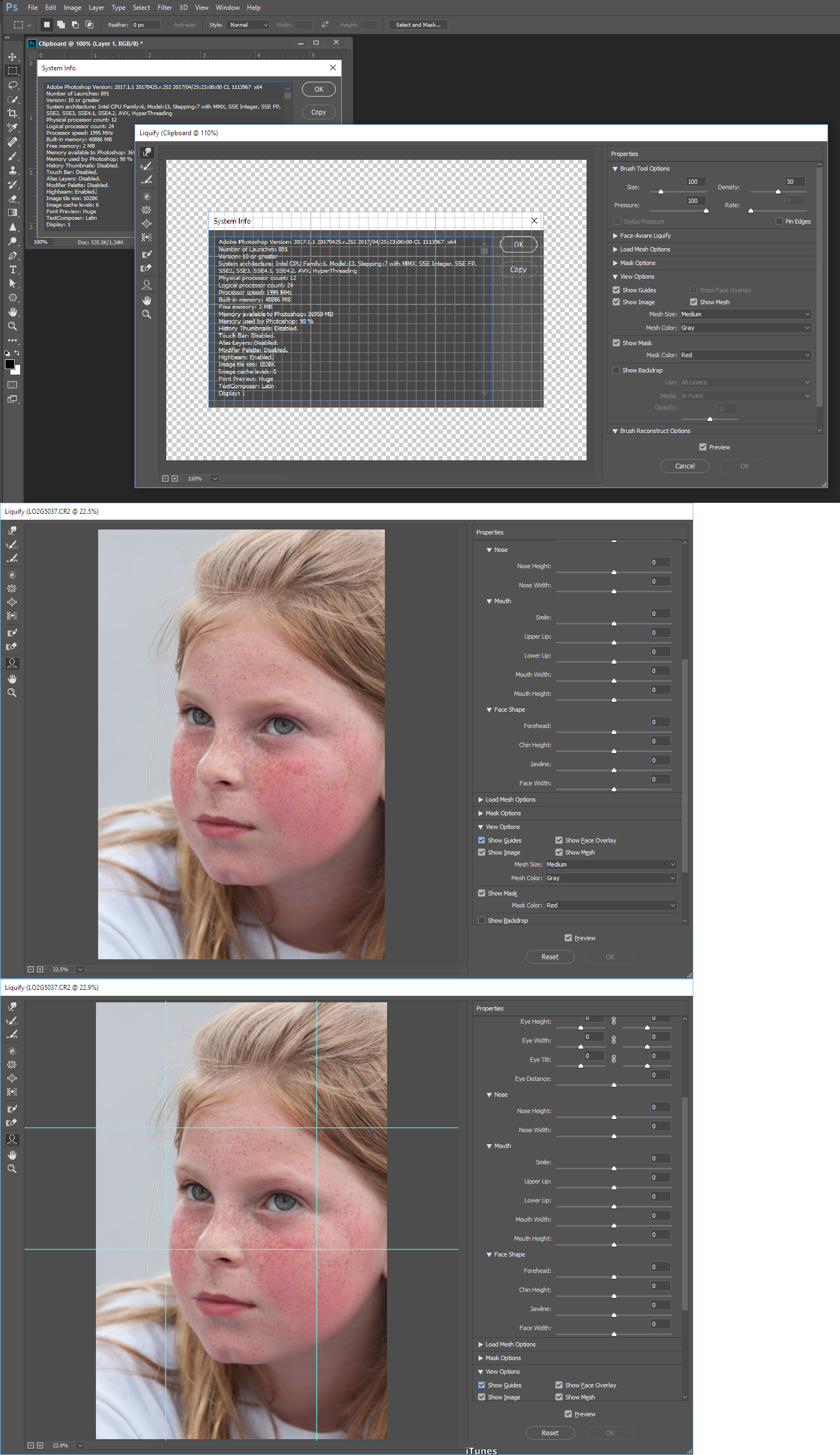
Copy link to clipboard
Copied
Hi
It is working correctly here in CC2017.1.1 (r.252) which is the current release, and has been out for some time now.
Try resetting your preferences - go to Preferences >General and click reset preferences on quit. Then close and restart Photoshop.
Dave
Copy link to clipboard
Copied
Adobe photoshop 22.5.1 (why is it impossible to copy and paste this from the about Photoshop help box?)
Same problem.
Choose View > Show > Guides. is greyed out, as are about 70% of the Show options.
Reset preferences changes nothing.
Any suggestions?
Thank you.
Copy link to clipboard
Copied
Thank you! This didn't work immediately but after a few minutes of working within Photoshop my options came back!

