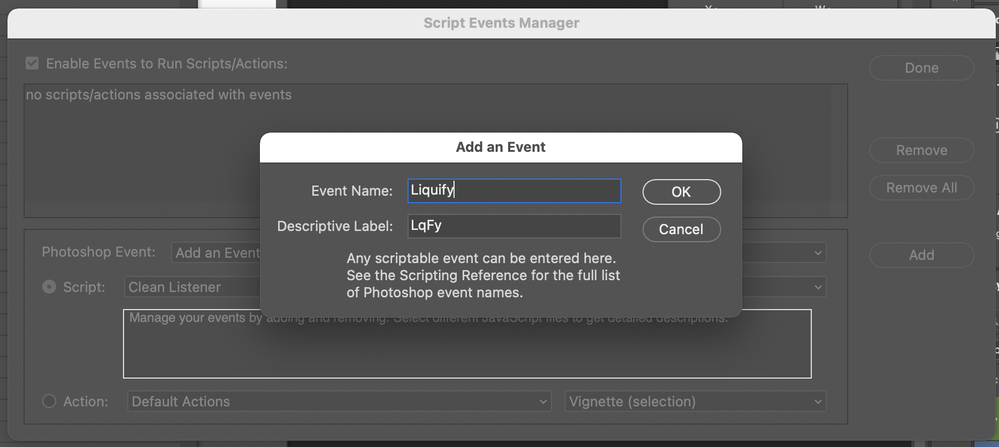- Home
- Photoshop ecosystem
- Discussions
- Listen for Liquify OK button event
- Listen for Liquify OK button event
Copy link to clipboard
Copied
When working with the Liquify filter it would be useful to have the option to execute an action immediately after the Liquify filter executes.
Is it possible to listen for the Liquify OK button, so that after the button event a script executes an action?
 1 Correct answer
1 Correct answer
The four character, case-sensitive event code to listen for is:
LqFy
If setting up a new event in the Script Events Manager:
Explore related tutorials & articles
Copy link to clipboard
Copied
(1) That may be possible
(2) but you can do this with an action too
Have Liquify called from an action and it will simply continue with steps that come after it (which may include calling another action). If you don't always want these next steps, insert a stop step, and (for example) program F1 to run/continue actions — or make two actions.
I too use Liquify in an action.
Copy link to clipboard
Copied
The four character, case-sensitive event code to listen for is:
LqFy
If setting up a new event in the Script Events Manager:
Copy link to clipboard
Copied
Thank you, I had time to test it, and the Script Events Manager does what I need.
Copy link to clipboard
Copied
You're welcome!
Copy link to clipboard
Copied
On the other hand, can the scripts event manager listen for the Cancel button event?
For example when pressing the Cancel button from any of Photoshop's dialog boxes like Dust and Scratches UI, Fade command UI, Curves UI, etc, etc
Find more inspiration, events, and resources on the new Adobe Community
Explore Now