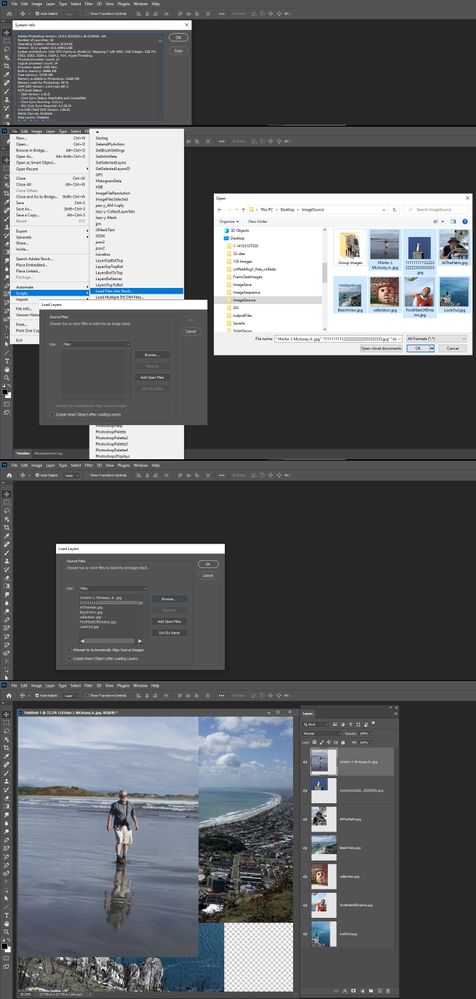- Home
- Photoshop ecosystem
- Discussions
- Re: Load into Stack not working after the latest u...
- Re: Load into Stack not working after the latest u...
Copy link to clipboard
Copied
After updating to the lates photoshop
>File >Scripts >Load files into Stacks
do nothing. It's as if the option does not excist?
Please help, I use this function very often.
 2 Correct answers
2 Correct answers
Thank you JJMack. I contacted the help station and they reset something.
I'm still not sure what. Now its working.
Thanks
Thank you Bojan Zivkovic. I contacted the help station and they reset something.
I'm still not sure what. Now its working.
Thanks
Explore related tutorials & articles
Copy link to clipboard
Copied
What OS version are you using on your Mac or PC ? I do noe see a problem on mte Windows 10 PC.
Copy link to clipboard
Copied
Thank you JJMack. I contacted the help station and they reset something.
I'm still not sure what. Now its working.
Thanks
Copy link to clipboard
Copied
It seems there are some problems with that function. Try with preference reset or Install previous versions of your Creative Cloud apps
Copy link to clipboard
Copied
Thank you Bojan Zivkovic. I contacted the help station and they reset something.
I'm still not sure what. Now its working.
Thanks
Find more inspiration, events, and resources on the new Adobe Community
Explore Now