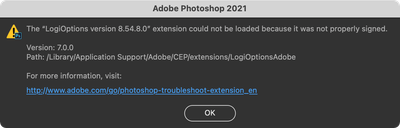- Home
- Photoshop ecosystem
- Discussions
- Re: LogiOptions could not be loaded because it was...
- Re: LogiOptions could not be loaded because it was...
Copy link to clipboard
Copied
I've recently installed software for customising my Logitech MX Master 3 mouse, since then I have been getting this popup as soon as I open up Photoshop and path that it shows to the extension does not have this folder CEP and neither anything Logi is in folder by Adobe. I have searched it thoroughly and I'm not a noob in computers. I can't seem to get rid of this popup. Any help would be appreciated.
I am on Mac OS Big Sur 11.4 and my Photoshop is also updated to version 22.2.0 release.
 1 Correct answer
1 Correct answer
I follow this step to solve Solved: logiooptions panel pops up - Adobe Support Community - 9688255
But I do in Mac OS I try to move the folder LogiOptionsAdobe to another folder
So I moved from the extension folder to Cep folder
And It's work for me
Explore related tutorials & articles
Copy link to clipboard
Copied
Hi there,
Sorry that you're getting an error message "LogiOptions extension could not be loaded because it was not properly signed" when using Logitech MX Master 3 mouse in Photoshop 22.2.0 version.
This error message indicates that the installed extension files are not identical to the files created by the software developer.
It could occur due to one of the following reasons:
- Extension files (typically the ones with a JS, JSX, or JSXBIN extension) have been removed or quarantined by the anti-virus software.
- Any unsigned or unexpected files introduced into the folders used by extensions.
- The file metadata has been altered because the files were unzipped and subsequently placed on a cloud or network drive.
- The file metadata is incorrect because the files were unzipped using a third-party unzip tool which does not support signed files.
To resolve this issue, please checkout the steps mentioned in this article https://helpx.adobe.com/photoshop/kb/extension-not-properly-signed.html and let us know if that helps.
If you have already tried it, would you mind restoring the preferences for Photoshop & see if it helps? See this article for reference: https://t.co/ulJI7cGn1G You may want to backup your settings beforehand: https://t.co/4dX7gkr36D
Thanks,
Akash
Copy link to clipboard
Copied
Unfortunately no, it didn't work.
There was no anti virus issue.
I couldn't locate extension in Applications.
Reinstallation is not an option for me.
Restored preferences. Didn't help.
I gave laptop to IT and they reinstalled the OS. I guess I'll never know.
Copy link to clipboard
Copied
Sorry that the issue still persists. Would you mind updating Photoshop to the latest version 22.4.2 and let us know if that helps?
~Akash
Copy link to clipboard
Copied
Hi there,
Could you please let us know if you're still facing the problem? Did reinstalling the operating system fix the issue with Photoshop?
Regards,
Sahil
Copy link to clipboard
Copied
I follow this step to solve Solved: logiooptions panel pops up - Adobe Support Community - 9688255
But I do in Mac OS I try to move the folder LogiOptionsAdobe to another folder
So I moved from the extension folder to Cep folder
And It's work for me
Copy link to clipboard
Copied
I went to the folder where the pop-up indicates. Then I erased the folder "LogiOptionsAdobe". Then I open logi options app and photoshop at the same time and problem solved.
Copy link to clipboard
Copied
PERFECT, THX - it works !!!
Find more inspiration, events, and resources on the new Adobe Community
Explore Now