- Home
- Photoshop ecosystem
- Discussions
- Re: Looking for a photoshop tuturial! to do this!
- Re: Looking for a photoshop tuturial! to do this!
Looking for a photoshop tutorial to do this!
Copy link to clipboard
Copied
I am looking for a photoshop to do this effect in a picture or any guidance...thnak you for the help!
I tried it, just cant get that effect down.
Any suggestions?
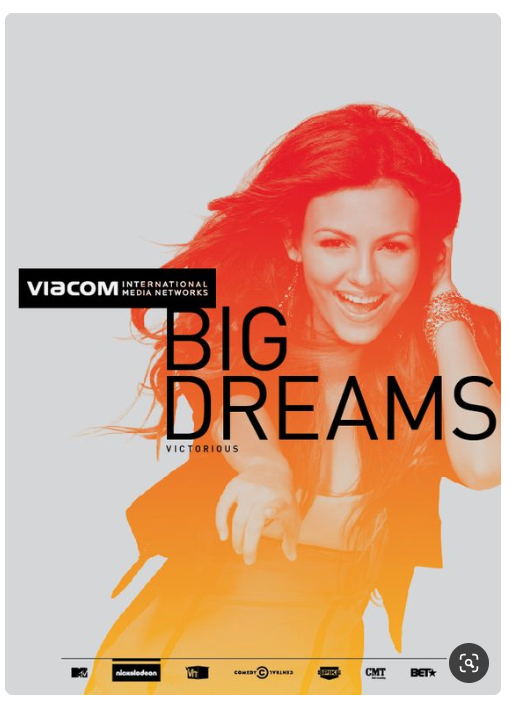
Explore related tutorials & articles
Copy link to clipboard
Copied
A start would be learning how to use the Gradient tool. (The figure needs to be cut out from the background layer and obviously the text would be on its own separate layer)
Copy link to clipboard
Copied
What I did, I had three layers!
1. The gradient in the shape of the lady ( overlay )
2 The layer of the photo in black and white ( Normal )
3. The layer original in color ( Normal )
But I am getting too much black, so i adjust the layer b/w with the levels but I just cant get that look.
Plus I added a transparency gradient to the gradient also.
I was just wondering if you know any photoshop tuturial of this similiar look! ( advance is ok )
thank you
Copy link to clipboard
Copied
I suggest you take a basic Photoshop course so you know how to use Photoshop to create any kind of effect rather than just this one. For a start this basic online video tutorial would help (and there's several more covering other topics) You can get a free 30-day free trial:
Photoshop CC 2019 Essential Training: The Basics | LinkedIn Learning, formerly Lynda.com
Copy link to clipboard
Copied
Hi seanf33852861, First, do you have a picture of a model you will use? Second. Do you know how to use all the tools in Photoshop? Can you place text and change it? Here is a simple idea.
Making your picture of a model is a lighter color - easy using the curve line - save the model on own layer and then use the Gradient tool. Preselect two colors you see in your sample, the darkest and the lightest. Then apply the gradient to the picture - darker at top. This should give you the effect. Now go to another layer and place the black lettering in this layer. Preview it to be sure it is what you want and then save as flattened jpg. Add the smaller ICONS if you want them. Just select one, copy, paste on another layer and flatten all once - finished. Best regards, JH Give it a try. Practice several.
Copy link to clipboard
Copied
Hello joanh22203655 Oh I will try that!, Yes I know how to use photoshop. its just trying to get IDEAS how to create this kind of style!
Would you any photoshop tuturial that is popular
but I will try your above sugestion.
its just the image I am trying to achieve, the text and the text I dont need it!
thank you
Copy link to clipboard
Copied
Hi Sean,
Show us what you have so far, including your Layers panel.
~ Jane


