- Home
- Photoshop ecosystem
- Discussions
- Re: Loosing image clarity when zooming 200% in pho...
- Re: Loosing image clarity when zooming 200% in pho...
Copy link to clipboard
Copied
I have a trouble in photoshop for a couple of days.
When i open my photos in lightroom they are really clear and even if I zoom in to 200% my pictures are very clear and we don't any pixels in the screen.
But when in open the same image with photoshop, the image is not as clear as in lightroom and when i zoom in the image gets pixalized and the image is not clear. Even if i open pictures that in already edited, the pictures are pixelised, but when i open the pictures in the viewer, not in photoshop, they are correct. I am working with an Imac. Can you help me with that? I have photos to be finished and i can't even complete them.
 1 Correct answer
1 Correct answer
Here you have both apps at 300% display.
That means they should both display at the exact same size on-screen, pixel for pixel. But they don't, so they can't be the same pixel dimensions.
This image has been resampled somewhere on the way from Lightroom to Photoshop. You need to find out where.
Explore related tutorials & articles
Copy link to clipboard
Copied
Please post screenshots.
If you view an image in Photoshop at 200% 4 screen pixels represent 1 image pixel, so being able to perceive pixels seems utterly unsurprising.
Copy link to clipboard
Copied

Copy link to clipboard
Copied
Looks completely as expected.
Please post a screenshot of one of the applications you think provide a better display at 200%.
Copy link to clipboard
Copied

Copy link to clipboard
Copied
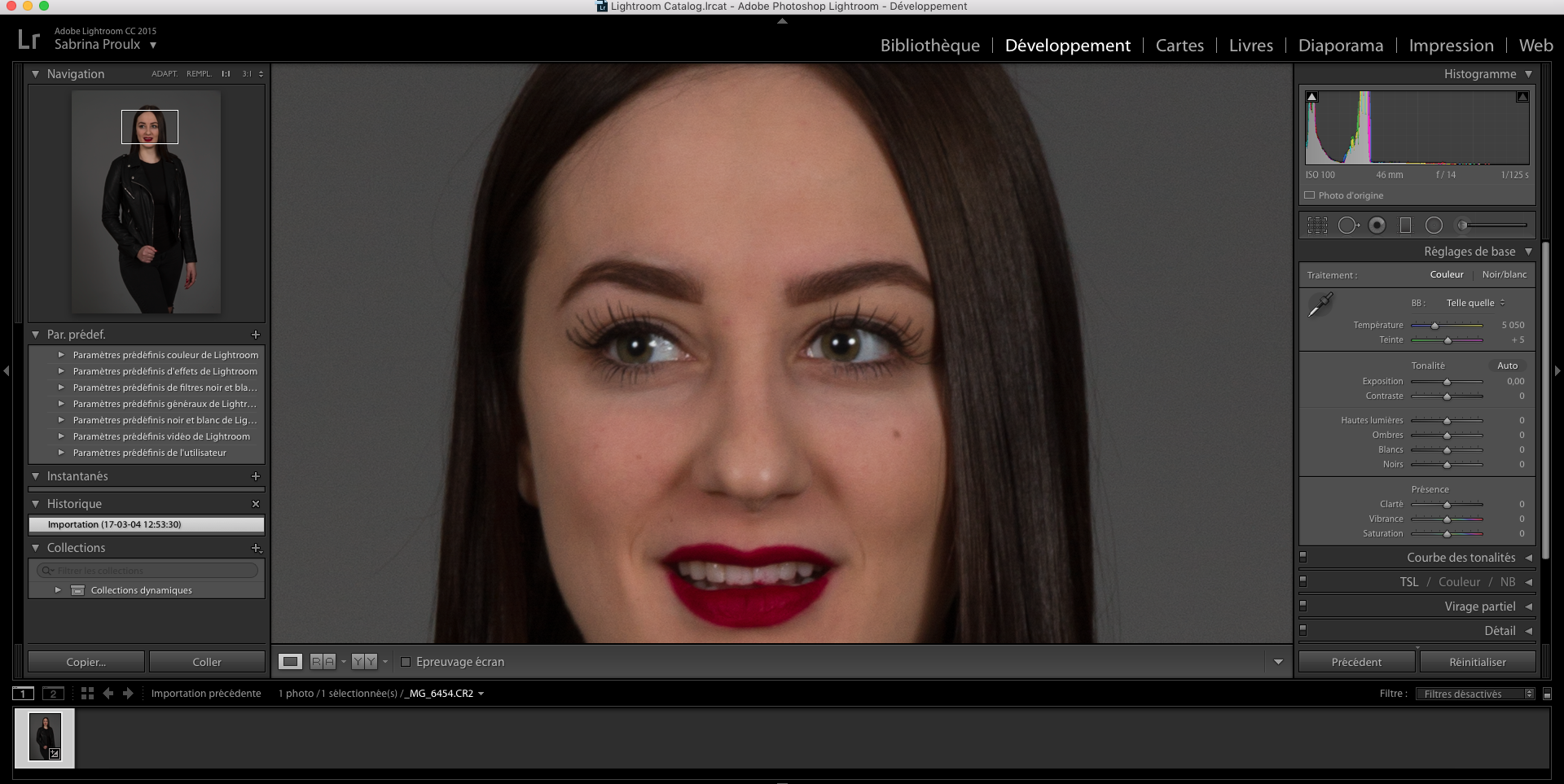
Copy link to clipboard
Copied
These two examples can't possibly be the same pixel dimensions to begin with.
You have Photoshop at 200%, and Lightroom at 100%. And yet the Photoshop screenshot is about 1/3 the screen size, while it should have been twice the size.
Copy link to clipboard
Copied
300%
Copy link to clipboard
Copied
300%
Copy link to clipboard
Copied
They are both a 300% and the picture in Lightroom is closer than the picture in Photoshop. The one in photoshop is more pixalised while being not as close as the one in Lightroom. I called at Adobe and the guy said to me that he also see the same thing of me and he did noticed that this is clearer in Lightroom, at the same zoom percentage. I'm also working on my pictures at school and this one is clearer at school at the same percentage of zoom. I asked here because Adobe called me back and I missed the call and they are closed for the weekend. So, I tried to look here for answers, maybe I'll need to call them back on Monday.
Copy link to clipboard
Copied
Just so we are on the same page, go to Image > Image Size.
What is your image's height, width and resolution in pixels, please? See screenshot for example.

Nancy
Copy link to clipboard
Copied
Here you have both apps at 300% display.
That means they should both display at the exact same size on-screen, pixel for pixel. But they don't, so they can't be the same pixel dimensions.
This image has been resampled somewhere on the way from Lightroom to Photoshop. You need to find out where.
Copy link to clipboard
Copied
Well, as has been pointed out already apparently the image opened in Photoshop has not been processed to use the full resolution of the RAW image.
Find more inspiration, events, and resources on the new Adobe Community
Explore Now
