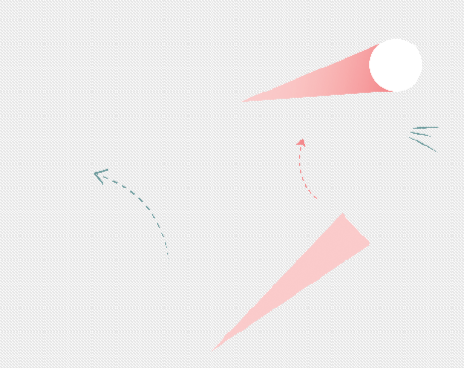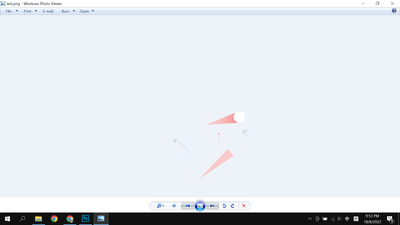- Home
- Photoshop ecosystem
- Discussions
- Re: <Photoshop> Some elements just become white co...
- Re: <Photoshop> Some elements just become white co...
<Photoshop> Some elements just become white colour when I export
Copy link to clipboard
Copied
Some elements just become white colour when I export my project, why and how to solve?
The first photo is what it looks like when I'm using AdobePhotoshop to create my project.
The second photo is what it looks like when it is exported. The circle thingy just turned into white colour.
Explore related tutorials & articles
Copy link to clipboard
Copied
Hi @LIM2570388114gs
Since your question is about Photoshop, I have moved this from the Using the Community forum where you posted.
Please share more information. If you export to JPEG, for example, JPEG does not support transparency and will flatten the image.
Share a screen shot that includes you entire interface, including relevant panels.
~ Jane
Copy link to clipboard
Copied
Here are my screenshots.
The first photo is what it looks like when I'm using AdobePhotoshop to create my project.
The second and third photo is what it looks like when it is exported. The circle thingy just turned into white colour.

Copy link to clipboard
Copied
Copy link to clipboard
Copied
Yes, I posted twice in different community forum.
Sorry, this is the first time I use this forum, a bit unfamiliar on this.
Copy link to clipboard
Copied
Some elements just become white colour when I export my project, why and how to solve?
The first photo is what it looks like when I'm using AdobePhotoshop to create my project.
The second photo is what it looks like when it is exported. The circle thingy just turned into white colour.
Copy link to clipboard
Copied
Please post screenshots.
How exactly do you export?
Where are you viewing the exported images?
Copy link to clipboard
Copied
Sorry, i just realised that i didn't post the photos successfully.
The first photo is what it looks like when I'm using AdobePhotoshop to create my project.
The second and third photo is what it looks like when it is exported. The circle thingy just turned into white colour.
Copy link to clipboard
Copied
I cannot identify the object in the Layers Panel.
Why are you working in CMYK?
Export As is directed to web use, so unintended results for an inappropriate Color Mode would not seem inconceivable.
Copy link to clipboard
Copied
I'm working in CMYK because we are going to print it out as poster.
May I know how should I export it correctly?
Copy link to clipboard
Copied
Then why are you exporting png which cannot be CMYK?
Copy link to clipboard
Copied
Because we will also need to post it on web
Copy link to clipboard
Copied
Have you tried converting the image to RGB (which might affect Adjustment Layers)?
Can you provide the file (feel free to remove the unaffected Layers)?
Copy link to clipboard
Copied
I'm working in CMYK because we are going to print it out as poster.
Are you having it printed in Offset or Gravure professionally?
If so do you know the correct CMYK Color Space?
If you are printing it on an office printer working in CMYK might be unnecessary or even problematic.
Copy link to clipboard
Copied
Hi, we will print it in offset.
Sorry for late reply, because I was waiting for the printing company to reply.