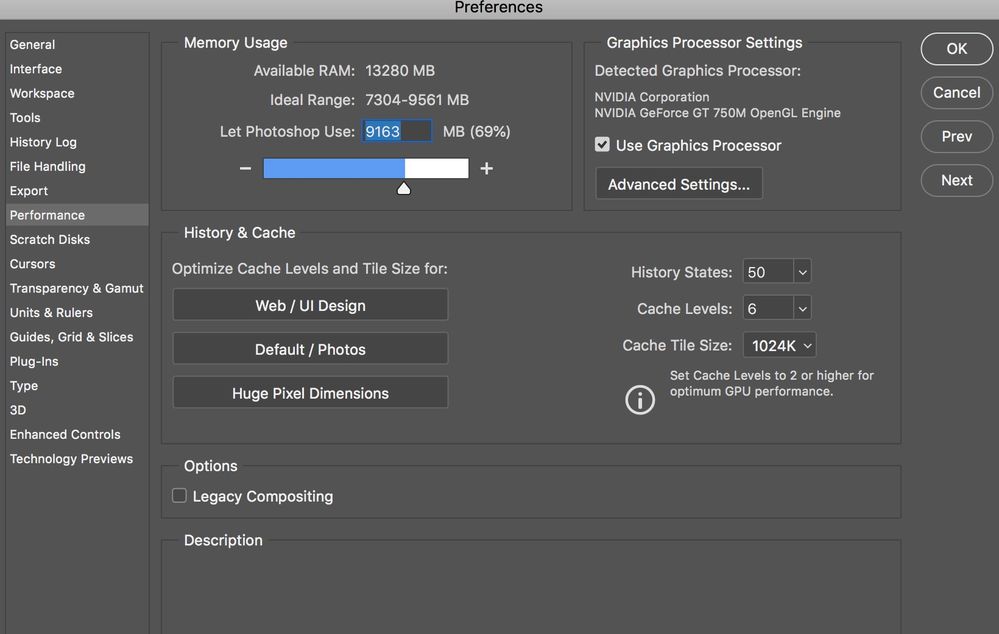- Home
- Photoshop ecosystem
- Discussions
- Re: Photoshop freezes while using Shadow/Highlight...
- Re: Photoshop freezes while using Shadow/Highlight...
Copy link to clipboard
Copied
Like the title says, on every occasion the app freezes while using the Shadow/Highlights tool on a layer.. if only I had saved the work I was working on.
{Thread renamed by moderator}
 1 Correct answer
1 Correct answer
This has been fixed in the 21.1.1 update:
Explore related tutorials & articles
Copy link to clipboard
Copied
Same here; seems one bug has been replced by another one. 😞
Copy link to clipboard
Copied
Hello, are you talking about Ps 21.1?
Copy link to clipboard
Copied
Yes
Copy link to clipboard
Copied
Hi. what OS are you on currently? I cannot replicate the problem you are experiencing with the latest PS update using the adjustment. How much scratch disk space etc have you got. Maybe you are running out of space for e.g.
Copy link to clipboard
Copied
Hi,
macOS High Sierra 10.13.6 running; latest CC version, updated today to version 21.1.0.
Copy link to clipboard
Copied
Updated PS on another Mac Book (Pro), Catalina 10.15.3. Same problem - PS is freezing, also the settings disappeared.
Copy link to clipboard
Copied
MacOs Catalina 10.15.2, PHotshop 21.1... all worked fine until I updated this morning. Everything else seem to work fine, I have aroun 1Tb of scratchdisk available
Copy link to clipboard
Copied
It happens with every type of selecting tool (Lasso etc)
Copy link to clipboard
Copied
I am the last person to suggest this as usually there are explanations but in this case I recommend that you reset your prefs.
Copy link to clipboard
Copied
Done, but problem remains
Copy link to clipboard
Copied
Try checking the Legacy Compositing:
Copy link to clipboard
Copied
Tried, no difference
Copy link to clipboard
Copied
you could also try unchecking use graphics processor, but that would be a temp solution obv.
Copy link to clipboard
Copied
Tried that one too, no solution. I also reinstalled the app.. problem remains. I'm losing workday here.. very annoying.
Copy link to clipboard
Copied
Hello, in this case, also install Photoshop 2019...
Copy link to clipboard
Copied
Thanks, That's what I just did.. tool works as it should.
Copy link to clipboard
Copied
This problem occurs for me as well on Max OS 10.13.6. If I type a value in manually it works but sliders cause it to freeze.
Additionally all sliders in images-adjustments no longer update in realtime. If I adjust the slider it refreshes after letting go of the mouse.
Copy link to clipboard
Copied
Same problem - highlights/shadow freezes PS 21.1.0. This just started this week. Was doing fine before. OS is High Sierra. Help!
Copy link to clipboard
Copied
This has been reported as a bug on the feedback site for Photoshop where the Product Manager is trying to gather more information. Please add to this report and be sure to include your OS (exact) and PS version (exact). You can also track the issue there.
Jane
Copy link to clipboard
Copied
After recent update, now Photoshop freezes when I make any adjustment in the Shadows/Highlights dialog box. Have to force quit on my MacOs Catalina desktop. All other adjustments seem to work okay.
Copy link to clipboard
Copied
Hi Jon,
This is a known issue, and our engineers are working towards a fix for the same. Please add your vote to this issue here: https://feedback.photoshop.com/photoshop_family/topics/photoshop-21-1-0-after-latest-update-app-hang... and follow this thread for any updates about the issue.
Regards,
Sahil
Copy link to clipboard
Copied
When using shadows/highlights if I leave the preview box ticked the programme hangs and remains in that state until I have to force quit. THis never happened with previous versions
[Moving from generic Start/Help forum to the specific Program forum... Mod]
[To find a forum for your program please start at https://community.adobe.com/]
Copy link to clipboard
Copied
Hi Jon,
This is a known issue, and our engineers are working towards a fix for the same. Please add your vote to this issue here: https://feedback.photoshop.com/photoshop_family/topics/photoshop-21-1-0-after-latest-update-app-hang... and follow this thread for any updates about the issue.
Regards,
Sahil
Copy link to clipboard
Copied
Same Issue Vers.21.1.0
-
- 1
- 2