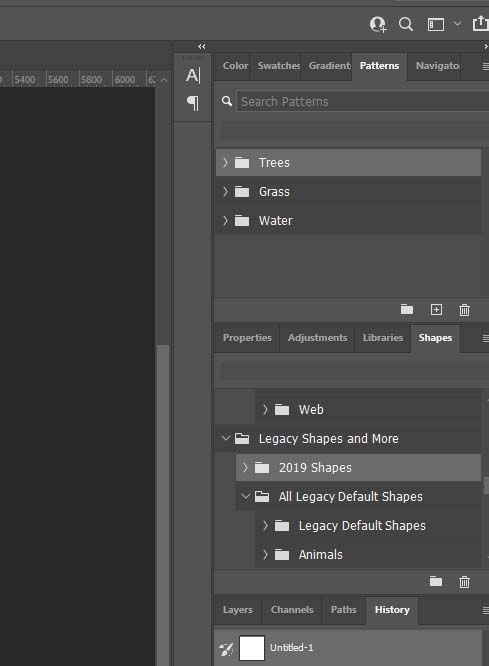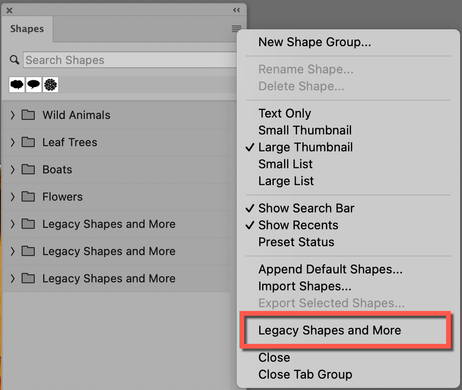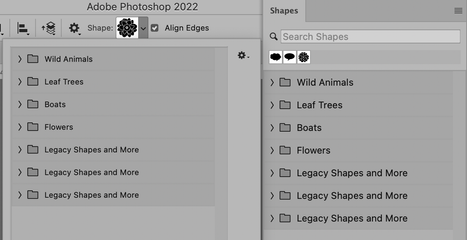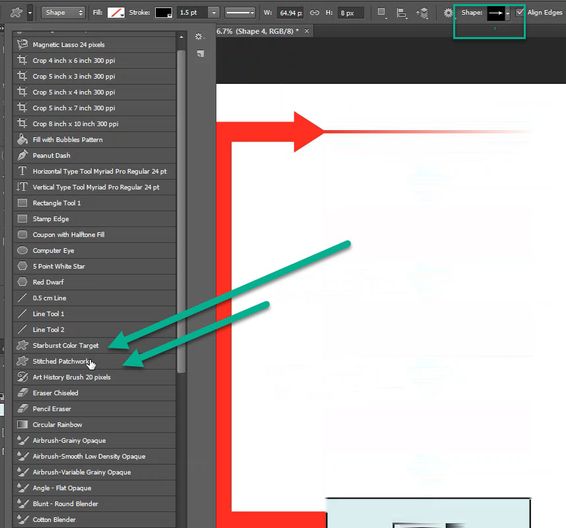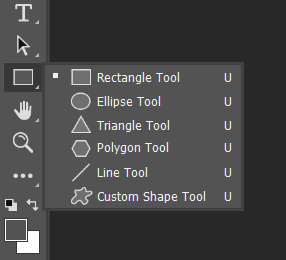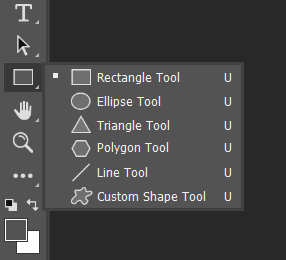- Home
- Photoshop ecosystem
- Discussions
- Re: Where did my basic custom shapes go
- Re: Where did my basic custom shapes go
Copy link to clipboard
Copied
I'm on the latest version of Photoshop CC 2019. I select custom shape (I want to create a talk bubble) but my basic shapes seem to be gone. All I get is Tree Leaves, Wild Animals, Boats and Flowers...what gives? I tried to reset default shapes and it just gave me the same choices.
 2 Correct answers
2 Correct answers
Hi
Open the Shapes panel (Window >Shapes). Click at the top right of the panel and in the drop down menu choose "Legacy Shapes and More"
Dave
Click on Window in the main menubar, then select "Shapes." In the flyout menu, select "Legacy shapes and more." Find the folder where the shapes that you want are in, and select them from there.
Explore related tutorials & articles
Copy link to clipboard
Copied
Like this?
Copy link to clipboard
Copied
Go to the panel menu in the Shapes panel (Window menu) and click "Legacy Shapes and More" (marked) to add them. They will now appear in the options bar as well as in this panel, but are managed in this panel.
They will be added every time you click. (I now have three and will delete two.)
~ Jane
Copy link to clipboard
Copied
I had the same issue. Any of the resources and tips did not work for me. In my case, I was able to find the preset shapes in this way:
From the shape drop down menu at the upper left corner, selec any one of the scribbled shape icons.
Then, the "shapes" option appears on the top menu bar. Please see the image. I hope this helps your situation.
Copy link to clipboard
Copied
@GMidori wrote:
... I was able to find the preset shapes in this way: From the shape drop down menu at the upper left corner, selec any one of the scribbled shape icons. Then, the "shapes" option appears on the top menu bar. ...
This does not make sense @GMidori . Some of it is confusing; some is incomplete, and some is misleading.
- The dropdown menu you are displaying is for the presets for the options for various tools, including the Custom Shape Tool presets that you have drawn arrows toward.
- When you use the term "scribbled shape icons", do you mean the Custom Shape Tool?
- When you use the term "top menu bar", do you mean the options bar?
- You can select the Custom Shape Tool directly without using the preset menu. It shares space with the other shape tools in the Tools panel.
- The options bar in your screenshot shows the Custom Shape Tool options with the Arrow custom shape selected. You will get that dropdown by choosing the Custom Shape Tool the normal way (in the Tools panel).
- The issue being discussed in this thread — that you didn't touch on — is that in Photoshop 2019, the Talk Bubbles and other original shapes were no longer available from the menu in the options bar. To re-activate those shapes, users need to go to Window menu > Shapes and enable them from the panel menu (as several have said here). After that the Legacy Shapes will also appear in the options bar.
I hope this helps you,
Jane
Copy link to clipboard
Copied
It's quiet funny tough. Why in earth someone would hide the most used and needed custom shapes in UI and give only a small option of flowers, animals etc. as pre-loaded custom shapes 🙂
Copy link to clipboard
Copied
Why would something like this be buried like that? I've been going crazy trying to figure out where these basic shapes went. What is the purpose of hiding them???
Copy link to clipboard
Copied
It's stupid that I had to Google how to find these shapes. Who at Adobe thought that leaves and animals is what everyone would use and no one would really want, oh I don't know, a freaking rectangle or circle or any of the multitude of actually useful shapes?
Talk about a UX failure.
Copy link to clipboard
Copied
.... a freaking rectangle or circle or any of the multitude of actually useful shapes?
By @default7nccci41woye
Rectangles and Ellipses continue to be available in the Tools panel.
Jane
Copy link to clipboard
Copied
I am sure nobody reads this comment but found it odd that the feature that is WAS usable is hidden under legacy | Open old menu | submenu | Then to old menu | add legacy | whatever folder... AND as default there seems to be no better solution?!?
Copy link to clipboard
Copied
They are organized in folders, is there anyway to show them all at once like the old days [cursing removed]. This is bad!
Copy link to clipboard
Copied
In the Shapes panel, drag and drop the shapes in and out of folders and arrange them as you wish.
Jane
Copy link to clipboard
Copied
Do you want to tell me what curse word I said that was removed? I can't seem to see it. AI appears to be doing this too; if you get mad at them, they stop you from using the software to keep your complacency. :'(
Not a big fan, corporations have full censorship mode now because Congress ruled it did not conflict with their working systems, i.e., the post office, which is what we used to communicate back in the day and is protected by free speech, including frustration, expression, and saying a word like Christ. If I recall that is the word I used, that is a curse word now? Ok.
"Khrist" not Christ. Maybe it was Jesus. But that is absolutely bonkers!
It seemed to have been hand-moderated because it was not changed to [cursing removed] until later.
Sad Congress ruled this; its the wrong ruling. A company's virtual asset is not the same as their private building's wall. In all honesty. Sorry to vent, but its not. Especially when its a monopoly of our communication systems. Even larger than the post office.
Copy link to clipboard
Copied
Do you want to tell me what curse word I said that was removed? I can't seem to see it. AI appears to be doing this too
By @SB-W
The mods will always remove inappropriate language from forum posts, and I am sure you appreciate why that is done.
Regards Ai tools like Firefly and Generative Fill automatic censorship, that's just being smart and doing their best not to have the Ai tools legislated against. It would be daft making it easy for Ai detractors.
The thing is, it is usually easy to get around Ai censorship. If you are using Generative Fill on an image that contains too much bare skin, then temporarilly mask that area out, (it works every time IME). Prompts can be harder. Gen Fill will not allow weapons or nudity, but if that's your thing, I expect there are alternatives.
-
- 1
- 2
Find more inspiration, events, and resources on the new Adobe Community
Explore Now