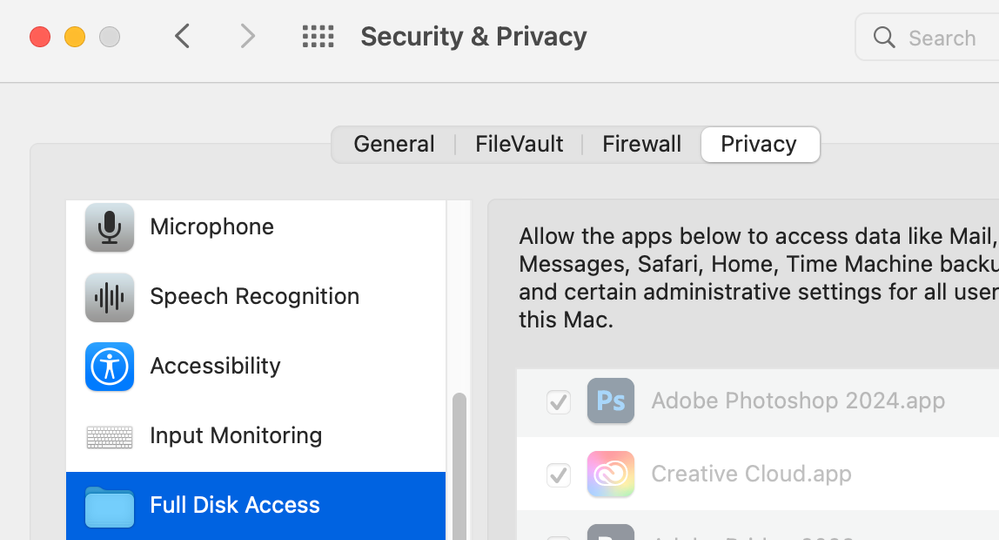Adobe Community
Adobe Community
- Home
- Photoshop ecosystem
- Discussions
- Re: MacOS - Window resizes when switching tabs
- Re: MacOS - Window resizes when switching tabs
MacOS - Window resizes when switching tabs
Copy link to clipboard
Copied
Hi There,
This has caused minute-by-minute frustration for a long time (feels like years!). And while I can find threads discussing it, I can't find an answer so thought I'd check-in to see if thre's a fix.
Steps to reproduce
- MacOS 13.6.3 (had this issue in previous versions as well)
- Photoshop 2024 25.3.1 (had this issue in previous versions as well)
- Application Frame –> Off
- Zoom resizes Window –> Off
- Open a document and resize the window to the desired size (so there's space around the document)
- Open another document and notice how the window resizes to fit the second doc?
Question
Because the documents are tabs within the same window, can't both documents simply centre within the window, with neither document changing the size of the window?
Sorry if missing something basic, any help much appreciated.
Cheers, Ben
Other threads...
Explore related tutorials & articles
Copy link to clipboard
Copied
"Zoom resizes Windows" is in Preferences which I have checked off. It's normal there.
There is also a "Resize Windows to Fit" checkbox in the Zoom Tool Options Bar. Is that unchecked?
That might not be obvious if you checked the Narrow Option bar under Photoshop Preferences > Workspace
One last thought is to give Photoshop Full Disk Access on your Mac and also under Accessibility.
Copy link to clipboard
Copied
@gener7 Thanks for the reply,
'Resize Windows to Fit' is off on the tool prefs, and Photoshop has full disk access.
Does this happen for you or is it just me?
Copy link to clipboard
Copied
No, can't say it has, but looking around I saw this hint in this thread:
"Only thing that worked is to manually size the window using the mouse and window handlebars. Then this gets remembered as the default window position and size."
Copy link to clipboard
Copied
Thanks for the reply, this what I do currently - I manually resize the window but it doesn't stick for new docs that open in tabs inside the window.
It's a shame that it's either all or nothing (Application Frame or not) as I use the desktop as a working bin. However, I use CMD + H a lot, especialy in other apps so will change my PS workflow.
Copy link to clipboard
Copied
Ok, you might try the Bug forum, but sometimes changing the workflow is better for moving on.
All the best... Gene