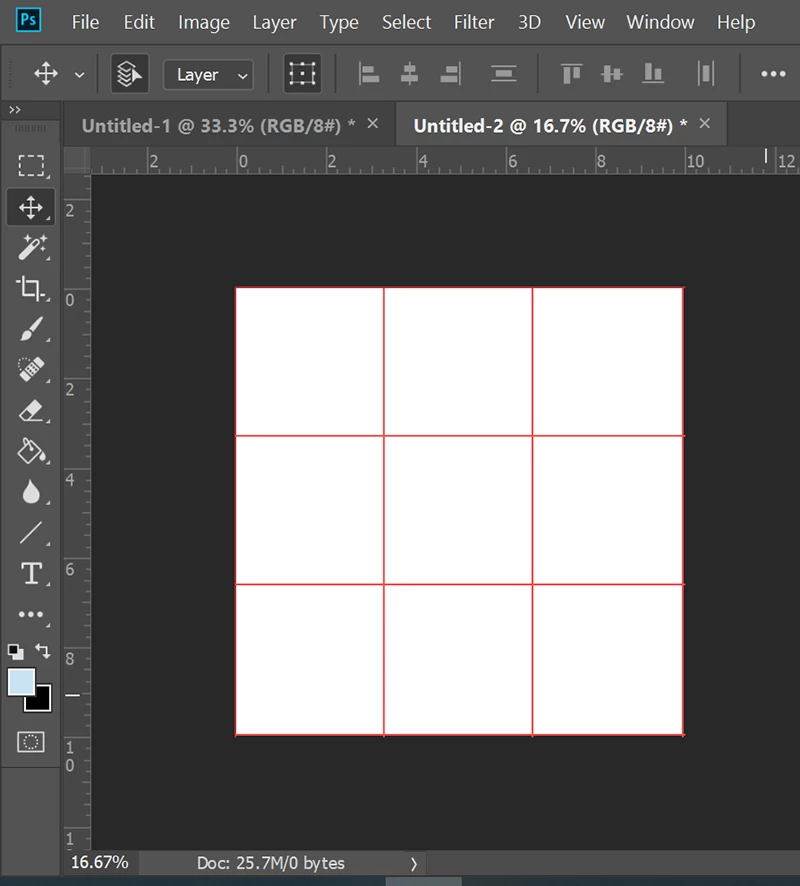Making a 3 x 3 Grid
Salutations,
I am a new user and well I'm doing my best to get accustomed to this and the learning curve. I'm currently trying to make a 3x3 grid with the black boarders. This is the project I'm currently working on, I have tried using the single row marquee tool and have been watching videos and nothing has been working. Still I must be paitent and well if anyone can give me the proiper insturctions it would be greatly appreciated.
[Images removed by moderator, as unsuitable for all ages.]