- Home
- Photoshop ecosystem
- Discussions
- Re: Making a rotating Giff in Photoshop CS5
- Re: Making a rotating Giff in Photoshop CS5
Copy link to clipboard
Copied
Not from video, by editing a jpg such as: ![]()
converted to a Smart Object.
I have followed several on line tutorials for this but none seem to work for me.
The first discrepancy is that I have Window/Animate not Window/Timeline.
The next is that adding a Transform at a key frame is not happening on Play.
Can anyone provide a step by step to achieve this?
Just a simple multiple rotate of 10 degrees would be excellent, I can play with it from there.
{PLEASE: No " Use this app instead", comments on Adobe v anything else etc.
I have CS5 and that's what I use.}
 1 Correct answer
1 Correct answer
Superb reply and so quickly. If I can find the Tween Function I'm off and at em!
Thank You JJMack
Explore related tutorials & articles
Copy link to clipboard
Copied
Current Photoshop has a Timeline Palette that can create types of animation. Create a Frame Animation or Create a video. Older versions of Photoshop like CS5 only had a Animation Palette which is the save as the Timeline Palette Create Frame animation.
In the Animation Palette and Timeline Frame Animation you can use Photoshop's TWEEN feature to have Photoshop generate frames between two frames. I have use the feature to create animated GIF where I create the first and last frames in an animation where I have moved a layers content between the first and last frames. The Photoshop TWEEN generates the frame between moving the layers contents from my first frame's position to my last frame's position is even steps so the layers object moves smoothly in the animation. However the more frames the slower the Motion will be and the larger the file will be. Also I have never tried rotation while moving the layer or just rotation. I feel that would not be supported. I have used rotation in a video timeline rotating a 3D layer That works. I just tried rotating your pinwheel using teen rotating and it did a strange animation. Your image is also too large for web use.
However it would be easy to record and action or write a script to dupe the layer and rotate the layer so many degree. You could platythat action till you had rotated the layer a full 360. A script could automate that.
However the animation will not be what you want. For in a video you would see a fast rotating blur not a rotating sharp in focus pinwheel rotating slowly.
Reducing your pinwheel size you would see something like this.
60 Frames 6.9MB
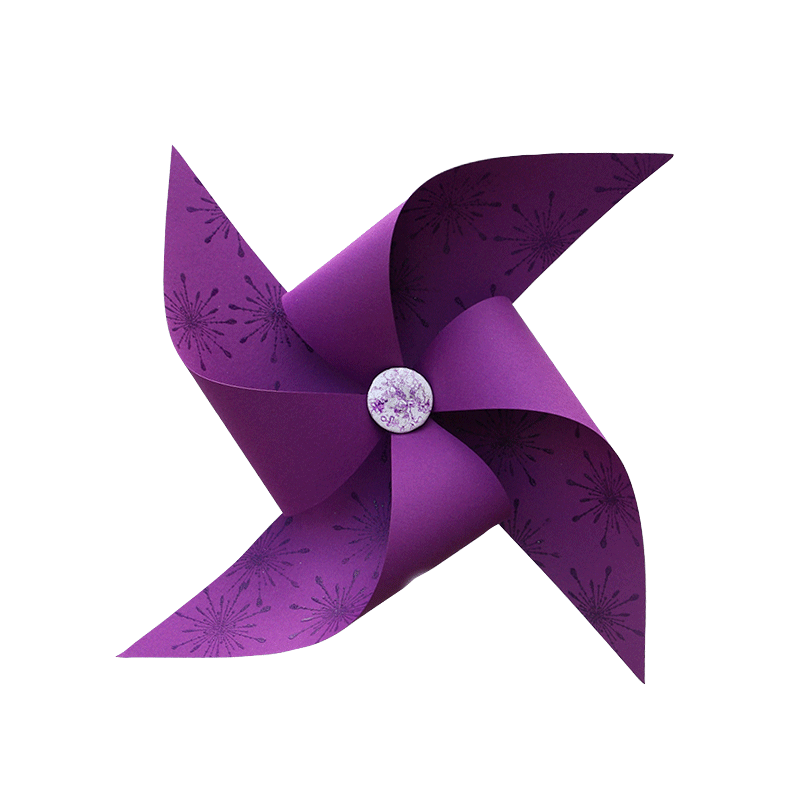
30 Frames 3.4MB
15 Frames 1.7MB
10 Frames 1.1
5 Frames 576KB
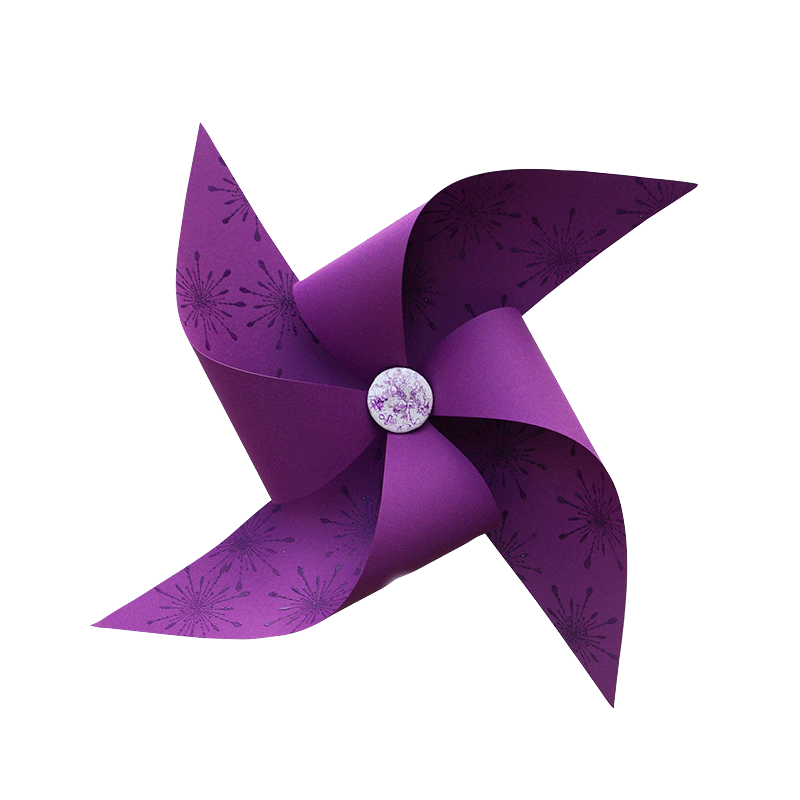
3 Frames 348KB
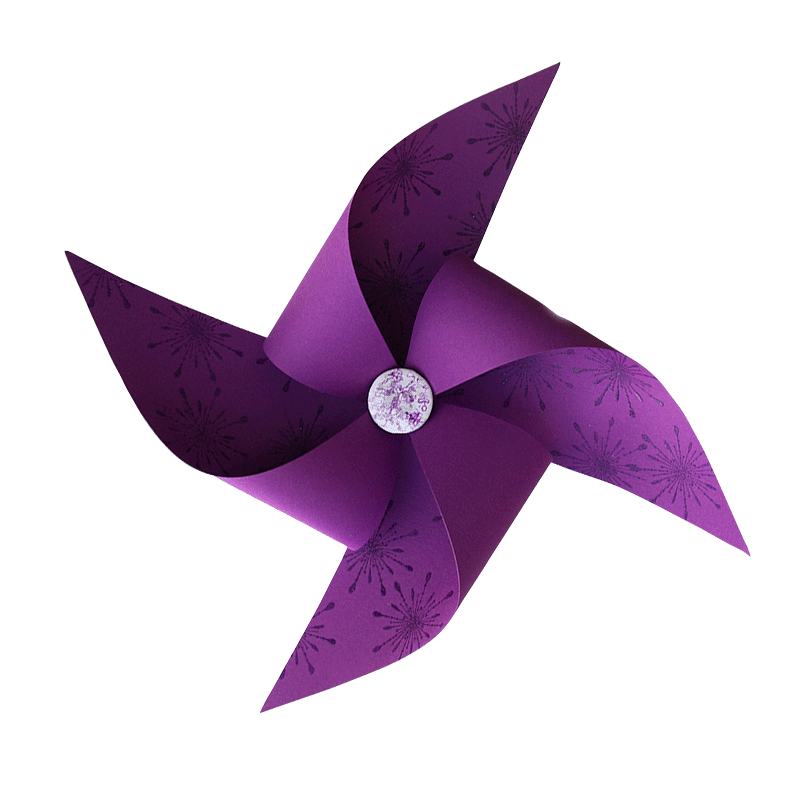
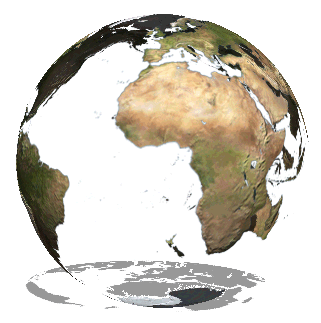
Copy link to clipboard
Copied
Superb reply and so quickly. If I can find the Tween Function I'm off and at em!
Thank You JJMack
Copy link to clipboard
Copied
Tween does not handle rotation correctly. Tween is in the animation panels fly-out menu click on the hamburger icon in the upper right corner of the animation palette to see its fly-out menu. You need to create an action to dupe and rotate the current layer. The use the fly-out menu Item Make Frames from layers.
