- Home
- Photoshop ecosystem
- Discussions
- Making a small photo into an a4 background
- Making a small photo into an a4 background
Copy link to clipboard
Copied
I've got a little sepia textured panel that I'd like to make into an a4 background, I'd really like to maintain the level of detail so rather expanding the image it'd be great if I could duplicate the image and blend seamlessly but still keeping it random all the way down to the bottom of the page rather than it being a pattern. I'm quite new to photoshop so if anybody can help it'd be really appreciated. I've tried painting into an a4 page with clone stamping and autoblending multiple layers of the same image but both of these just kind of wreck the image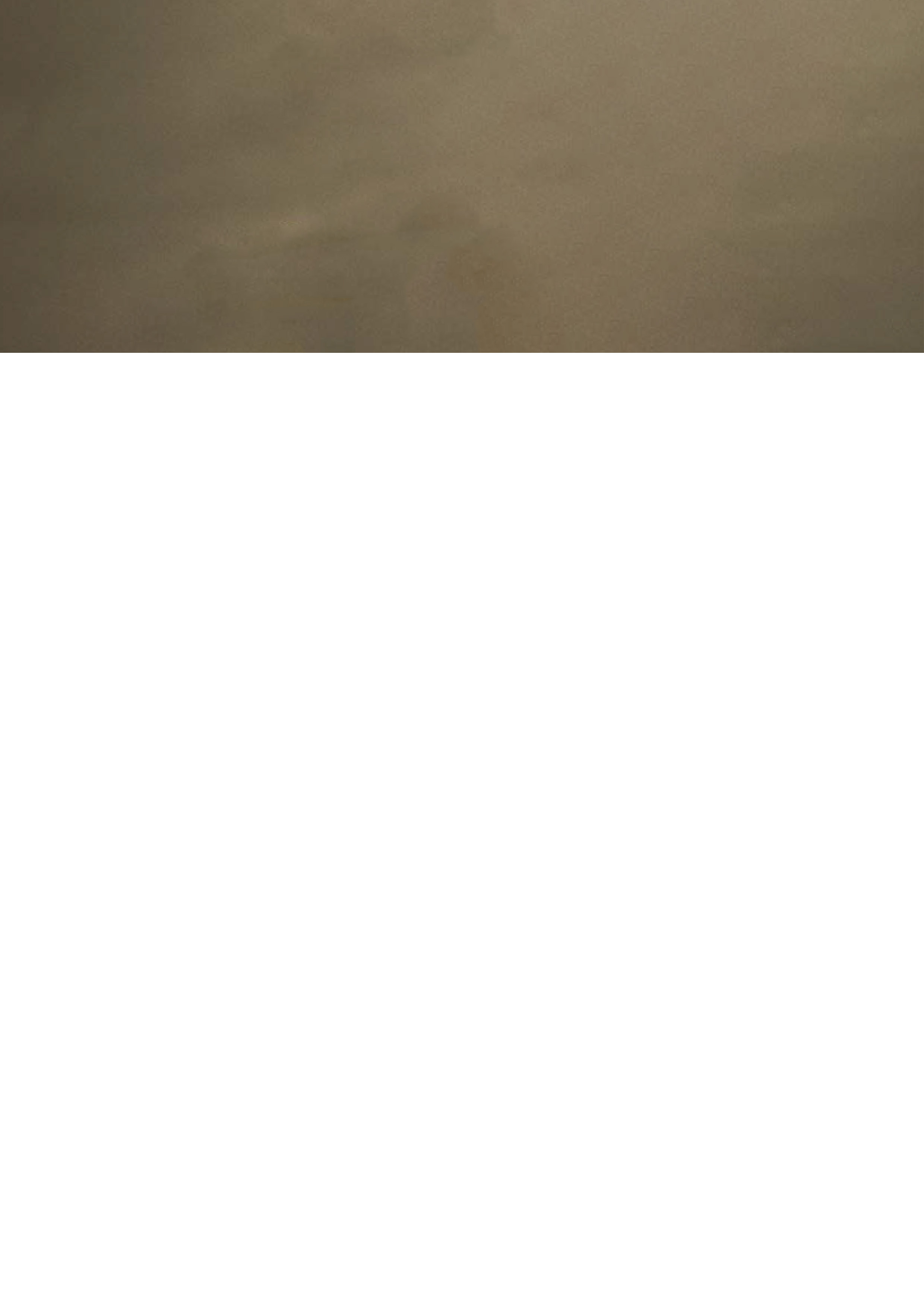
 1 Correct answer
1 Correct answer
overlap the image using different layers . Mask the layers and paint the masks until you are happy... will try upload a screenshot.
(personally I would create a new PS image as the eg is not too tricky to replicate)
Explore related tutorials & articles
Copy link to clipboard
Copied
overlap the image using different layers . Mask the layers and paint the masks until you are happy... will try upload a screenshot.
(personally I would create a new PS image as the eg is not too tricky to replicate)
Copy link to clipboard
Copied
start off with something like this:
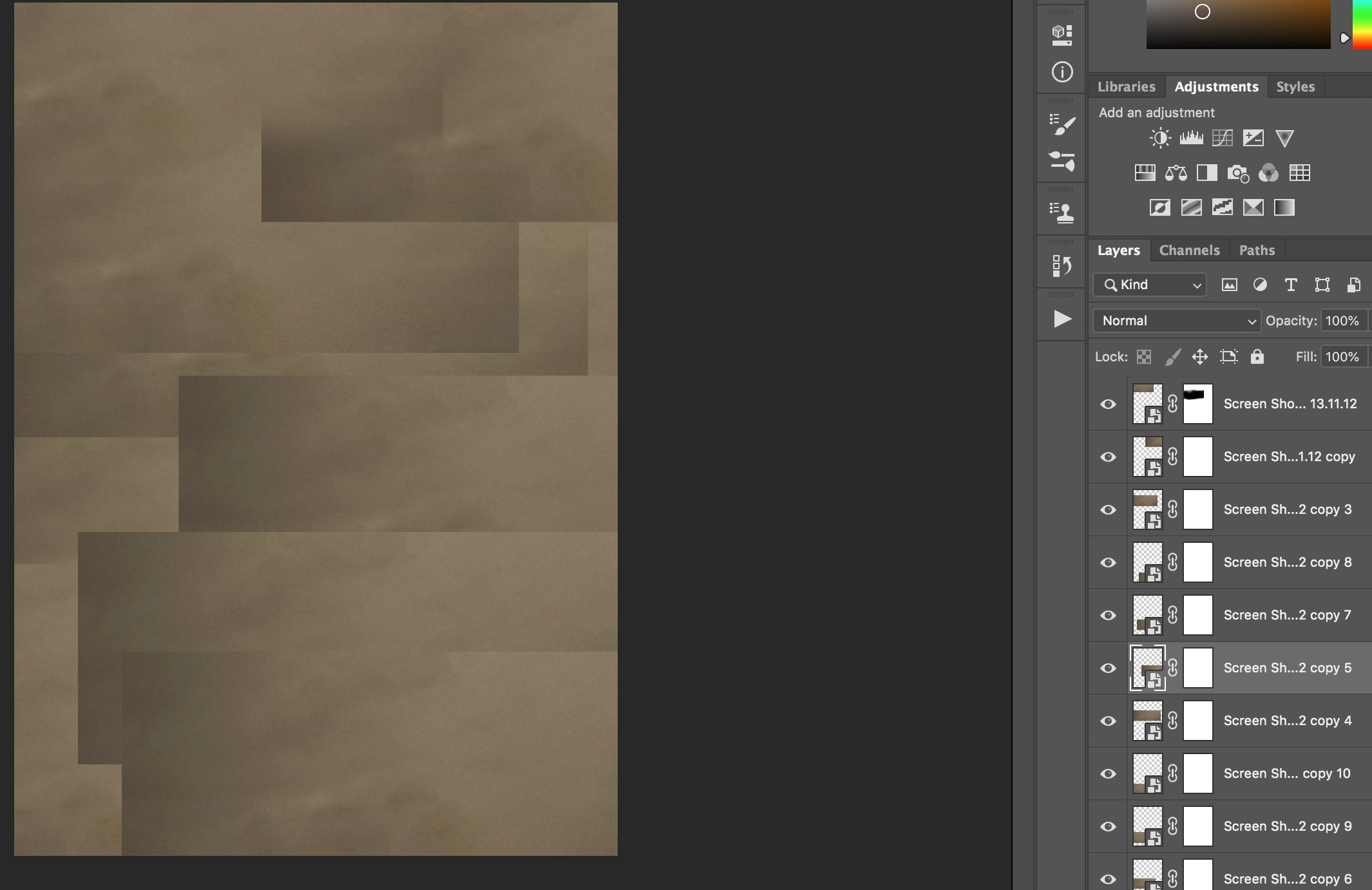
Copy link to clipboard
Copied
and this was done in 3 minutes using blend:

Copy link to clipboard
Copied
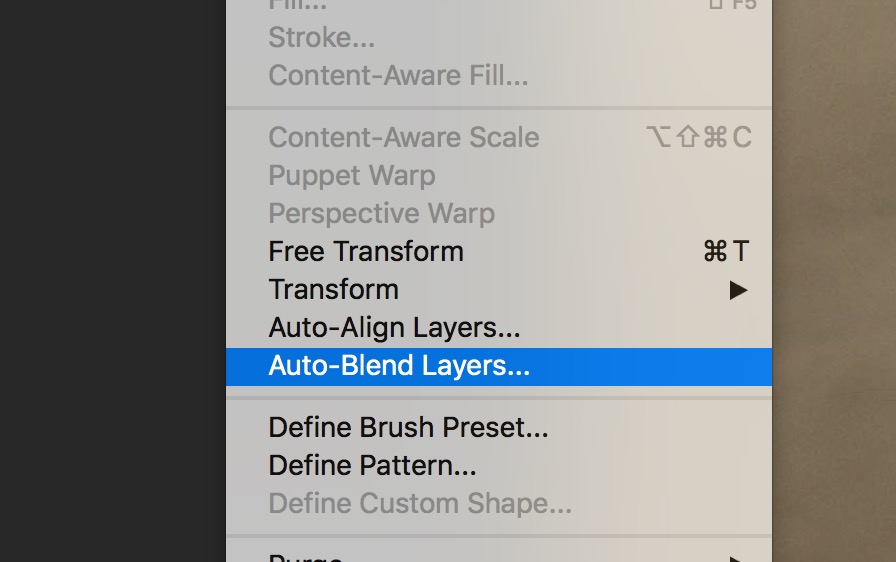
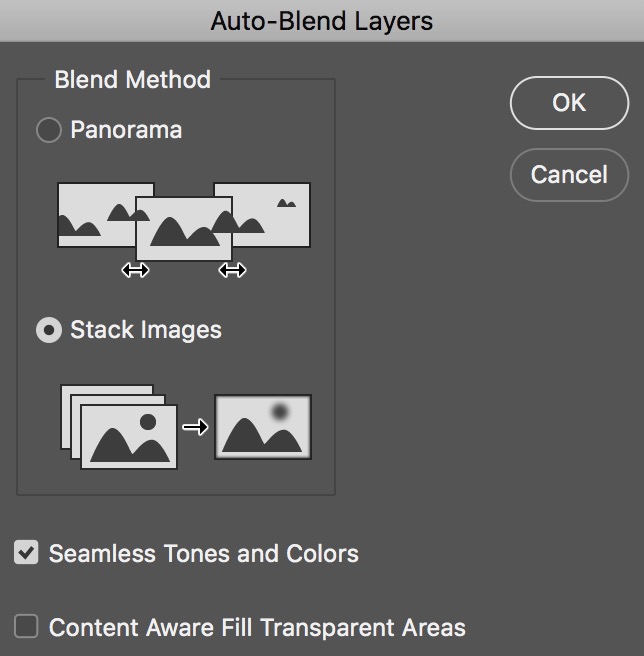
Copy link to clipboard
Copied
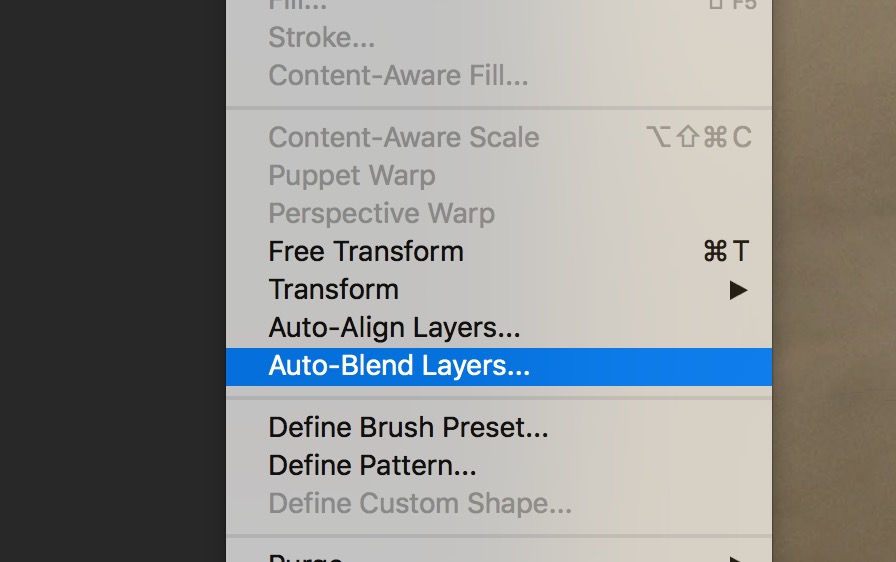
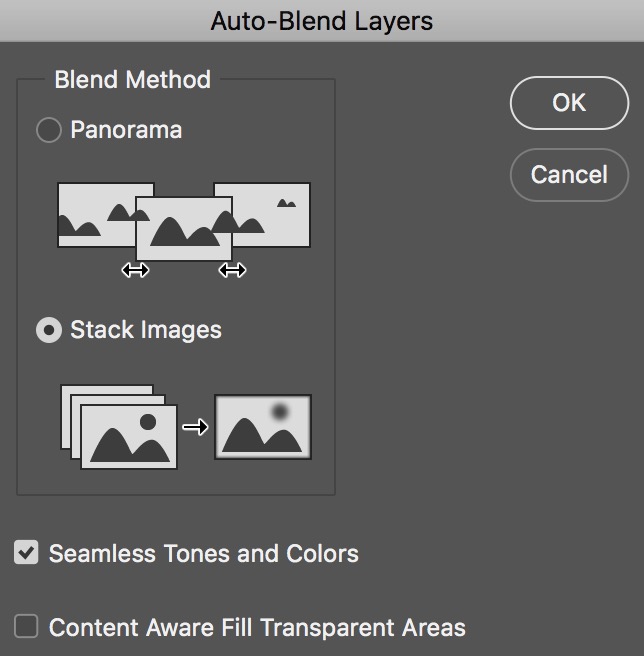
Copy link to clipboard
Copied
Thanks Grant, I'll try both of those and see which works better. I think the problem was I was trying to autoblend with panorama, that's a big help
Find more inspiration, events, and resources on the new Adobe Community
Explore Now