- Home
- Photoshop ecosystem
- Discussions
- Re: Making a vector QR from jpg
- Re: Making a vector QR from jpg
Copy link to clipboard
Copied
I have a low quality jpg image of a QR code. I'd like to create a vector version. I have it in a document with a grid but as you can see the grid and the QR code are not "synced". The registration marks are fine but most of the other data "blocks" are all over the place. Not lining up with the grid at all. Any thouhgts on how this can be corrected and prhaps the easiest way to create a vector version of this?
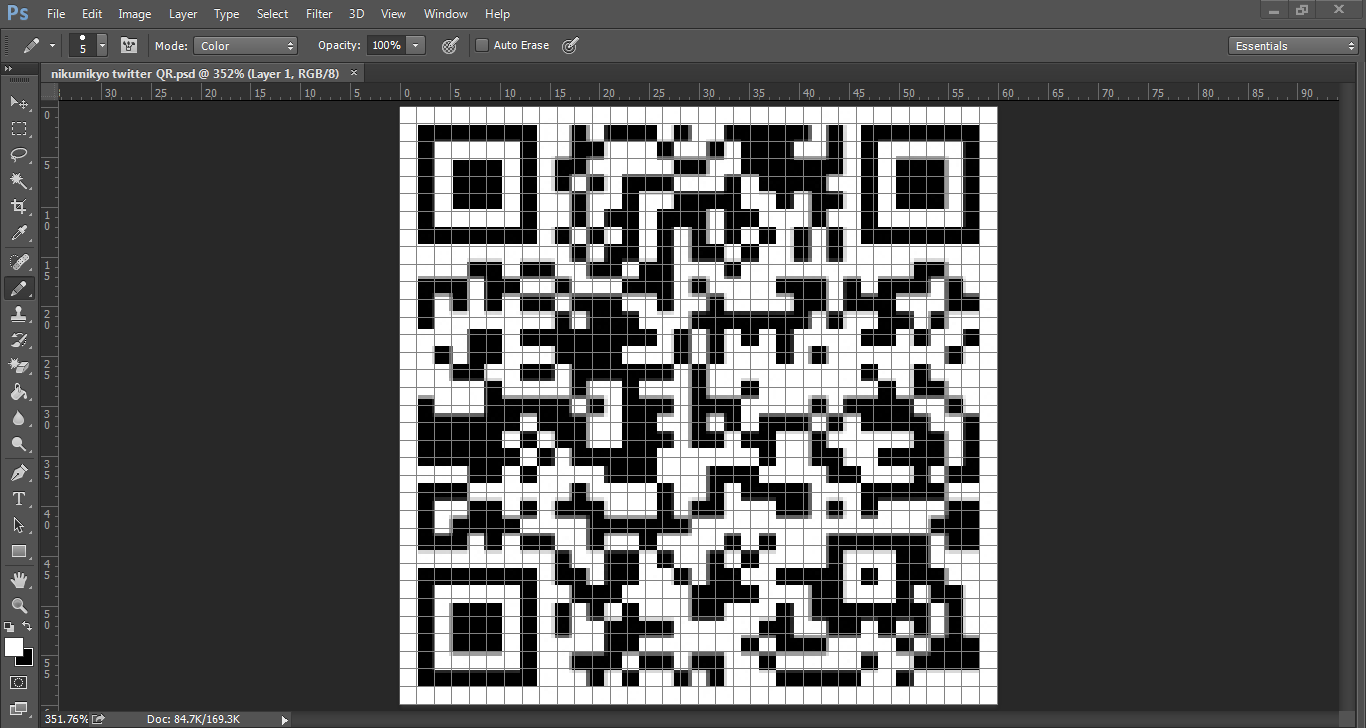
 1 Correct answer
1 Correct answer
Instead of creating a custom shape with Potrace use the magic wand to select black and convert the selection to a Path using the convert to path icon in the path palette
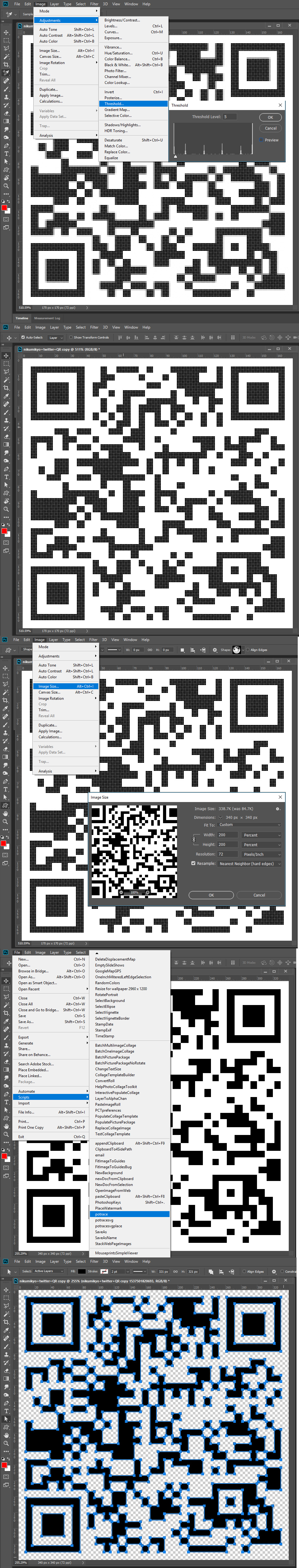
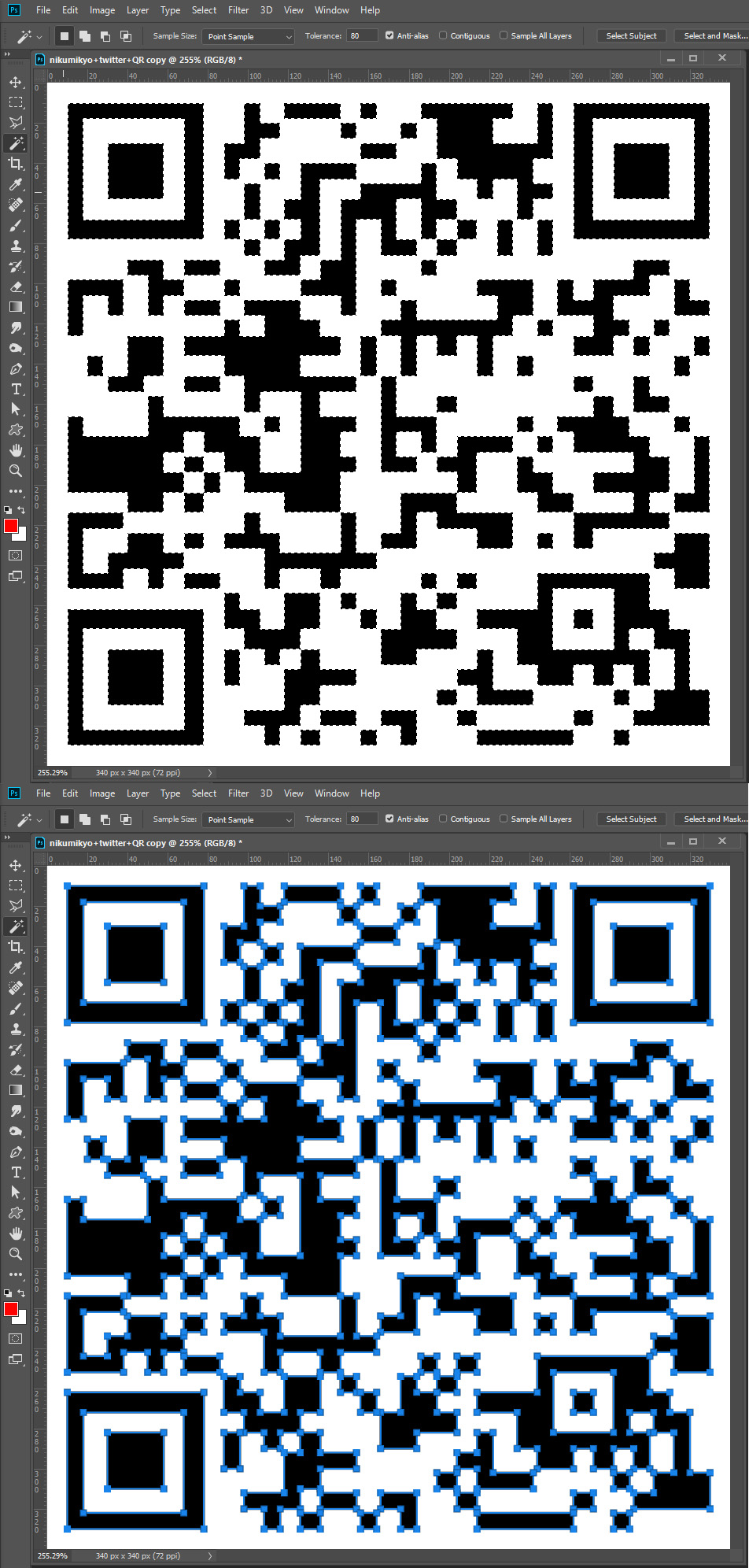 ]
]
Explore related tutorials & articles
Copy link to clipboard
Copied
Post a jpg sample.
Copy link to clipboard
Copied
Sure, here is the original QR code.

Copy link to clipboard
Copied
Instead of creating a custom shape with Potrace use the magic wand to select black and convert the selection to a Path using the convert to path icon in the path palette
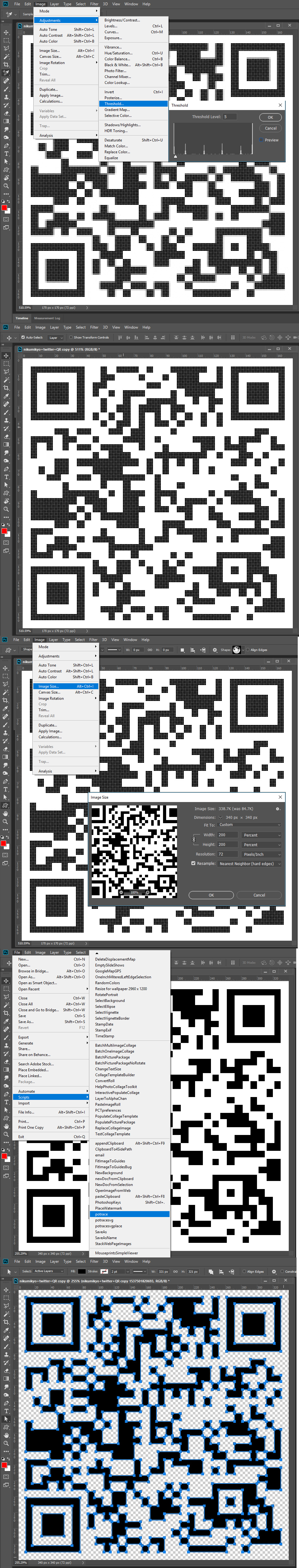
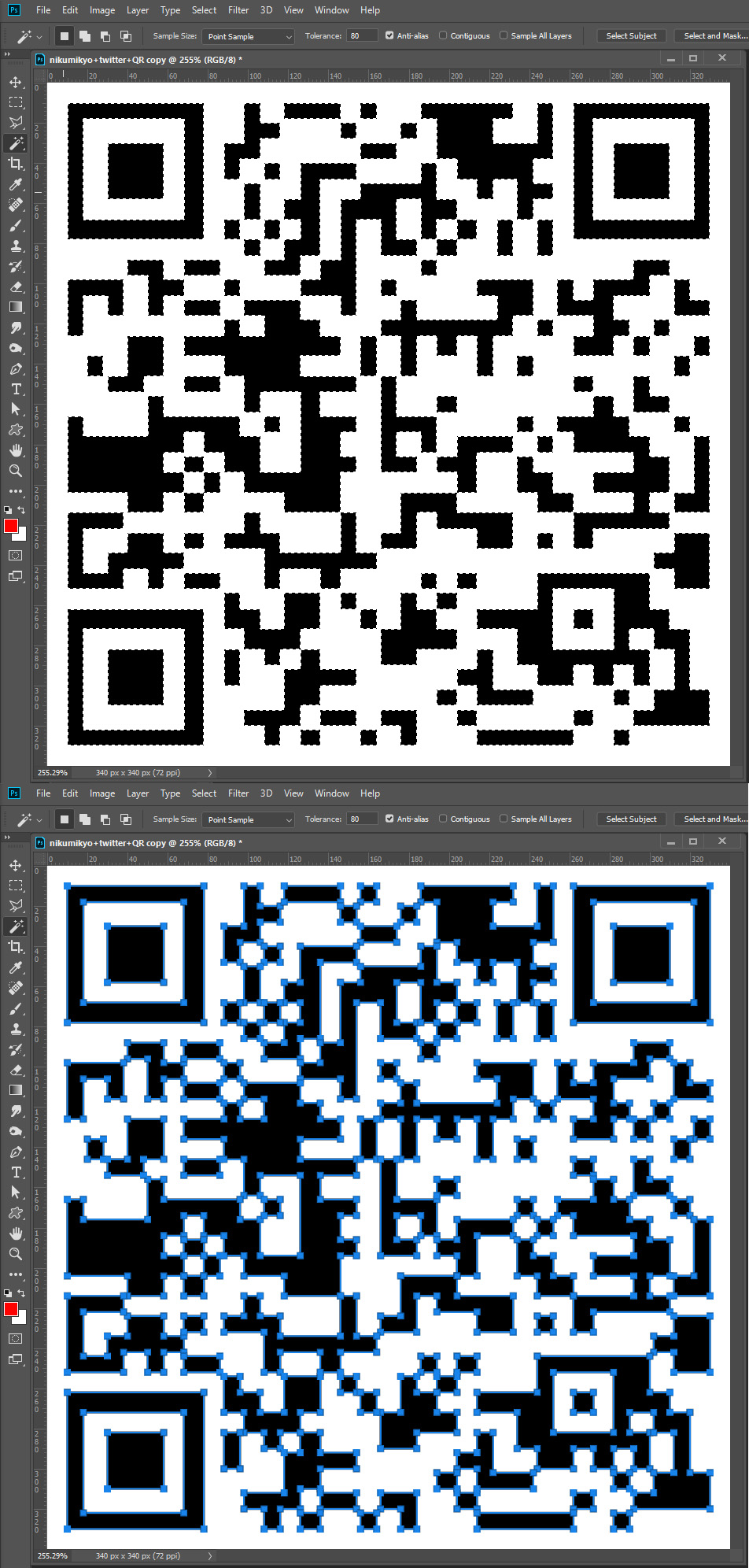 ]
]
Copy link to clipboard
Copied
WOW! WHat a wonderfully fast and accurate process. I was completely unaware of being able to do so. Thanks a lot!
Find more inspiration, events, and resources on the new Adobe Community
Explore Now