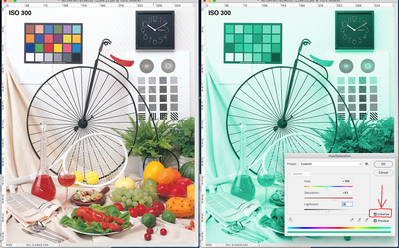Copy link to clipboard
Copied
Is there a method of which you can take a color image, comprising various colors, and transform it into a range of values of one specified color?
It would be similar to adding a fill color layer over a color image and lowering the opacity. However, all of the colors would have been neutralized to be values of the of the desired color, prior, not the original colors.
Sand Patch
 2 Correct answers
2 Correct answers
There's a few ways to get there, but the easiest is to just use the Colorize option in a Hue/Saturation adjustment.
Add a hue and saturation adjustment layer and then tick colorize in properties.
Explore related tutorials & articles
Copy link to clipboard
Copied
There's a few ways to get there, but the easiest is to just use the Colorize option in a Hue/Saturation adjustment.
Copy link to clipboard
Copied
How do I navigate to the Colorize option?
Sand Patch
Copy link to clipboard
Copied
Add a hue and saturation adjustment layer and then tick colorize in properties.
Copy link to clipboard
Copied
Thanks so much!
Sand Patch
Copy link to clipboard
Copied
Or maybe, add a solid color fill layer, then set the blend mode to color.