- Home
- Photoshop ecosystem
- Discussions
- Making plastic people in Photoshop CS5
- Making plastic people in Photoshop CS5
Copy link to clipboard
Copied
I'm trying to find a method to photoshop faces, to make them look like they're made of plastic. I've gotten as far as being able to make shiny faces, but I still feel like something's missing.
This is my current method, illustrated with a picture of former US President Barack Obama.

First I make a selection around the face and copy the layer. I then apply a surface blur to smooth out the skin.

Then I posterize with 7 layers, to increase the contrast between the areas on his face that are light and dark.
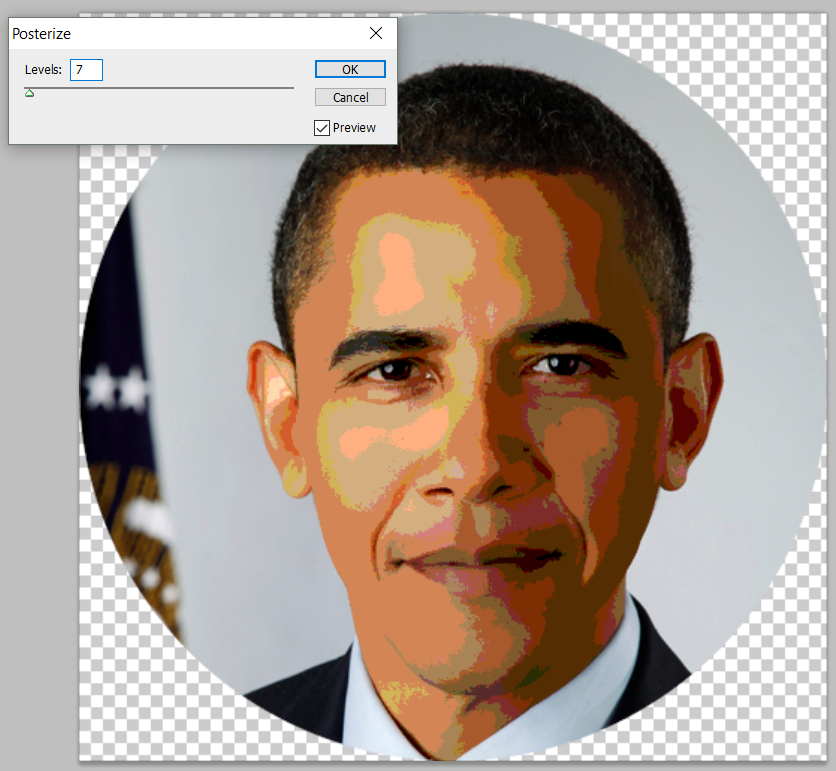
I use surface blur again to soften the image, then I apply the Plastic Wrap filter.

As the final thing I change the blending mode of the top layer to Overlay.

That's a pretty shiny president and it looks pretty fake, but mostly just shiny. Like he's covered in vaseline. I've tried messing around with the Overlay Layer, adding more or less contrast and trying out different filters. What I'm looking for is a way to make the face look kind of like a mask, but still be recognizable. Something along these lines:
![]()
If anybody's got any good tips and pointers, it will be much appreciated ![]()
 1 Correct answer
1 Correct answer
Hi
I think the main issue is the hair and eyebrows look too real for a mask.
You could try something like this - the filter gallery used two filters (Fresco and Plastic Wrap)
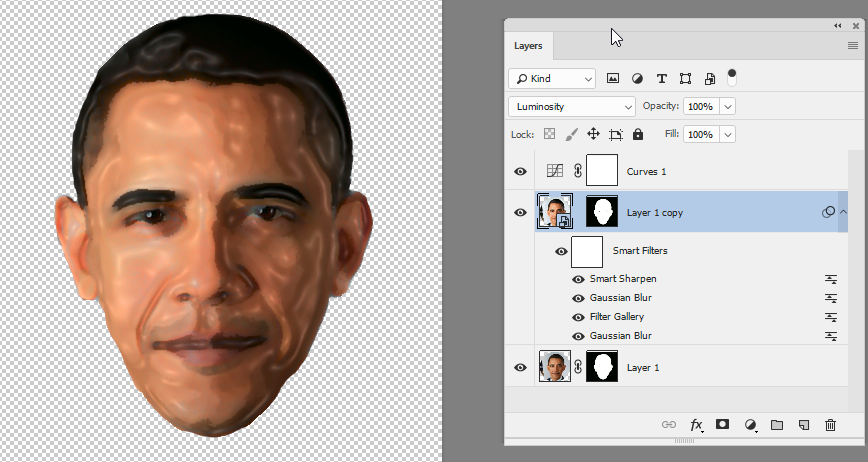
Then maybe Face Aware liquefy to emphasise certain features?

Dave
Explore related tutorials & articles
Copy link to clipboard
Copied
Hi
I think the main issue is the hair and eyebrows look too real for a mask.
You could try something like this - the filter gallery used two filters (Fresco and Plastic Wrap)
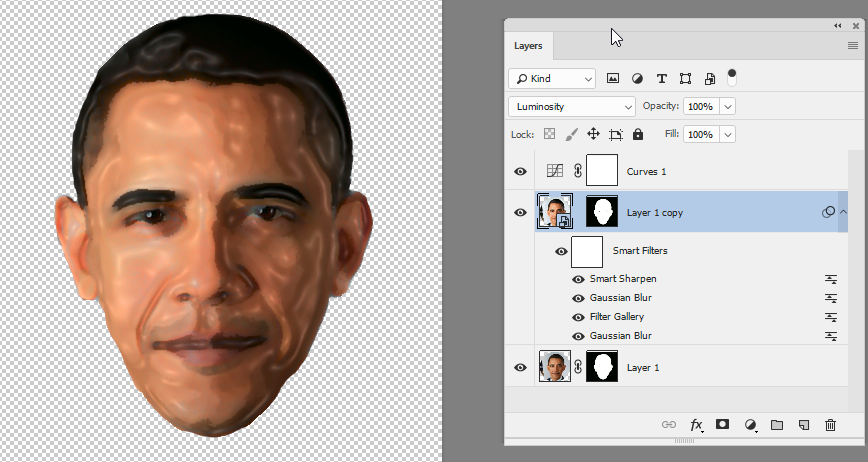
Then maybe Face Aware liquefy to emphasise certain features?

Dave
Copy link to clipboard
Copied
Thank you! This is much more along the lines I was looking for. I'm getting very different results when I apply the Fresco and Plastic Wrap filters, but I'll keep at it ![]()