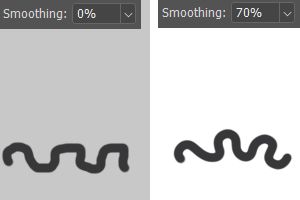Copy link to clipboard
Copied
Ok so I've just started with photoshop so I may be missing something obvious here but I'm trying to adjust my brush tool so that there is some weight on it to help smooth out lines. In the past I have always used Gimp to draw and it had this feature right on the brush tool and made making smooth lines simple (see left). Is there some way to do this in photoshop aswell?

 1 Correct answer
1 Correct answer
Photoshop is not brilliant at drawing nice smooth lines because of its pixel editing origins. It can't easily reproduce the flowing curves you can get with drawing programs like Illustrator because the lines are not mathematically derived, instead it just lays down pixels. You will get a better result by using the Freehand Pen tool and then stroking the path as mentioned above, but its not the same as just drawing on a canvas. Generally the softer the brush you use the smoother the stroke will l
...Explore related tutorials & articles
Copy link to clipboard
Copied
I am not familiar with GIMP and if I can understand correctly what you are asking for then you can use paths and to stroke them. Otherwise such feature (similar) is available in Illustrator, not in Photoshop where you can use Paths panel and Stroke path option at the bottom.

Copy link to clipboard
Copied
Photoshop is not brilliant at drawing nice smooth lines because of its pixel editing origins. It can't easily reproduce the flowing curves you can get with drawing programs like Illustrator because the lines are not mathematically derived, instead it just lays down pixels. You will get a better result by using the Freehand Pen tool and then stroking the path as mentioned above, but its not the same as just drawing on a canvas. Generally the softer the brush you use the smoother the stroke will look, but at the price of not looking sharp.
If very smooth brush strokes are of importance to you, there is a tool available called Lazy Nezumi Pro . I'd say its close to indispensable if you are a professional graphics artist as it completely solves the problem. Trouble is its not free , although not very expensive either-about $35. Below are two curves drawn with a mouse using exactly the same brush settings. As you can see LNP smoothes off the sharp edges when there is a direction change. Although it works happily with a mouse it really is designed for smoothing output from tablets and is very good at handling pressure sensitivity-vastly superior in fact to what you get with the manufacturers drivers alone. Whether its worth buying depends on how much of this kind of thing you do, but there is a 14 day free trial. http://lazynezumi.com/
Hope that helps
Terri

Copy link to clipboard
Copied
Thanks for the help, its a shame that it cant do this because getting smooth lines with only a mouse is kinda difficult. However the pen tool looks neat and I think I can do what I'm looking for once I properly learn it ![]()
Copy link to clipboard
Copied
Hello,
you might find this Phlearn video useful for learning how to use the Pen Tool. The Pen tool is harder work than the other selection tools but gives nicer results. You will find that when you create a path you can apply a stroke that looks like its been drawn by hand, so its well worth learning. Like a lot of Aaron Nace videos this one shows you how to do something practical-in this case removing a background, but its very good just as an introduction to the tool itself, which most people find hard to use-once you learn it you realize its easy as its largely all in the mind.
How to Use the Pen Tool in Photoshop - YouTube
Terri
Copy link to clipboard
Copied
Well, it is an older topic but just like I've stumble upon this, others might too.
Now (newer versions of Photoshop) it is possible to draw smooth lines (smoother ones) using the Smoothing feature
0 means no smooth , if move the slider to higher value (tested with 70%) the brush draws smoother, basically adds an deley of the drawing line which follows the mouse (or stylus if used)