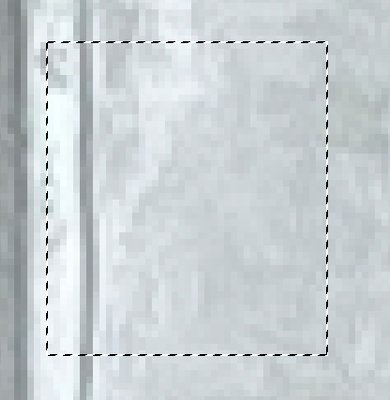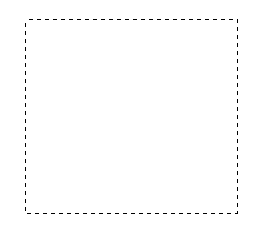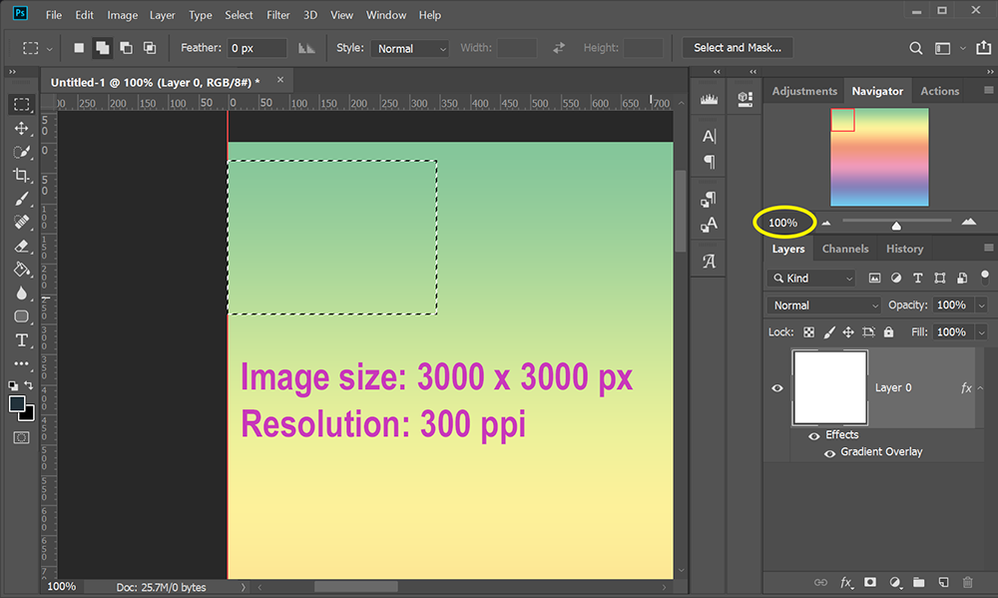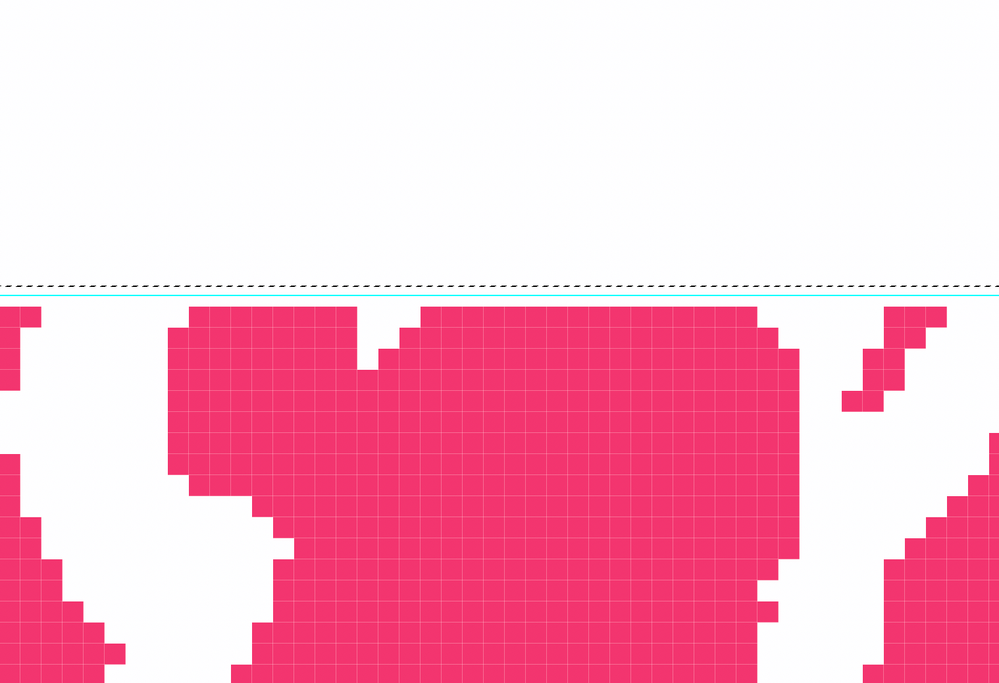- Home
- Photoshop ecosystem
- Discussions
- Re: Marquee tool selection border 1 pixel
- Re: Marquee tool selection border 1 pixel
Copy link to clipboard
Copied
I'm currently using Photoshop 2022 23.2.2 and coming from Photoshop CS3 I noticed the marquee tool selection line is 2 pixels thick instead of the 1 pixel selection in cs3. Please tell me if this is a bug or if there is somewhere a setting to change this. I cant find anything on google.
ps 2022 23.2.2
ps cs 3
 1 Correct answer
1 Correct answer
Hello, with the times, the screen sizes have evolved, many now use 4K monitors, or retina monitors, where the resolution is very high and several virtual pixels create a screen pixel.
This is why many UI elements evolved to be more visible at all sizes.
Could you share at which magnification level your screenshots have been made, the screen resolution, the scaling factor of windows?
I performed a test: On a 5120x1440 px, monitor, set to 100% scaling in windows I get a 1 px wide "marching ant" (
Explore related tutorials & articles
Copy link to clipboard
Copied
The line thickness should not matter. The selected area is the interior of the selection. It does not include the selection thickness.
Copy link to clipboard
Copied
It does matter. Especially on smaller monitors. It covers a 2 pixel edge so it lacks precision. Also, just because you are an Adobe Certified Instructor, id appreciate it if the person who ASKS the question is the one who marks this as correcly answered, which it isnt, it didnt help. Im looking for a way to make it 1 pixel, your answer DIDNT help. Please mark as unsolved.
Copy link to clipboard
Copied
Excuse me, but I did not mark the answer as correct.
Copy link to clipboard
Copied
In that case my apologies but seeing an answer from an Adobe Community Professional that within a couple of hours has two likes and is marked immediately as SOLVED by someone other than the person that asked the question even though it's not the solution seems a bit off don't you think?
Copy link to clipboard
Copied
Those of us who answer questions in this forum are not Adobe employees. We are volunteers with a lot of experience in one or more applications.
Also the "AUTHOR" of the question is not the one who is allowed to mark an answer a solved. You can write that the answer solved your problem and then everyone in the forums knows that this is the correct solution. Moderators on the forums are the ones who control the official "correct" answers.
Copy link to clipboard
Copied
Questions often have multiple correct answers. 😉
At normal magnification setting (keyboard shortcut Ctrl + 1), 1 pixel = 1 image pixel, regardless of what you see on screen. See screenshot.
Unfortunately, your screenshots are comparing apples to oranges. CS3 is 15 years out of date and not designed for use on modern equipment. And PS 2022 is not designed for use on older equipment. For best results, use a GPU card and screen resolution that's compatible with the latest Photoshop. See below for more details.
- https://helpx.adobe.com/photoshop/system-requirements.html
- https://helpx.adobe.com/photoshop/kb/photoshop-cc-gpu-card-faq.html
Hope that helps.
Copy link to clipboard
Copied
Hi Nancy, apologies for the late reply. This issue was suddenly fixed automatically. Can't say what happened. I'll keep an eye on it to see if it happens again and see how to reproduce it for future reference. Thanks
Copy link to clipboard
Copied
What is your screen resolution?
Do you have your windows os scaling set to something other than 100%?
Copy link to clipboard
Copied
Thanks for the answer, the issue resolved itself but if it happens again ill be sure to check this.
Copy link to clipboard
Copied
Hello, with the times, the screen sizes have evolved, many now use 4K monitors, or retina monitors, where the resolution is very high and several virtual pixels create a screen pixel.
This is why many UI elements evolved to be more visible at all sizes.
Could you share at which magnification level your screenshots have been made, the screen resolution, the scaling factor of windows?
I performed a test: On a 5120x1440 px, monitor, set to 100% scaling in windows I get a 1 px wide "marching ant" (the selection marquee width), while on a 3840x2160px laptop screen set to 200% in Windows (same machine) the marching ants are 2px wide.
Copy link to clipboard
Copied
Thank you, the issue resolved itself somehow. If it happens again ill look into your answer. Thanks
Copy link to clipboard
Copied
I am still having this issue and it's driving me crazy as I'm working with defining patterns and when I select using the marquee tool as I have been it keeps selecting too many pixels outside of my guides therefore causing breaks in my repeat.
Please see attached screenshot.
I'm working on a MacBook Pro and before updating to the latest 23.1.1 version I had no issue.
I also can't define a pattern without cropping it now.
Can you please help?
Thnak you
Copy link to clipboard
Copied
Set your Photoshop image magnifcation to 100% (Ctrl + 1).
Find more inspiration, events, and resources on the new Adobe Community
Explore Now