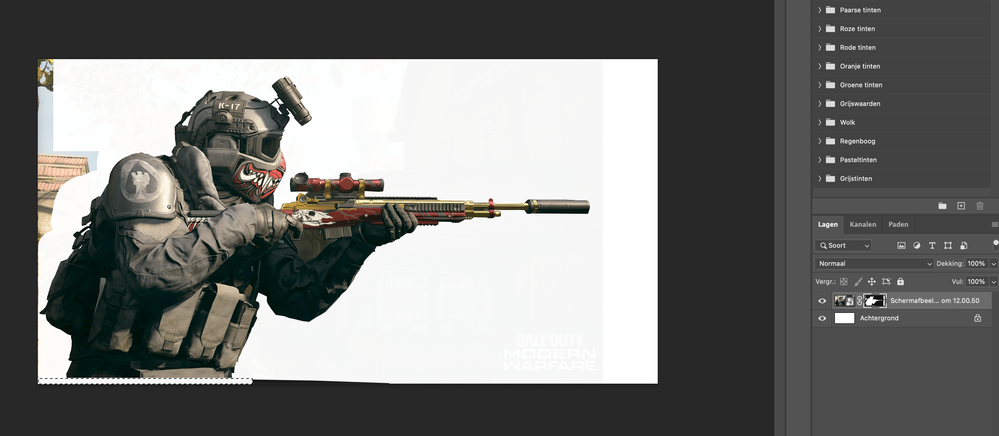Adobe Community
Adobe Community
Copy link to clipboard
Copied
Dear photoshop-users,
When using a mask, the part that is black in the mask, won't be fully transparent, see image below
As you can see, you can still slightly see the part that is masked.
I've probably done something wrong, but tried the following:
- when saving as jpg, same happens
- copy and paste ONLY the white part, same thing happens
Feels like I'm going crazy, who helps me out?
Thank you!
 1 Correct answer
1 Correct answer
Check your brush colour. The most common reason for this is that you think you are painting/filling the mask with black but it is not fully black i.e. RGB 0,0,0
Dave
Explore related tutorials & articles
Copy link to clipboard
Copied
When erasing the background (in the image, not the mask), the background goes transparent...
Maybe something off with the command-backspace function?
Copy link to clipboard
Copied
Oops no., that's not it either, it just makes it more transparent...
Copy link to clipboard
Copied
Check your brush colour. The most common reason for this is that you think you are painting/filling the mask with black but it is not fully black i.e. RGB 0,0,0
Dave
Copy link to clipboard
Copied
Thank you so much! This was it.
Naive me, thinking when selecting a mask, black & white would appear automatically.