- Home
- Photoshop ecosystem
- Discussions
- Re: Match Exposures In Image Sequence
- Re: Match Exposures In Image Sequence
Match Exposures In Image Sequence
Copy link to clipboard
Copied
I have a sequence of images where in some it is cloudy so the light is low, while some were in the sun. Is there a way to match the exposure in them?
Thanks.
Explore related tutorials & articles
Copy link to clipboard
Copied
There are manual ways to try in Photoshop, Camera Raw or Lightroom but most likely you won't be able to automate that task.
Copy link to clipboard
Copied
you can try Image>Matcg Color option - I know you as about exposure - but try it - maybewould be a nice solution
Copy link to clipboard
Copied
You may be able to do it with a combination of Adjustment Layers like Colour Balance, Curves and Exposure
Copy link to clipboard
Copied
- Practical advice regarding the matching of several photographs to a reference image really hinges on our seeing the reference image and at least one typical photograph that needs adjustment. Please post images so that we can be more helpful, providing specifics rather than simply guessing.
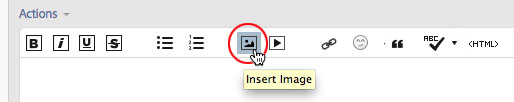
Copy link to clipboard
Copied
actually looks like Lightroom does it in 1 click; I have 50 photos so it seems Photoshop would be time-consuming
Find more inspiration, events, and resources on the new Adobe Community
Explore Now

