Match layer colors
Copy link to clipboard
Copied
I need help! I work with a copy of my back ground layer as a smart object layer so that I can use the camera raw filer. I use another layer for my retouching. When I go back to tweak the color on the object layer the color on my retouching layer no longer matchs the retouching layer. Is there a way to fix this?
Explore related tutorials & articles
Copy link to clipboard
Copied
I meant to say the color on the retouching layer no longer matchs the color of the smart object layer.
Copy link to clipboard
Copied
Is the ACR smart filter enabled so its filters the smart Object layers content colors? Which colors was your retouching layer matched to . How did you match the colors? Did you re-adjust the ACR smart Filter?
Copy link to clipboard
Copied
ACR filter is enabled on the smart object layer. Above this layer is my
retouching layer. When I changed the color in ACR filter my retouching
layer no longer matchs the ACR smart object layer.
Copy link to clipboard
Copied
Why shoud thet if you change the ACR setting you change the colors. So they no longer match the colors on the layer above are any blending mode involved.
Copy link to clipboard
Copied
Do the Color correction with Adjustment Layers atop the Raw SO and the touch-up Layer.
Copy link to clipboard
Copied
Place both your original image layer along with the retouching layer inside the Smart Object.
To do your retouching, simply open the Smart Object and edit the retouching layer without harming the pixels on the original layer below.
When you make edits using the Camera Raw filter applied to the Smart Object you will changing the combined results of the original and retouching layers.
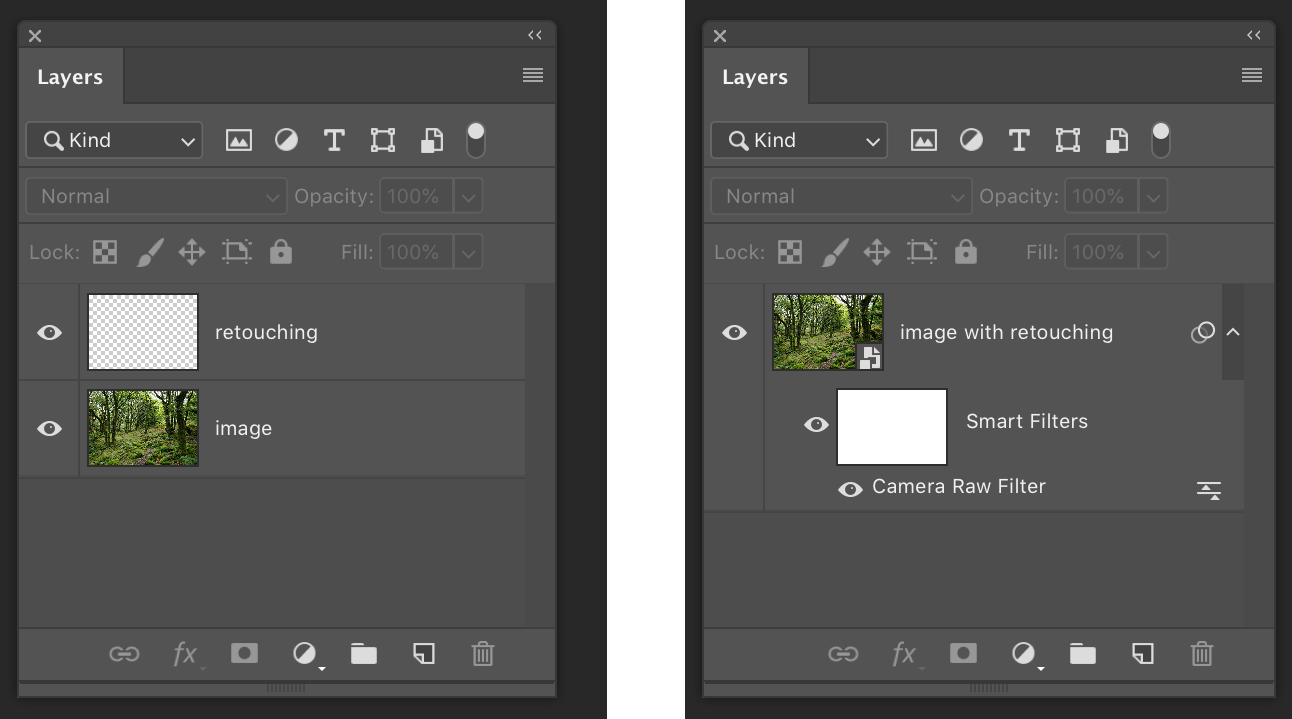
Find more inspiration, events, and resources on the new Adobe Community
Explore Now
