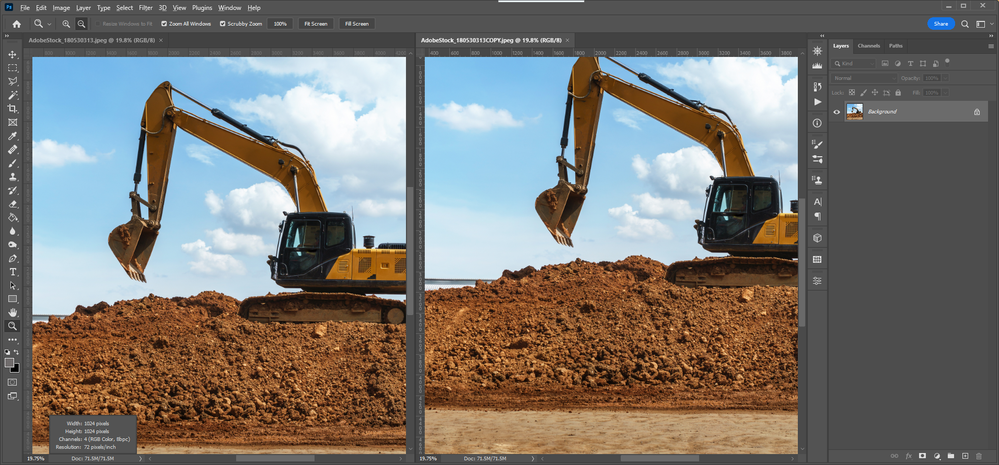- Home
- Photoshop ecosystem
- Discussions
- match zoom all windows not working
- match zoom all windows not working
Copy link to clipboard
Copied
match zoom all windows not working
Adobe Photoshop Version: 23.4.1 20220615.r.547 3121b66 x64
2-UP,
Zoom Tool: Zoom_All_Windows selected, Scrubby_Zoom selected
Move Tool: Scroll_All_Windows selected.
I start by setting both images to 50% zoom (they are both 1024x1024)
Then Windows_Arrange_Match_All
Within just a few moves using the z-key and spacebar, they are out of sync.
I see this same exact title was previously posted but Not Answered, so please do not just point to that post as a result.
 1 Correct answer
1 Correct answer
Hi, have you tried to reset the preferences:
https://helpx.adobe.com/photoshop/using/preferences.html
or to reinstall photoshop with this tool?
https://helpx.adobe.com/creative-cloud/kb/cc-cleaner-tool-installation-problems.html
Otherwise, could the issue due to graphic card driver or settings?
Explore related tutorials & articles
Copy link to clipboard
Copied
Hi @bruces18156079 If your experience is similar to this user, Adobe has indicated that the status is acknowledged and the issue is being worked on. If it's something else, please let us know. https://community.adobe.com/t5/photoshop-ecosystem-bugs/p-photoshop-23-3-resizes-windows-constantly/...
Copy link to clipboard
Copied
I think mine is different. I opened stockPhoto and then opened stockPhotoCopy using Windows_OpenWith PS22. I select 2UP Vertical.
Zoom Tool: Zoom_All_Windows selected, Scrubby_Zoom selected
Move Tool: Scroll_All_Windows selected.
Windows_Arrange_Match_All
The ONLY THING I did was A SINGLE z- zoom. I did not SpaceBar-Pan. Just a single Zoom using z-mouse_drag .... No added layers, no other manipulation at all. You can see they are no longer in sync.
I have even tried ZoomTool-Windows_Arrange_Match_All followed by MoveTool-Windows_Arrange_Match_All hoping that would sync both. No luck.
Copy link to clipboard
Copied
Hi, have you tried to reset the preferences:
https://helpx.adobe.com/photoshop/using/preferences.html
or to reinstall photoshop with this tool?
https://helpx.adobe.com/creative-cloud/kb/cc-cleaner-tool-installation-problems.html
Otherwise, could the issue due to graphic card driver or settings?
Copy link to clipboard
Copied
The problem is actually getting worse. I reset my preferences. That do not resolve the zoom settings, but now when I create a New Document, the rulers show the upper left corner at 0,0 ------- But that corner is really at -24, 24. I lost hours of work because exports were not working and I could not figure out why.
The part that really disappoints me is the link you provided about the cleaner tool. It says "Use the Creative Cloud Cleaner tool with the necessary precautions (such as taking backups of relevant folders)"
WHAT relavent folders?
WHERE are the "relavent folders" documented?
Copy link to clipboard
Copied
SUMMARY: Reset Preferences did not fix the behavior of Zoom All Windows / Pan All Windows.
Using ccleaner to uninstall Photoshop Creative Cloud, followed by a reinstall, DID fix the zoom/pan windows.
Apparently the issue with 23.4.1 displaying wrong numbers when dragging guides has been seen by at least on other Adobe Community Professional.
Per: https://community.adobe.com/t5/photoshop-ecosystem-discussions/after-resetting-preferences-guides-do...