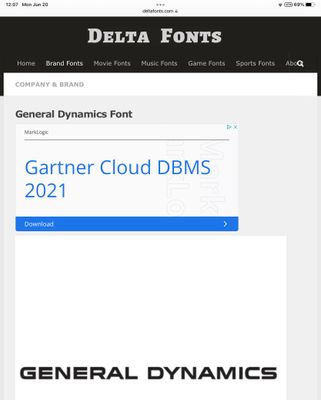- Home
- Photoshop ecosystem
- Discussions
- Re: Matching a font from a logo
- Re: Matching a font from a logo
Matching a font from a logo
Copy link to clipboard
Copied
I'm trying to match a font from a logo. I've tried using the "Match Font" tool in the Type dropdown, but the fonts it give me are not close matches at all. I need to be able to duplicate this font, either by finding the right font (I don't think this is possible), or by recreating the font. I'm open to suggestions on how to recreate the font (even if it'll take a long time/is difficult), to be able to type different words in the same style. I only need to reproduce the top "General Dynamics" font, and not the font below it.
Attached below is my logo, any help or guidance is appreciated!
Explore related tutorials & articles
Copy link to clipboard
Copied
Hi @JonRed1
According to this site, the font used for the General Dynamics logo is GD Bold, which is a geometric sans serif font designed by Joe Finocchiaro. Joe also has a site where he says he designed it.
https://deltafonts.com/general-dynamics-font/
A search for GD Bold lists several sites that offer a free download. I can't vouch for any of them.
~ Jane
Find more inspiration, events, and resources on the new Adobe Community
Explore Now