Copy link to clipboard
Copied
What kind of error is this? What do I do to stop getting this type of error?
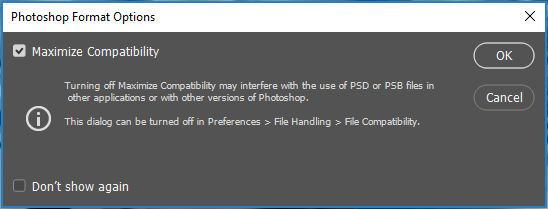
Only get this error on either closing photoshop CC or maybe saving a project. I don't know I save the current project only when I close photoshop
 1 Correct answer
1 Correct answer
Hi
In Preferences > File Handling you can choose whether to Maximise compatibilty with other versions when saving PSD/PSB files. If you are using PSB files with Lightroom, for example, then this must be set to on.
The settings in Preferences are "Never" , "Always" or "Ask". It looks like you have it set to "Ask".
Personally, I just set it to "Always"
Dave
Explore related tutorials & articles
Copy link to clipboard
Copied
Hi
In Preferences > File Handling you can choose whether to Maximise compatibilty with other versions when saving PSD/PSB files. If you are using PSB files with Lightroom, for example, then this must be set to on.
The settings in Preferences are "Never" , "Always" or "Ask". It looks like you have it set to "Ask".
Personally, I just set it to "Always"
Dave
Copy link to clipboard
Copied
It's not an error. An error would stop things from working. It's a warning, and (it seems to me) pretty self explanatory. Can you let us know which parts of the words are not clear to you, so we can help you understand the reason for the warning...?
Copy link to clipboard
Copied
On reflection it isn't even a warning. It's a perfectly normal CHOICE box. In the choice there is one option, and a warning that applies if you turn it off. What makes you feel it is an error?
Copy link to clipboard
Copied
My advise is to keep it set to Always in Preferences. It might save you frustration and wasted time in the future when something just doesn't work, and there is no obvious reason why not. I once spent several hours tracking down such an issue with Displacement Maps, for instance. They will not work unless Maximise Compatibility is turned on.

Copy link to clipboard
Copied
One big disadvantage to Saving with Maximize Compatibility is the file size can be doubled at times.
Maximize Compatibility saves a composite (flattened) image along with the layers of your document.
Find more inspiration, events, and resources on the new Adobe Community
Explore Now

