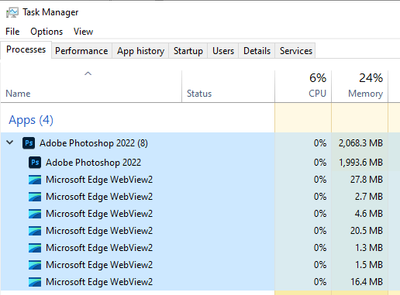Microsoft Edge WebView2
Copy link to clipboard
Copied
Does anyone know why there are seven instances of Microsoft Edge WebView2 running alongside Photoshop 2022? I hope I've solved the freezing/crashing issue but Psd is still running sluggishly and I would still like to know about this change.
I'm looking at Task Manager on Windows 10 Pro, 64-bit (updated just a few days ago).
Thanks, Sidney
Explore related tutorials & articles
Copy link to clipboard
Copied
Sorry I'm late to this party. I've been encountering other issues with MSEdge that it just will not terminate when the application is closed. The only way to stop it is to force the task to stop. Create a Shortcut on the Desktop with this command. taskkill.exe /IM "msedge.exe" /F
This will kill all MS edge tasks.
Then I decided to do some editing in PS and thats when I found this webview nonsense. I went through all the previous comments about unchecking this/that/and the other thing and it didn't work. So out comes the hammer again. Computers are very stupid and expect to see everything in the right directories. If something isn't found where expected, there are error messages that will show up. So rather then overanalyzing things...MSWebView2 offends me, so I remove it from where it is supposed to be.
First step is to stop Photoshop. Ensure that it is NOT running or else this will not work as the processes are still open.
Open a Command Prompt as an Administrator.
type ren "C:\Program files\Common Files\Adobe\Microsoft" Microsoft-renamed
exit
This will just rename the directory where the WebView2 and associated junk reside. If there is a problem with your PS running, you can follow the same steps and rename it back. To keep in the spirit of being non-destructive edits.
After I made this change on my PC the first time I ran PS, it defaulted to the Adobe web helper files in the CEF directory. I closed & restarted PS and now it opens with just 4 processes and it's back to the traditional screen, not the Creative Cloud Home screen. I hope this helps others with the WebView2 issues.
Copy link to clipboard
Copied
Copy link to clipboard
Copied
So, not sure if this helps, but currently the endless loading/freeze issue I was experiencing with all the webview windows is occuring for me in this manner? https://community.adobe.com/t5/photoshop-ecosystem-bugs/freeze-endless-loading-after-trying-to-drag-...
And I do have someone trying to help me figure it out! It no longer pops up all the webview windows when it happens though, so it might be unrelated...however it's the exact same stall I was experiencing with the webview duplicates when I originally posted in this thread.
Copy link to clipboard
Copied
...but now that I see the more recent comments on this thread, (like @davescm's helpful explanation) this very much might be the exact same issue, because it sounds like maybe webview was not our problem when we were all getting stuck frozen! x.x Feel free to add to my other post if you have more info on that freeze. I can't seem to nail down good repro steps yet..
Copy link to clipboard
Copied
Yes, why? I have the same Problem.
Copy link to clipboard
Copied
This just started for me today. Have to End Task on PS, then reopen the program to save a few .tif files to .jpg. I get maybe two or three done before the program freezes again. At first I thought I'd hit the wrong keyboard shortcut, but the problem persists when I use the mouse for everything.
Copy link to clipboard
Copied
EdgeWebview2 is a Microsoft addon that allows developers to incorporate HTML,CSS, and Javascript into their applications, It is based on a version of Chromium from August of 2021 (check the details of msedge.dll. in the directory). It IS NOT a core part of Windows. It DOES NOT get the same security updates that come with Windows update or even the edge browser. Think of this as their new version of Silverlight or Adobe Flash.
OK, so here is how to temporarily remove it. Because it well get automatically reinstalled by Creative Cloud.
1) Stop Photoshop and ensure that it is not running.
2) Run these 2 commands from a command prompt
C:\Windows\System32\taskkill.exe /IM "msedge.exe" /F
C:\Windows\System32\taskkill.exe /IM "msedgewebview2.exe" /F
This will force kill ALL msedge and msedgewebview2 processeses
3) Delete or rename the directory C:\Program Files\Common Files\Adobe\Microsoft. It will get reinstalled EVERYTIME that Creative cloud updates or PS gets updated, It's a forced install.
4) Restart Photoshop.
Please continue to post the results.
Oh, and for the Mac people, the roadmap for msedgewebview2 is for it to be on the MacOS platform in the future.
Copy link to clipboard
Copied
It actually is a core part of Windows. They don't have two totally separate rendering engines, not sure why you would think that. Its just allows Windows apps to call a web view inside a window.
And PLEASE don't follow this advice, which is not helpful. "Tips" like this just lead to headaches for support folks when a user can't figure out why something isn't working.
Copy link to clipboard
Copied
edgewebview2 uses is at version 92.x when the actual edge browser version
of msedge.dll is version 104.x. The roadmap for this product clearly
states that Microsoft intends to role this out to MacOS and Linux (which is
NOT windows)
Edgewebview doesn’t get updated in any windows update. As this is a
community support forum, I presented a workaround for people to try to get
their PS applications running again until Adobe actually fixes the problem.
--
=] David
Copy link to clipboard
Copied
Do you really think all web rendering is handled by just one dll file?
And Apple used to have Safari for Windows, just like how Microsoft had IE for Mac. And how Google Chrome the browser is both part of Android/Chrome the operating systems and available on both Mac and Windows.
Copy link to clipboard
Copied
the fix is very simple
open Photoshop then, the open windows task manager, expand Photoshop 2024, then select "Microsoft Edge WebView2" right click "view file location" then in new window rename the exe file to tmp or anything. then restart photoshop. Microsoft Edge WebView2 is gone forever
Copy link to clipboard
Copied
Well played! this solution works perfectly thank you very much
Copy link to clipboard
Copied
Wow, Lamotta! What computer are you driving?
Copy link to clipboard
Copied
Hey my computer is PC with win10pro and 32go de Ram. Photoshop v 23.5.1 freezing with "Microsoft Edge WebView2" it's not possible for my workflow.
Copy link to clipboard
Copied
Thanks @Fasih K. this worked 100% for me. I even see faster boot / start up for Photoshop!
And so far I dont have any issues with the very few things I would use Edge browser for. I use Brave browser for my daily internet needs.. only use Edge for dev testing website code. Thanks again.
Copy link to clipboard
Copied
You are the GOAT bro.!! Thank you so much .. You saved my life. much love
Copy link to clipboard
Copied
Love, love, love this solution.
The best thing about it is that its reversable. If I don't like it, its a 2 minute "lets go back and fix this".
In the meantime, its genuinely making my Photoshop perform snappier.
Out of curiousity, I tried one of my Neural filters that I use regularly, and it still worked. So if anyone is worried about that...?
It also defeats the folks who say that WebView is necessary for Adobe Photoshop. If it is? Welp... I'd love to know what its not doing that is making it faster.
Copy link to clipboard
Copied
Still working as of March 2024. Thanks!
Copy link to clipboard
Copied
Got the same issue here. Photoshop just stops responding and I have to close it via the task manager. In the task manager are a bunch of instances of webview2. Adobe, please get your head out or your wallet and instead of giving us features that crash your software and make working with it unbearable, just fix it and make it a good program again. Ever since the CC model has been launched your software gets more and more bug ridden.
Copy link to clipboard
Copied
I have same problem, sluggish, freezing Photoshop!
go to edit>>preferences>>plugins
Uncheck [Allow internet connection for extensions]
Copy link to clipboard
Copied
I too have the same problem, but deselecting it does not change anything. Maybe because the account is logged in? I don't understand. I hope Adobe solves the problem.
Copy link to clipboard
Copied
I'm having the same issue! I can't open most of my files without PS freezing up and having to shut it down on task manager where I see several Microsoft Edge WebView2 running in PS. I use PS for work and my livelihood depends on me being able to get stuff done quickly. It has easily doubled to tripled my processing time and is putting me way behind. How can I fix this? I called PS support and even did a screen share and they said it was my graphics card so I updated all of my drivers and got rid of everything unnecessary that would slow it down and still nothing! I have an intel core i5 10th gen card. Could it use updating? Perhaps. But should I have to go buy a new graphics card just to get PS to work? Heck no! How can I fix this issue before it runs my business and my sanity into the ground?
Copy link to clipboard
Copied
Bonjour,
La solution de "courantk" fonctionne même si se n'est pas lidéal plus de lague ni de freeze.
Si la santé de ton entreprise est en périle je te conseil de back ta version sur une plus stable peut etre la 23.5
Copy link to clipboard
Copied
Hey there, Sidney! Late reply but I totally get where you're coming from with the whole Microsoft Edge WebView2 thing - it can be super frustrating when you're trying to get work done and your computer is acting up.
Copy link to clipboard
Copied
Here is a small tip for you, but I'm not sure it's safe for you. It may affect your experience in other programs.
First, open task manager, drop-down Photoshop, click right mouse on Edge webview then open file location then right mouse on file again then properties then tab security then edit then select your account (rcmd admin account) thendeny all permission then apply then ok then done. You can restart your computer or not. i tried and my photoshop under 2GB RAM used.
Find more inspiration, events, and resources on the new Adobe Community
Explore Now