- Home
- Photoshop ecosystem
- Discussions
- Re: Missing default profiles in camera raw
- Re: Missing default profiles in camera raw
Missing default profiles in camera raw
Copy link to clipboard
Copied
All adobe profiles in camera raw are missing (the 7 abode raw profile), I have those in Lightroom Classic but not in photoshop and when I try to develop a lightroom using a external editor PS CC2019 the file will be open with the first profile available that is in my list. I have all product updated at the latest version
Explore related tutorials & articles
Copy link to clipboard
Copied
This is how they showed in my laptop
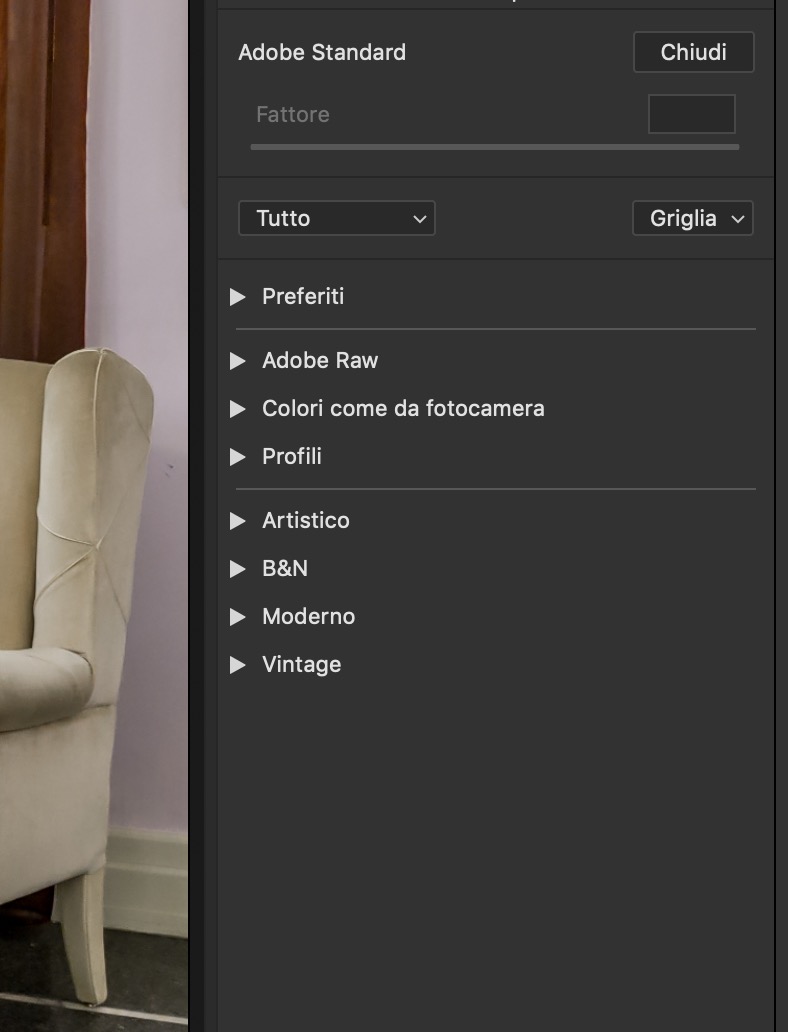
and this is in my desktop
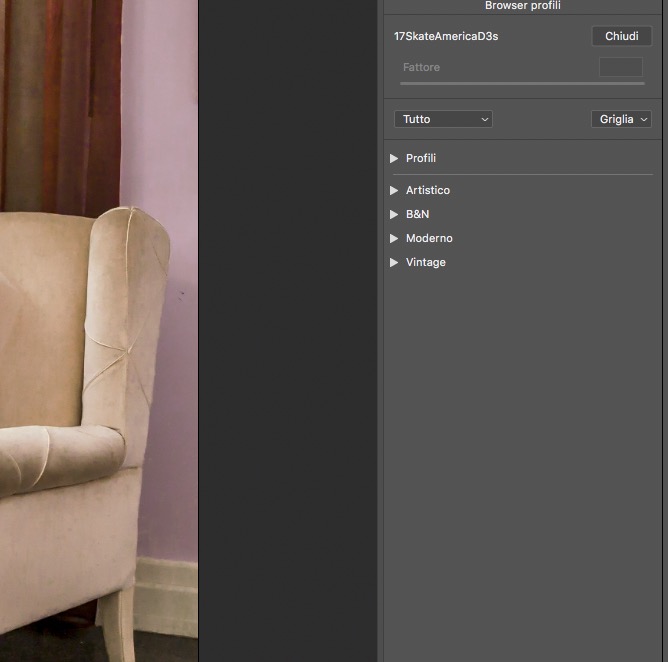
Copy link to clipboard
Copied
Solved! Adobe thought probably that my D3s is too old for be in the list of the cameras in Adobe Camera raw.
I suggest to save the folders in System=>Library=>Applications Support=>Adobe=>CameraRaw (mac) for the future if you have an old camera!
Copy link to clipboard
Copied
Desktop
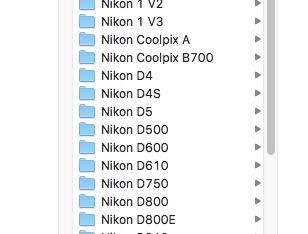
Laptop
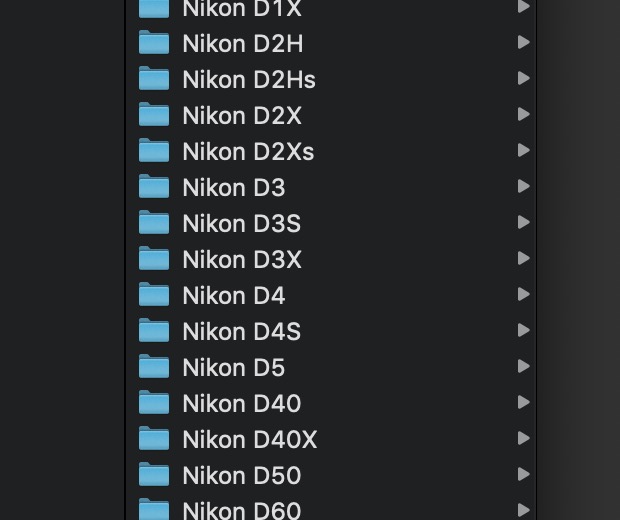
The only reason because those are still in my laptop is because I updated PS in my laptop, contrariwise I just made a fresh install in my desktop by zero
Copy link to clipboard
Copied
Is the problem that you are looking at a JPG or TIF or PSD on your desktop, but the raw on your laptop?
Copy link to clipboard
Copied
All Raw files. No way for PS to interpret files from a camera that are not in his list anymore!
Find more inspiration, events, and resources on the new Adobe Community
Explore Now