- Home
- Photoshop ecosystem
- Discussions
- Missing left-hand toolbar in Photoshop
- Missing left-hand toolbar in Photoshop
Copy link to clipboard
Copied
I've tried tab, F, and Window--Tool Presets. Any other suggestions?
 1 Correct answer
1 Correct answer
What happens if you go to the Window menu and uncheck Application Frame? (It's way at the bottom.)
If no luck, Window menu > Workspace > Reset Workspace
Explore related tutorials & articles
Copy link to clipboard
Copied
Try checking menu Window>tools.
Copy link to clipboard
Copied
Yea I've tried that and it's not working? Any other suggestions?
Copy link to clipboard
Copied
Oh that must be what you meant by Window---Tool Presets. Try resetting your Photoshop preferences.... Preferences in Photoshop
Copy link to clipboard
Copied
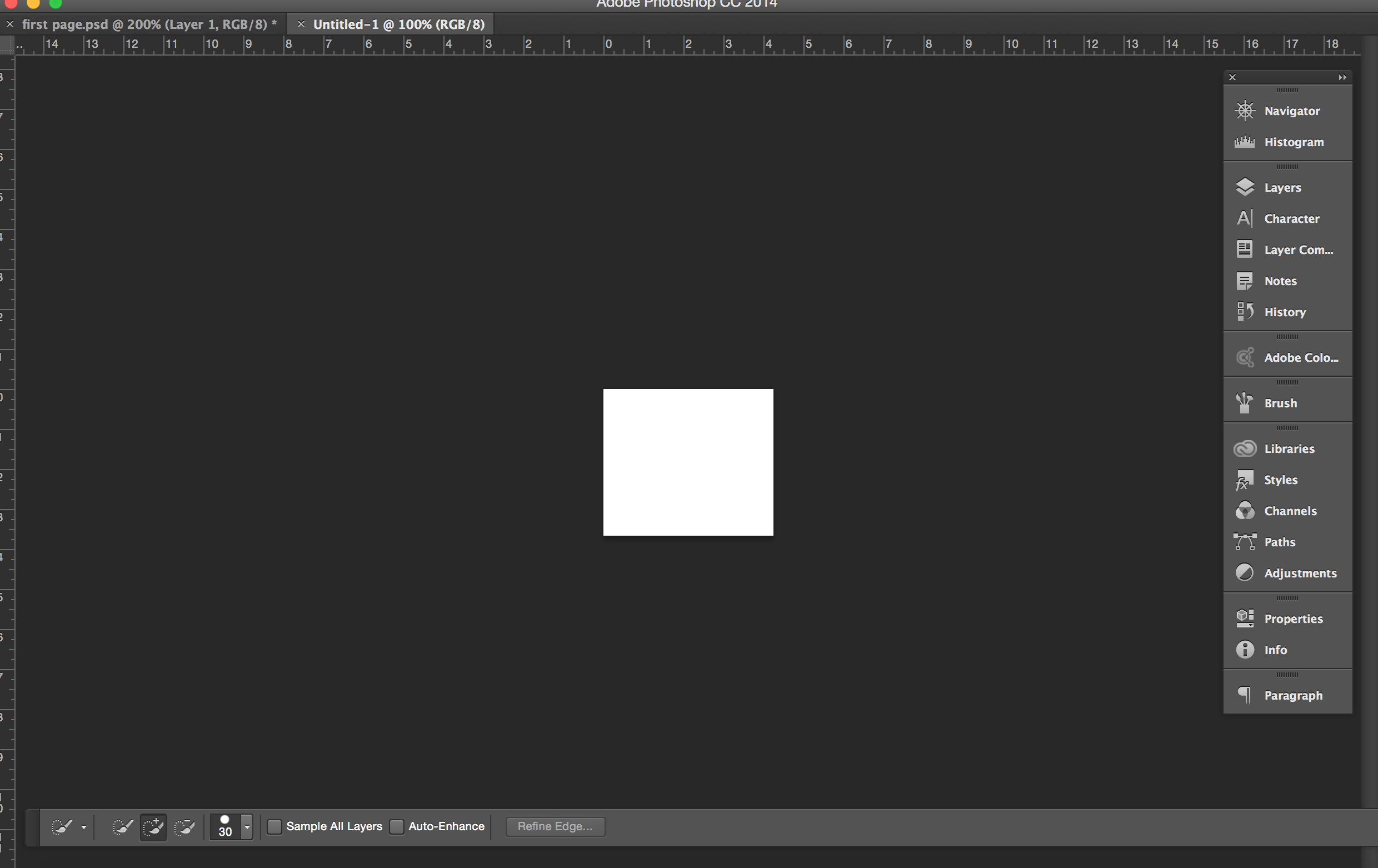
I'm looking for the toolbox that is on the left hand side where you can erase, move, create a line, etc. Any help would be so appreciated.
Copy link to clipboard
Copied
Double-click the Green Resize button in the upper left. My suspicions are that your Photoshop app window is resized up and clipping the toolbar off the screen.
Copy link to clipboard
Copied
No luck? Just went into full screen mode. gener7
Copy link to clipboard
Copied
What happens if you go to the Window menu and uncheck Application Frame? (It's way at the bottom.)
If no luck, Window menu > Workspace > Reset Workspace
Copy link to clipboard
Copied
thank you so much!! this helped me finish the project for school that's due tomorrow ha!
Copy link to clipboard
Copied
Thank you
Copy link to clipboard
Copied
Thank you so much!
Copy link to clipboard
Copied
As gener wrote. Your screen Capture looks like your using a Mac and your Photoshop window is partly off screen. Your image left side ruler is only half of it is on screen. It is also an odd screen size 2480x1562 is OSx scaling your display?
Copy link to clipboard
Copied
JJMack, Thank you, thank you. After reading your post it took seconds to get it back on the screen.. FABULOUS.. Eddie
Copy link to clipboard
Copied
I went to the dropdown menu to choose a different window because I lost my left tool bar in the Essentials window. If you click the dropdown, you can select "Reset Essentials", and it reappeared for me!
Copy link to clipboard
Copied
Save what you're working on and restart the program. Worked for me
Copy link to clipboard
Copied
Sometimes my toolbar disappears - when I check the window/tools menu it is checked as if its actively displayed but its nowhere to be found. To fix this issue I uncheck tools and then recheck it.
Find more inspiration, events, and resources on the new Adobe Community
Explore Now
